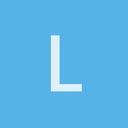Hello,
I was wondering if there is a way to give UI elements a size relative to the window/parent. I see that it is possible to set a relative position with the “Min Anchor”/“Max Anchor”/“Pivot” attributes but for size attributes only absolute pixels seem to work. Of course I could calculate and adjust the size in code after reading the layout, but if in any way possible I would prefer to have it all in the XML layout file.
(And another unrelated question, not sure if it warrants another topic:)
Urho/SDL window creation seems to disable Windows aero designs, which is kind of ugly. Additionally, alt+tabbing causes a brief black screen flash, which is especially annoying if I have set the window to be a borderless fullscreen mode, this seems to be abnormal from the borderless-fullscreen-windowed mode that I know from any games. Any way to change that?
Thanks!