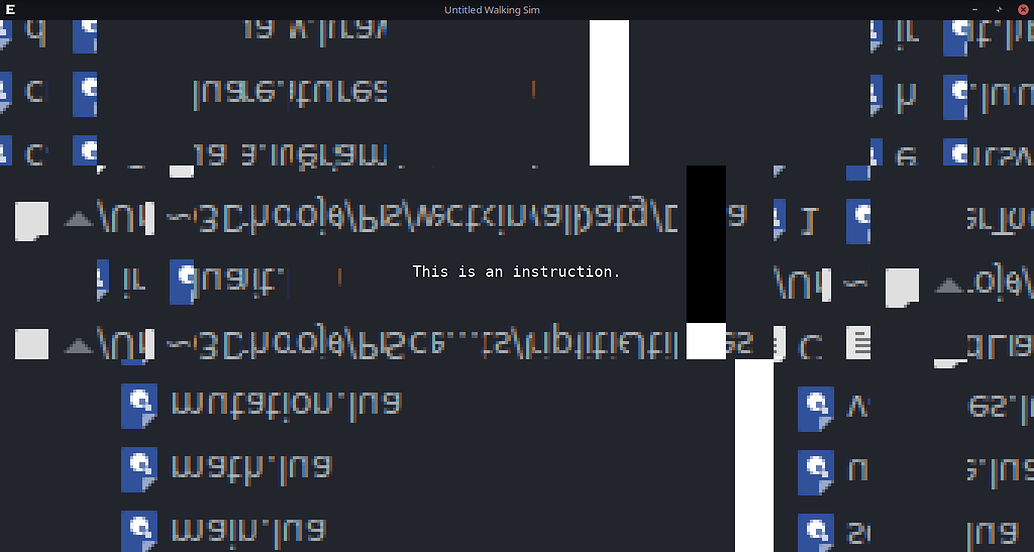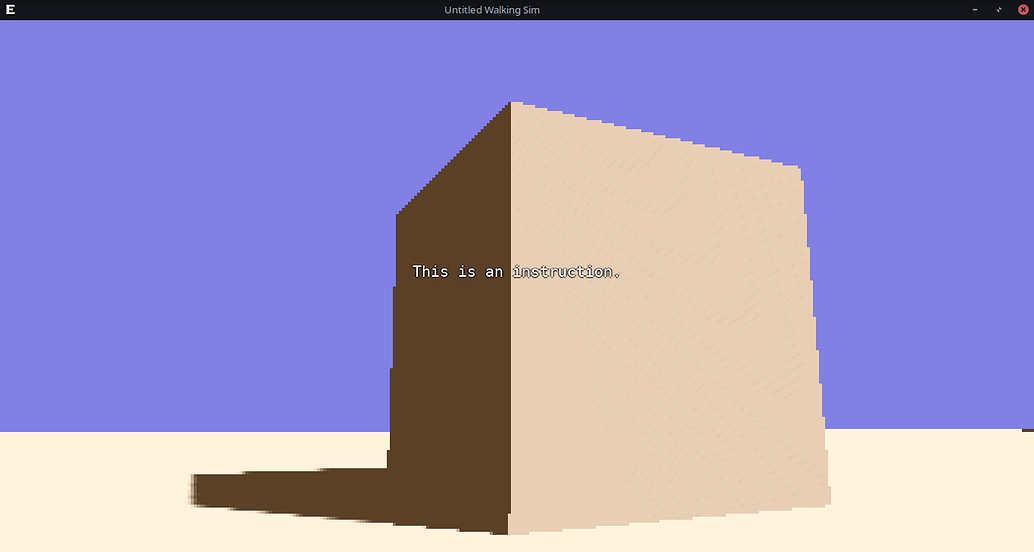In some other engines I believe people use post-processing to do pixellated effects. I’m not sure if that’s actually the most efficient way to do it, but I’m wondering what the best course is to do this with Urho3d.
I will be dealing with very simple models anyway, so loss of detail will be a part of the art style. Below is what I’m after. I want the very jagged aliasing lines.
Either way I’m not sure if I should be looking into post-processing, camera, or resolution settings. How can I achieve this or something similar with Urho3d?