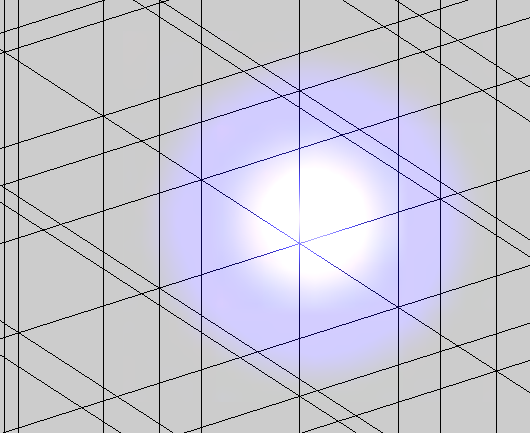
What Technique could do this?look image


don’t really understand the question, but looks like a lens flare effect. Shader - Shadertoy BETA
normally implemented in the fragmentshader


texture is tga picture,and geometry is plane.I don’t know how to get this affect.

texture is tga picture,and geometry is plane.I don’t know how to get this affect.

any alpha technique.
try as material file
<?xml version="1.0"?>
<material>
<technique name="Techniques/DiffAlpha.xml" />
<texture unit="diffuse" name="Textures/mytexture.tga" />
<parameter name="MatDiffColor" value="1 1 1 1" />
<parameter name="MatSpecColor" value="1 1 1 16" />
</material>
the texture must have an alpha channel, the background of the circle must be transparent.
the circle in the image can be a little bit transparent also.

if you mean something else, you have to be on mind with shaders.
edit:
the only other thing that comes to mind is that you mean a particle, then you can look at
Urho3D - Documentation - Urho3D::ParticleEmitter Class Reference
, there are also some samples and a Particle Editor in the Urho3D Editor

I believe it’s an additive blending technique. One of the particle techniques does that, I forget the exact name. I’m not certain though, but the black background rather than a transparent one makes me think that this is how it was done.

It is war3 game,So it can’t be particle.
but i don’t know how to do this effect.
if alpha technique,it is wrong.
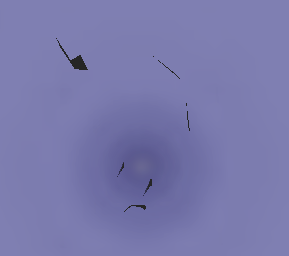

Techniques/DiffAddAlpha.xml
look like…
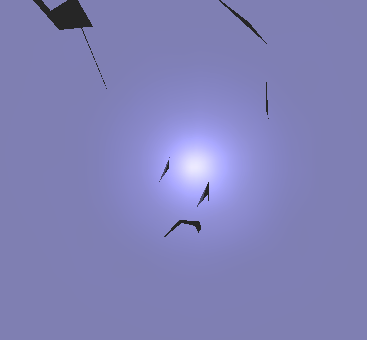

Did you try DiffAdd? Looks like a simple additive blend to me.