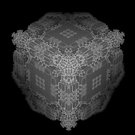I’m having a lot of custom geometry meshes. How can I use occlusion culling for the scene? I’ve elaborated a bit with the renderer to set different settings for occluder-functions but debugging the scene is says “0 Occluders” and there are not fewer triangles even though I know some meshes are completely hidden by others.
Am I missing something? Or how can I achieve occlusion culling for my scene?