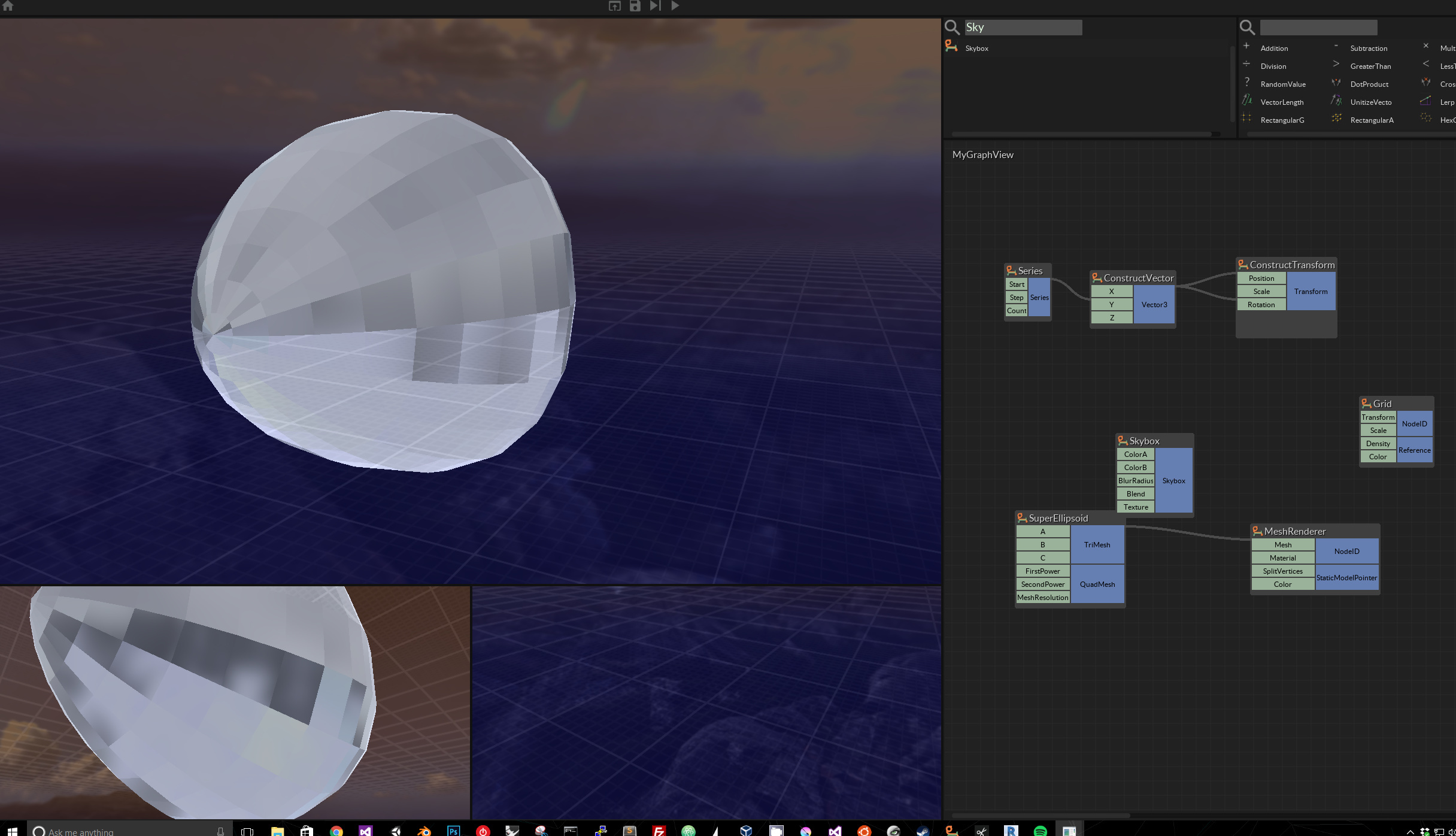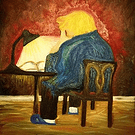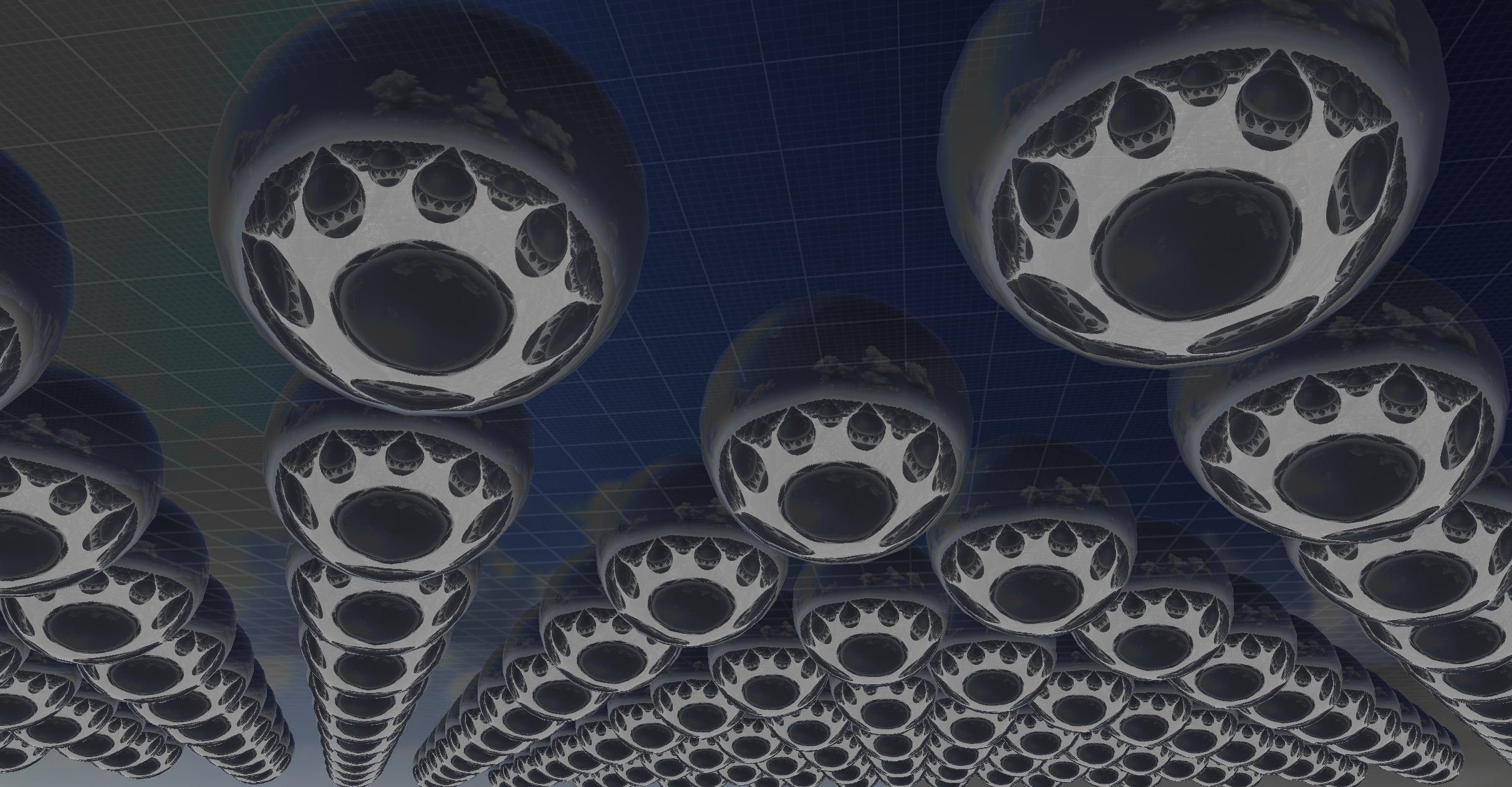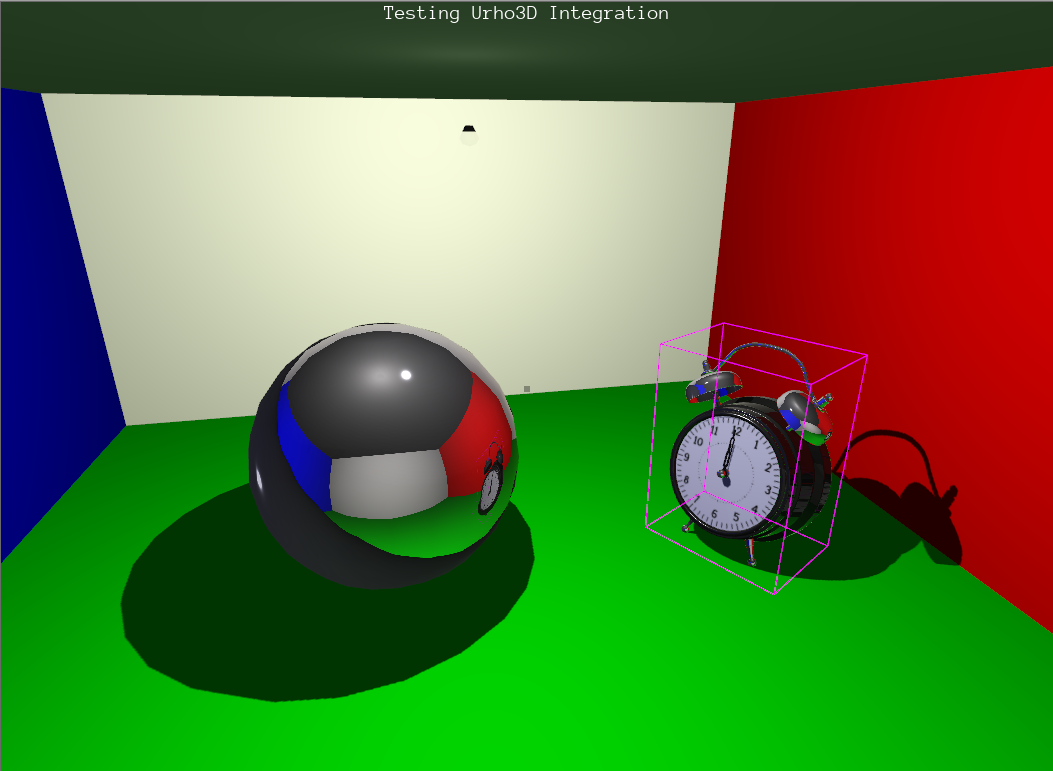Is it possible to use the Skybox material as the environment map for reflective materials? Ideally this would also work with the PBR pipeline. My understanding is that currently only a TextureCube resource can be used - and in the case of PBR, only the texture cube associated with the Zone is used.
My goals is just interact with the Skybox material (say, something like this):