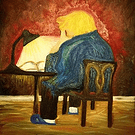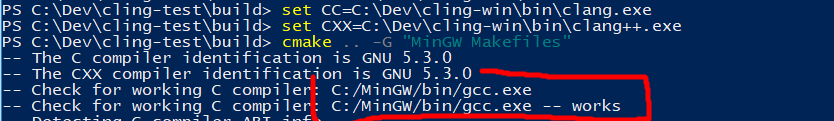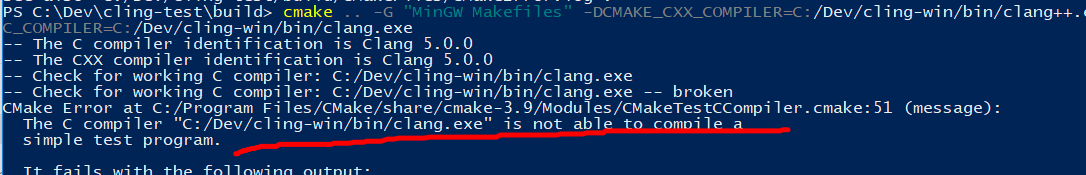Hey CMake/Build System experts (
@weitjong
I’m looking at you
 )!
)!
Is it possible to specify clang as the compiler to use for building Urho? If not, I need to create a custom cmake toolchain, right? Can the MinGW toolchain be hijacked for this?
I want to do this for a little proof of concept: Urho + cling ( opengl demo here ). I’ve got cling working (no small task) and I want to link Urho and start written some Urho code in the live interpreter. I’m pretty sure that all I need to do on the cling end is:
./cling .L Urho3D
Not surprisingly, when I just try to link my VS2015 compile Urho lib, a bunch of errors get thrown.
SO, I first need to compile Urho with clang. Any thoughts?