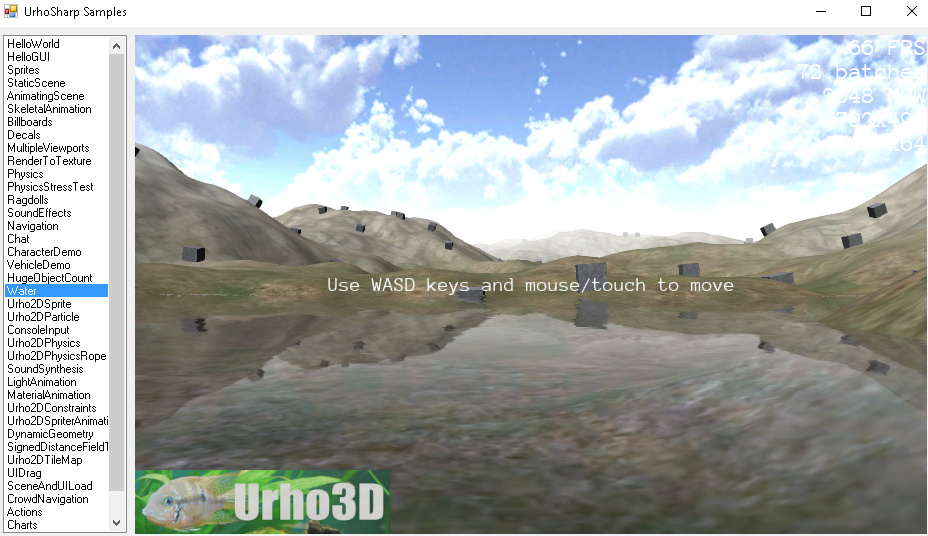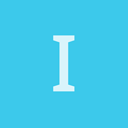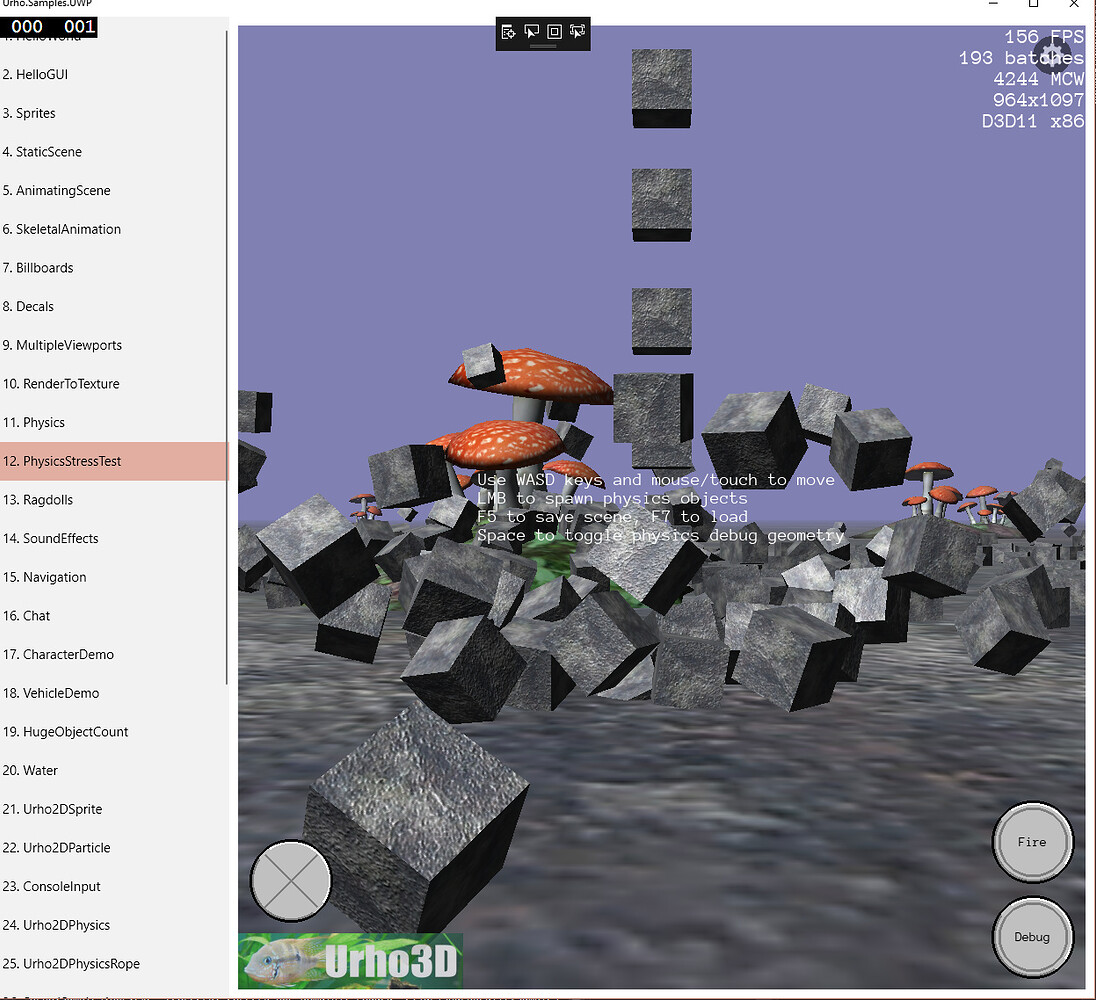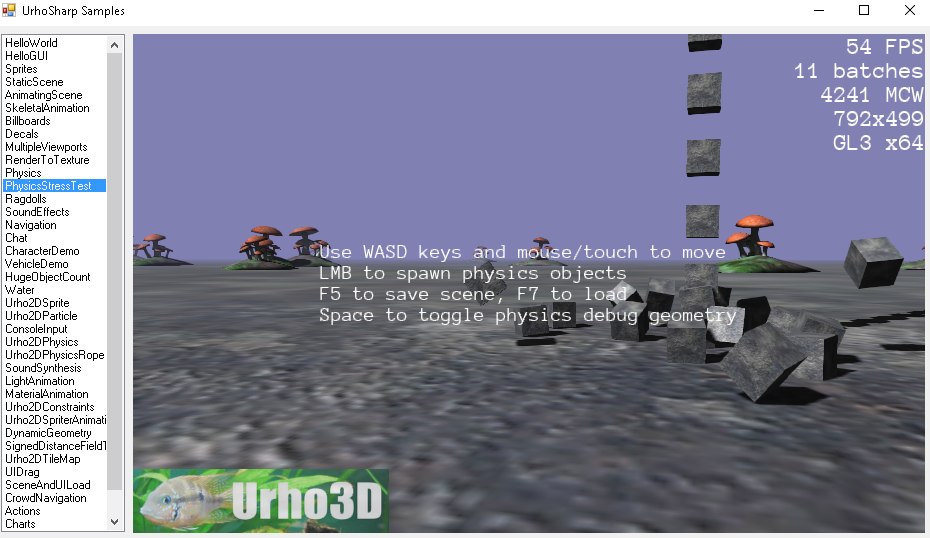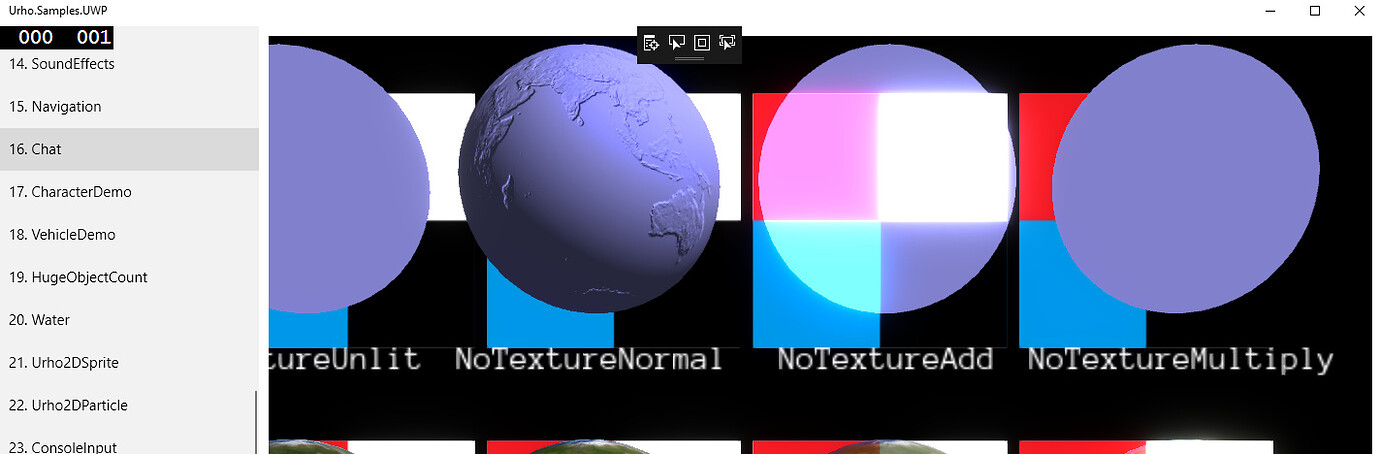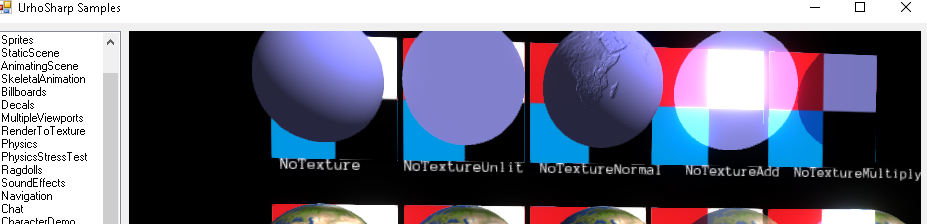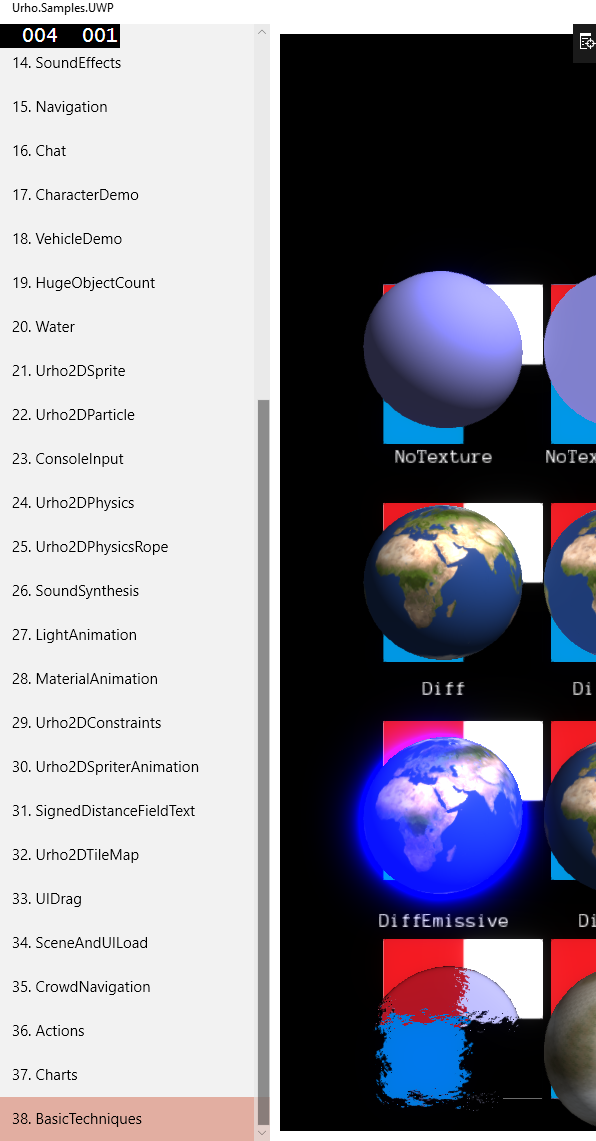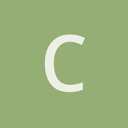Using this
latest github version of urho3d
that downloads on clone.
And assume this is the issue 2232
.
The file that I’m using has the changes in that commit. If you’re saying these introduced changes caused the issue, then it’s not been fixed.
I’m using urhosharp, but will revert that change and see what happens.
Edit:
This thread has been locked, but can still edit the prior posts. The issue is not solved by this change. It does seem like it’s the spot on issue, but perhaps the Urhosharp guys did some other changes. Continuing to test this, but so far have found it has no effect by reversing the changes in the commit highlighted in the
#2232
closed case.
Edit Next:
The reason it has no effect is because on the testing I’ve done so far, the multisample test, or the need for multisample processing, isn’t set in the code I’m executing. Haven’t tracked down the reason why. That bug was opened for the case where multisample > 1, and apparently it failed and treated multisample as false resulting in water being painted black. In my case, it is false and doesn’t incur the failure, but the end result is the same.
However, this bug case gets right to a spot which can be used to track back the issue.
Edit Final:
Haven’t solved the issue at all.
-
The bug referenced by
@cosar
is for a specific case that isn’t happening on the platforms I’m testing.
-
Additionally, the urho 1.7 branch I’m using has additional code related to the urhosharp implementation of UWP and Hololens. For example compare this
urhosharp urho3d file
, with the
urho3d C++ file,
and search on UWP to see some of the changes, or note they differ by over 100 lines. But
@lezak
is correct in that it’s an urhosharp problem.
-
I did back out the changes as per the bug fix, but it has zero effect on the cases I’m looking at, running on both an x64 and an x86 win10 UWP platforms and one is a hololens. Both behave identically meaning both paint water black in this case and neither produces shadows.
Since this issue is closed here, I’ll try to keep it updated on xamarin once solved.