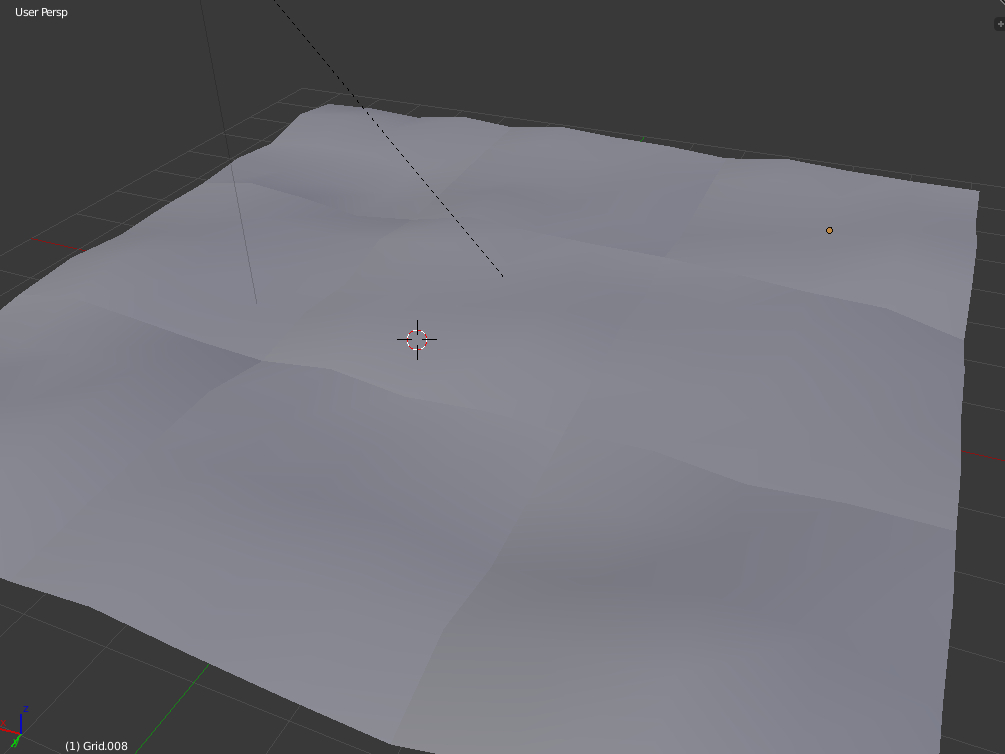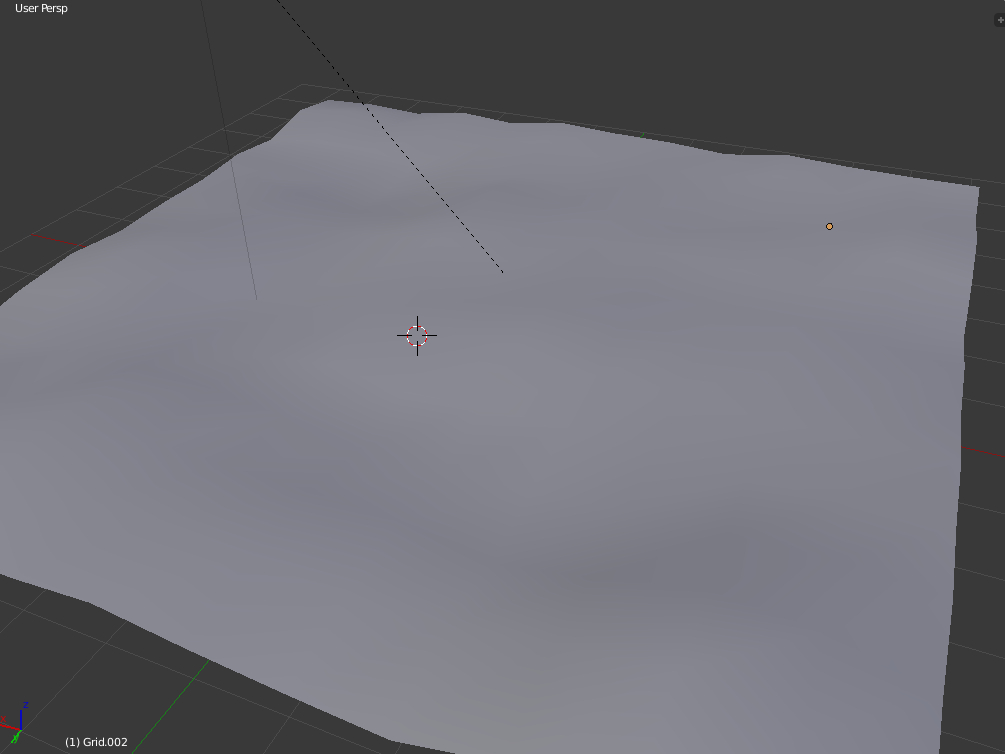Hello
I am looking for engine with this possibilities, and have question for Urho
-
Can terrain have holes? Fro creating caves, and entrance for underground areas. This areas will be modeled in some modeling tools like Blender.
-
(I am new with this and maybe don’t know proper terminology, then please excuse me.)
It is possible join two or more meshes or objects in to one? For example I have world created completly in Blender and is divided in to pieces, but when lightning is used, it is visible - borders of the objects, it looks like some meshes are not smoothed. And I want connect those pieces looks like one in Urho. It is possible? It is good for LOD system, if some world area is far, then I change model to more low poly. -
How many textures I can use for object and terran? Can I use around 20 or more textures for one material?
Do you know other engines which support this features? If yes please write which.