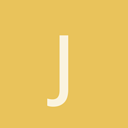Hey guys ,
I’ve just upgraded urhosharp and since then i have been facing an issue.
plane.SetMaterial(Material.FromImage(“image.png”));
It is placing the image on the plane sideways , I tried the new plane.mdl from the urho repo but the issue persists .
Is there any way to fix that ?