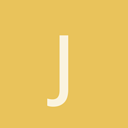Hey Guys ,
I’m fairly new to urho and i’m not really sure how the light works .
I’m using this :
LightNode = scene.CreateChild("DirectionalLight");
LightNode.SetDirection(new Vector3(0.6f, -1.0f, 0.8f));
light = LightNode.CreateComponent<Light>();
light.LightType = LightType.Directional;
I have a plane -
PlaneNode.Scale = new Vector3(100.0f, 0.0f, 100.0f);
Which i populate with items
My camera is either at the center of the plane (0,0,0) moving right-left or viewing the plane from a top view (0,50,0) rotated downwards.
There are too many shadows and items far away appear black . I would like to keep everything lighted up all the time regardless of my camera position.
i tried playing with the light.intensity but it was making things white completely.