So I have a snippet with the following code. Can’t figure out why the loop elements always decide to put themselves at the bottom half of the window no matter what I have tried so far.
Here is how it looks in game. I want the part in the loop to start from the top but instead there is a big piece of the layout with nothing in it.
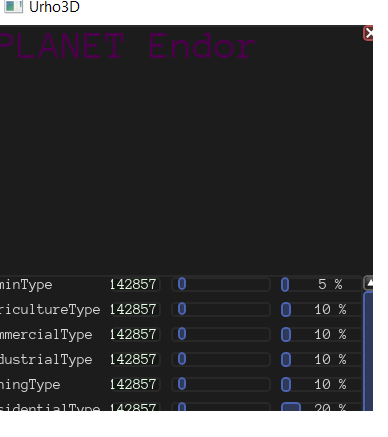
indent preformatted text by 4 spaces
m_Window->SetMinWidth(384);
m_Window->SetMinHeight(500);
m_Window->SetMaxHeight(700);
m_Window->SetLayoutSpacing(15);
m_Window->SetLayout(LM_VERTICAL);
m_Window->SetAlignment(HA_LEFT, VA_TOP);
m_Window->SetResizable(true);
m_Window->SetName("Window");
// Create Window 'titlebar' container
UIElement* titleBar = new UIElement(context_);
titleBar->SetAlignment(HA_CENTER, VA_CENTER);
titleBar->SetLayoutSpacing(3);
titleBar->SetLayoutMode(LM_HORIZONTAL);
// Create the Window title Text
Text* windowTitle = new Text(context_);
windowTitle->SetName("WindowTitle");
windowTitle->SetText(String((m_sType + " " + m_sName).toStdString().c_str()));
windowTitle->SetFont(cache->GetResource<Font>("Fonts/Anonymous Pro.ttf"), 30);
windowTitle->SetColor(Color(.3, 0, .3));
// Create the Window's close button
Button* buttonClose = new Button(context_);
buttonClose->SetName("CloseButton");
// Add the controls to the title bar
titleBar->AddChild(windowTitle);
titleBar->AddChild(buttonClose);
// Add the title bar to the Window
m_Window->AddChild(titleBar);
buttonClose->SetStyle("CloseButton");
ScrollView* scrollArea = new ScrollView(context_);
scrollArea->SetScrollBarsVisible(false, true);
scrollArea->SetStyleAuto();
m_Window->AddChild(scrollArea);
UIElement* scrollContent = new UIElement(context_);
scrollContent->SetLayoutMode(LM_VERTICAL);
scrollContent->SetLayoutSpacing(10);
scrollContent->SetAlignment(HA_CENTER, VA_TOP);
scrollContent->SetStyleAuto();
scrollArea->SetContentElement(scrollContent);
float sliderValue = 1.0f / (float)m_InfrastructureMap.size();
auto it = m_InfrastructureMap.begin();
while (it != m_InfrastructureMap.end()) {
UIElement* currentI = new UIElement(context_);
currentI->SetLayoutMode(LM_HORIZONTAL);
currentI->SetLayoutSpacing(10);
currentI->SetAlignment(HA_CENTER, VA_CENTER);
scrollContent->AddChild(currentI);
.................
currentI->AddChild(text);
it++
}
indent preformatted text by 4 spaces
