Hi,
I try to apply alpha technique to an object but I don’t get the expected result.
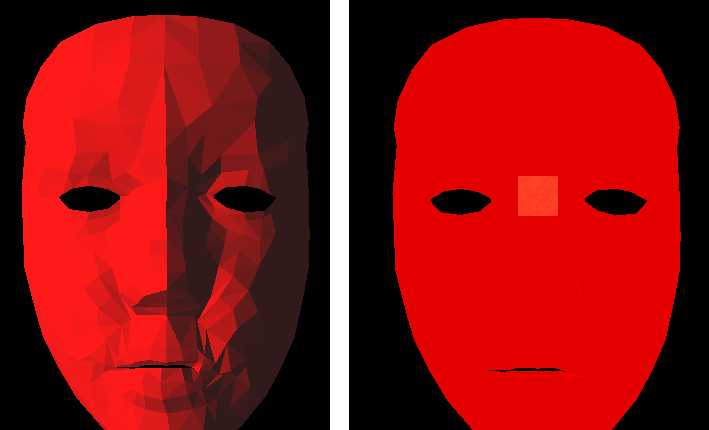
On the image, on the left, I use NoTextureVCol.xml as technique
<technique vs="LitSolid" ps="LitSolid" vsdefines="NOUV VERTEXCOLOR" psdefines="VERTEXCOLOR" >
<pass name="base" />
<pass name="litbase" psdefines="AMBIENT" />
<pass name="light" depthtest="equal" depthwrite="false" blend="add" />
<pass name="prepass" psdefines="PREPASS" />
<pass name="material" psdefines="MATERIAL" depthtest="equal" depthwrite="false" />
<pass name="deferred" psdefines="DEFERRED" />
<pass name="depth" vs="Depth" ps="Depth" />
<pass name="shadow" vs="Shadow" ps="Shadow" />
</technique>
and on the right I use NoTextureVColAddAlpha.xml
<technique vs="Unlit" ps="Unlit" vsdefines="VERTEXCOLOR NOUV" psdefines="VERTEXCOLOR">
<pass name="alpha" depthwrite="false" blend="addalpha" />
</technique>
I put a box behind the face and it can be seen when I use NoTextureVColAddAlpha.xml. It’s ok but the problem is that the different triangles on the face are not visible anymore. So how to combine those two techniques to have the left model but with transparency?
Thanks.


