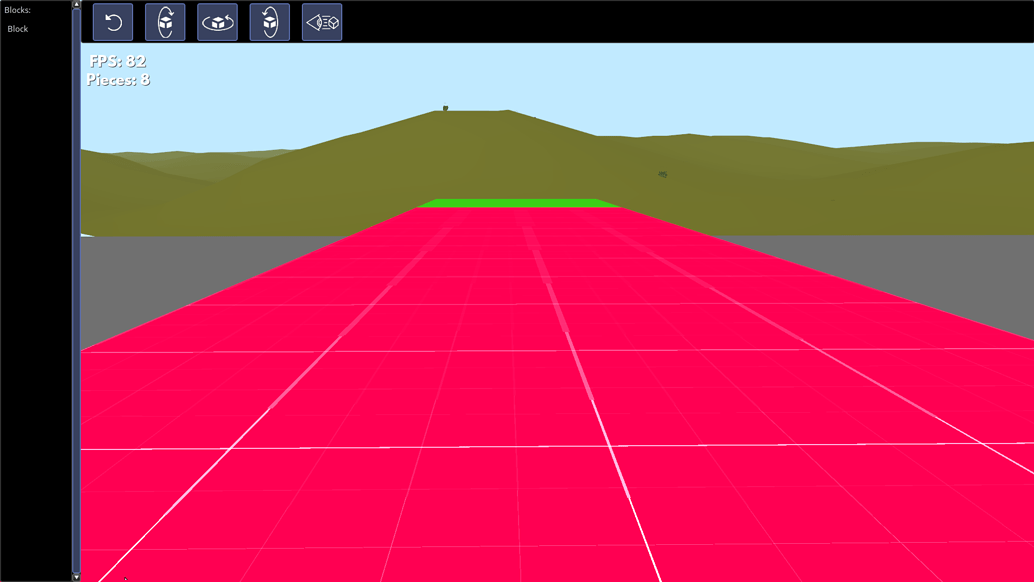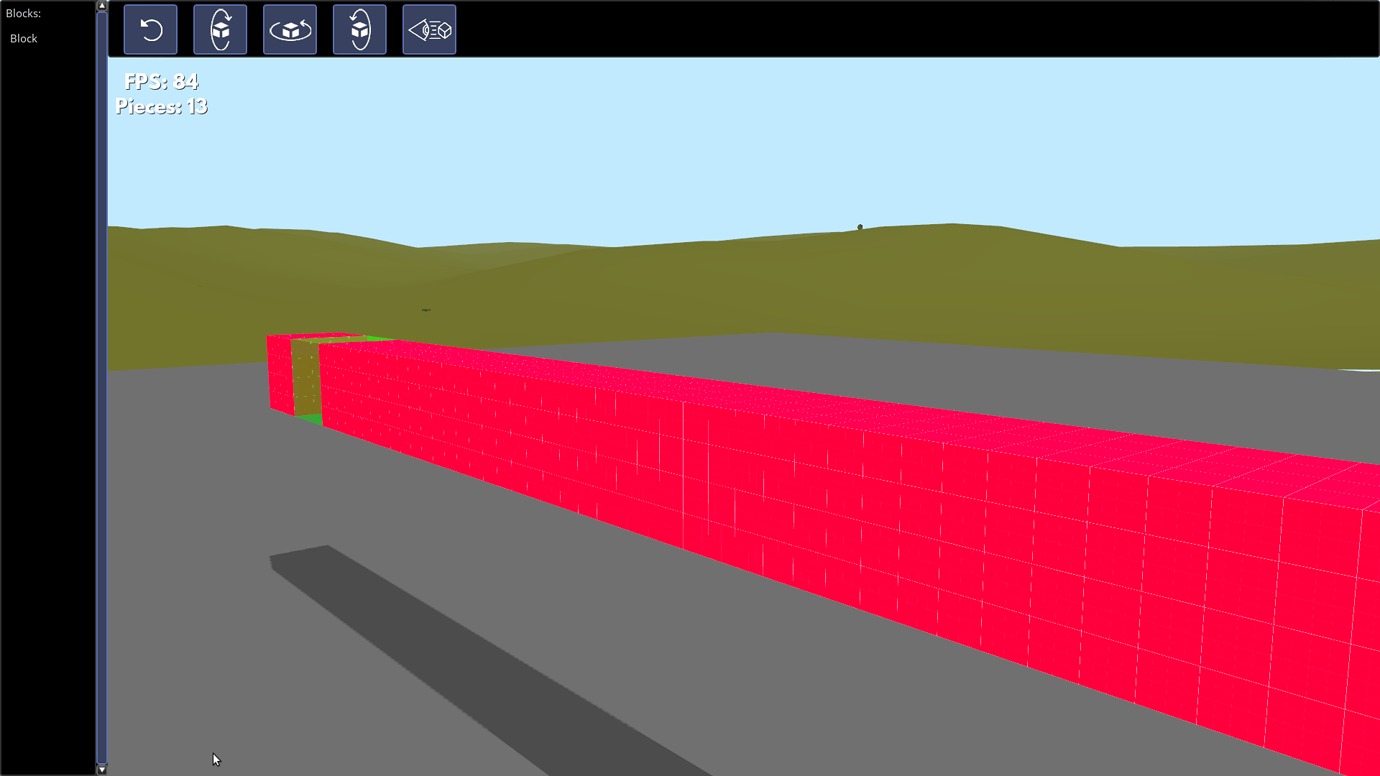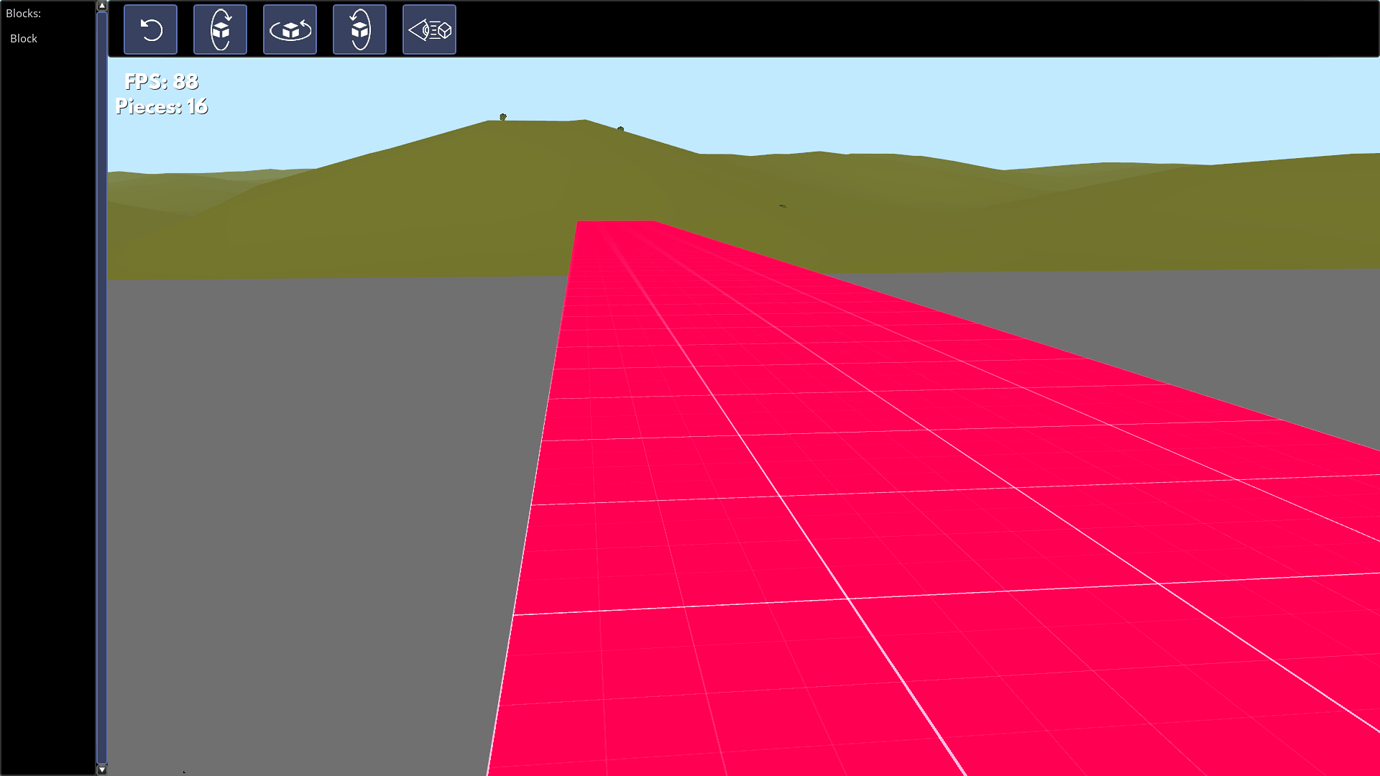In the screenshot I have simple 1x1x1 Cubes (about 3 in the shot) with a repeating grid texture on them. I can’t seem to figure out how to get rid of this blurring. I’m not sure if it is a mip map, anisotropy, or texture filtering. I don’t mind it, but it’s happening way too soon for the proximity of the camera. At a farther distance, this is fine. How can I get crisper textures up close? I don’t currently have any fancy renderpaths. I tried setting the texture to filter_nearest as well as adjusting Anisotropy. Is this a mip map thing?