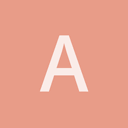Hello.
I’ve successfully built engine, and my own project for Android with Urho3D as standalone library using cmake_android.sh script. But, in order to properly work with IDE (Qt Creator or Clion), it needs bare cmake to be run and generate build files.
And here is the cmake error - while i trying to import my project into QtCreator -
~/Build/Urho3D-Android-Build/"aa"
CMake Error at CMake/Modules/FindUrho3D.cmake:356 (message):
Could NOT find compatible Urho3D library in Urho3D SDK installation or
build tree. Use URHO3D_HOME environment variable or build option to
specify the location of the non-default SDK installation or build tree.
For Android platform, double check if you have specified to use the same
ANDROID_ABI as the Urho3D library in the build tree or SDK.
Call Stack (most recent call first):
CMake/Modules/Urho3D-CMake-common.cmake:195 (find_package)
CMakeLists.txt:36 (include)
I can read error messages, and the point is that $URHO3D_HOME variable is set to correct path! I can echo it in terminal, I can even display it within cmake script itself - here it is, on a first line of log(with redundant “aa”
 to indicate empty var)
to indicate empty var)
Here is my CMakeLists.txt:
[pastebin]K2pTyagv[/pastebin]
I had also tried to pass it as argument -still had no luck.
Any suggestions, please? I want to use IDE features, like easy navigating through code of Open Source Engine
 !
!