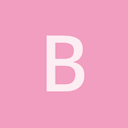Hello all,
I am experiencing strange issue with materials that use transparency and/or normal maps. Some surfaces/textures disappear when rotating the view around object. It is dependent on view angle, so I guess this has something to do with lighting. My setup:
[ul]
[li]Windows 7 x64[/li]
[li]MSVC 2013 x64[/li]
[li]D3D11[/li]
[li]Nvidia GTX980Ti[/li]
[li]Both Urho 1.5 stable and head branch tested, same behaviour[/li]
[li]Forward renderpath[/li][/ul]
Situation 1 : Disappearing polygons with transparent textures
[ul]
[li]used “DiffAlpha” technique and transparent PNG texture[/li][/ul]
Material:
<material>
<technique name="Techniques/DiffAlpha.xml" />
<texture unit="diffuse" name="04_Objects/Trees/Tree_test_02/Textures/TexturesCom_Branches0013_1_alphamasked_S.png" />
<parameter name="MatDiffColor" value="1 1 1 1" />
<parameter name="MatSpecColor" value="0 0 0 40" />
<parameter name="MatEmissiveColor" value="0 0 0 1" />
</material>[video] https://youtu.be/NMa9X0tWsss[/video]
Situation 2 : Disappearing textures when used normal map
[ul]
[li]used “DiffNormalSpec” technique with diffuse, specular and normal maps[/li]
[li]the problem appears only when some external light is used (besides zonelight)[/li]
[li]error appears when a light is added:
ERROR: Failed to create input layout for shader LitSolid(NORMALMAP PERPIXEL POINTLIGHT), missing element mask 128
[/li][/ul]
Material:
<material>
<technique name="Techniques/DiffNormalSpec.xml" quality="1" />
<technique name="Techniques/Diff.xml" quality="0" />
<texture unit="diffuse" name="04_Objects/Wall_test_03/03_Urho/Textures/TexturesCom_BrickSmallBrown0094_1_seamless_S.jpg" />
<texture unit="specular" name="04_Objects/Wall_test_03/03_Urho/Textures/TexturesCom_BrickSmallBrown0094_1_seamless_S_specular.png" />
<texture unit="normal" name="04_Objects/Wall_test_03/03_Urho/Textures/TexturesCom_BrickSmallBrown0094_1_seamless_S_normal.jpg" />
<parameter name="MatDiffColor" value="1 1 1 1" />
<parameter name="MatSpecColor" value="0.18 0.18 0.18 80" />
<parameter name="MatEmissiveColor" value="0 0 0 1" />
</material>[video] https://youtu.be/f42ZedUBBuw[/video]
Would you have a hint what to test? Are my materials parametrized correctly (I hope so, I copied the examples)? Are there some setting that I should check?
Thank you very much for any suggestions/help.