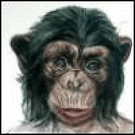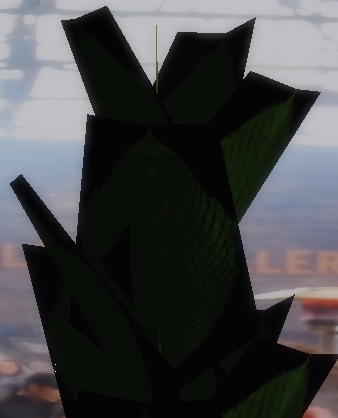Hello.
I guess my question has been already answered before explicitly or between the lines,
but the answers read did not help me…
So I want to export a blend file – a plant, which leaves are actually mostly green, and the green Texture gets even exported, however all I see when loading the exported model with
Node* plantNode = scene_->CreateChild("Plant");
plantNode->SetScale(20);
plantNode->SetPosition(Vector3(50.0f, 0.0f, 50.0f));
StaticModel* plantObject = plantNode->CreateComponent<StaticModel>();
plantObject->SetModel(cache->GetResource<Model>("Models/Plant.mdl"));
plantObject->ApplyMaterialList("Materials/Plant.txt");
is a plant with black leaves as if the exported green texture were not properly recognized.
The only material exported was:
<material>
<technique name="Techniques/DiffNormalSpec.xml"/>
<texture name="Textures/bpng_Schwaz_wei_sten.png" unit="diffuse"/>
<texture name="Textures/bpng_NRM Kopie.jpg" unit="normal"/>
<texture name="Textures/bpng.jpg" unit="specular"/>
<parameter name="MatDiffColor" value="0.133919 0.245904 0.0451157 1"/>
<parameter name="MatSpecColor" value="0.105814 0.105814 0.105814 19"/>
<cull value="none"/>
<shadowcull value="none"/>
</material>
What to do?