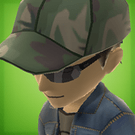Hello Everyone,
One of my android device shows black texture, even BorderImage of UI shows black rectangle.
After digging in google, someone using unity met the same problem said this may fixed by set ant-aliasing off.
http://forum.unity3d.com/threads/black-textures-on-some-devices-android-versions.195328/
I wonder if the similar thing caused the problem in urho3d? any hints? thanks a lot.