I added a simple FPS counter to one of the samples. With this visible I got 20 FPS on my Pi 2.
Without it and displaying the debug-hud instead I got 15 FPS.
So my suggestion is to add a simple FPS counter to the samples, maybe enabling it through a special key.
Archive 19/01/2023.
Simple FPS counter

esak
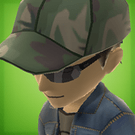
rasteron
Good idea esak but I remember on older versions this was available as a sample afaik…

GoogleBot42
Here is the code that outputs the fps in the debug renderer:
https://github.com/urho3d/Urho3D/blob/master/Source/Urho3D/Core/Profiler.cpp#L130
The statement “Min(block->intervalCount_, 99999)” is the value of the fps to be precise.
 This is not exactly the most helpful but it is a start… :\
This is not exactly the most helpful but it is a start… :\