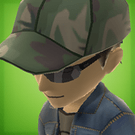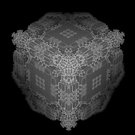Hello,
I ran into several issues trying to get good FPS on a game client. There was numerous issues with shadowmaps and questions about culling. I’m going shoot some questions maybe someone has some input.
-
Does anyone have experience with Blender? Natively I don’t think it outputs optimized models for CCW or CW but general vertices. Do anyone know how to get exported models in CCW form so it’s easier on Urho3D?
-
OpenGL have additional Culling parameters. Have anyone used it before?
-
Turning off rendering of unseen models decreasing vertices counts. Do anyone know how to turn off rendering of unseen models from the camera? Also disabling rendering of unseen models.
For a example, a wall has 10 objects behind it but the camera can’t see it. So, making Urho3D account for vertices in front of the wall but not behind.
Sorry about the loaded questions. If you are wondering why I am asking.
youtube.com/watch?v=PvcaAQnSUAw
youtube.com/watch?v=895t1mzVGS4
youtube.com/watch?v=VlugiYVOZxQ
(Originally low but after much optimization we are doing about 194 fps on my computer, and his a bit above 60)
youtube.com/watch?v=r4gcA_GKlQw
Vivienne