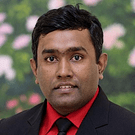Hello experts,
We have a 3d model working with Urho3D and it’s a human model that will dynamically follow a real human. i.e. it dynamically moves for the real movements of a human.
We have noticed that when the both legs of the 3d model are lifted, the model goes above the earth surface level. Our intended behavious is for the model to always touch the earth surface no matter what the body movement is.
Is there a simple way to implement this feature, like setting real gravity details?
Thanks
Thilina