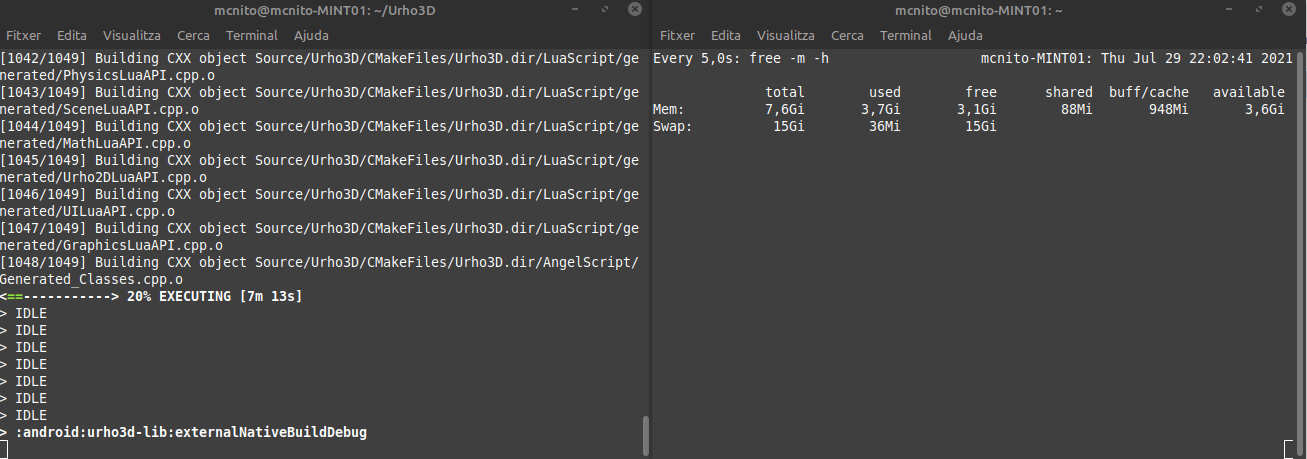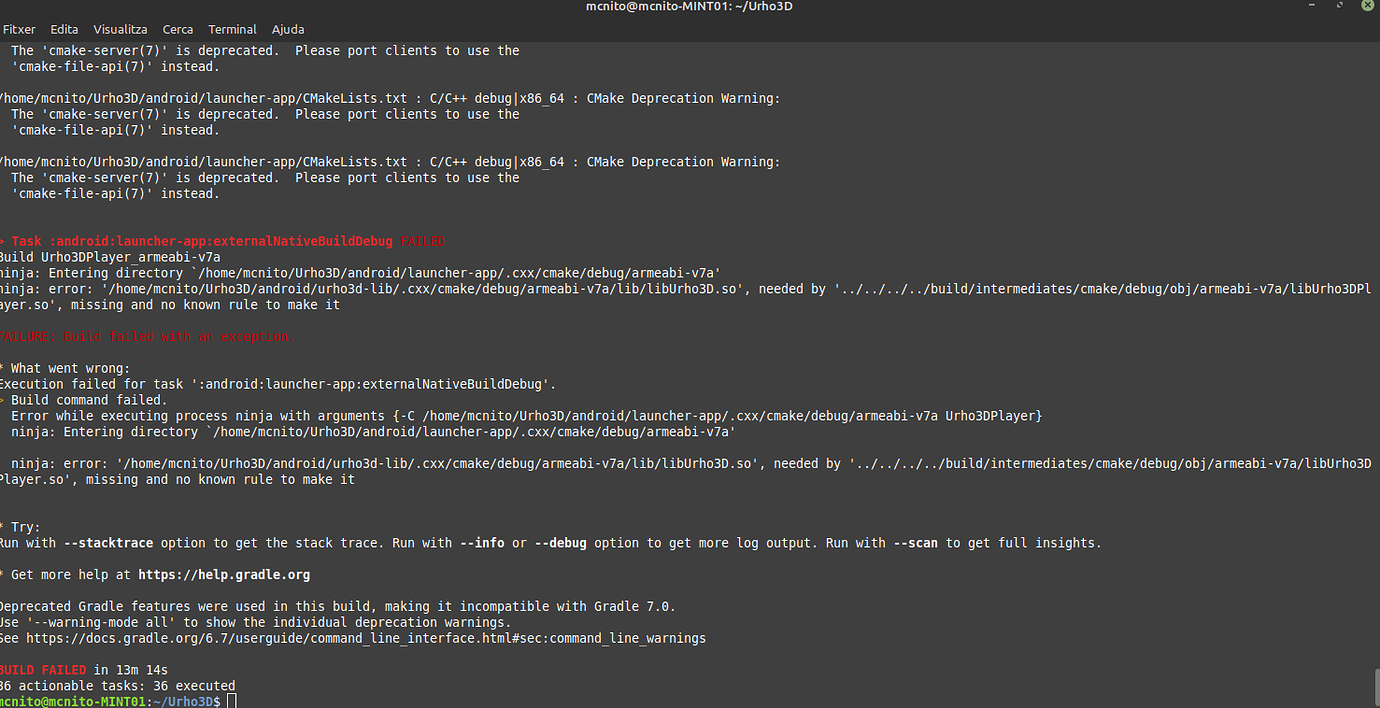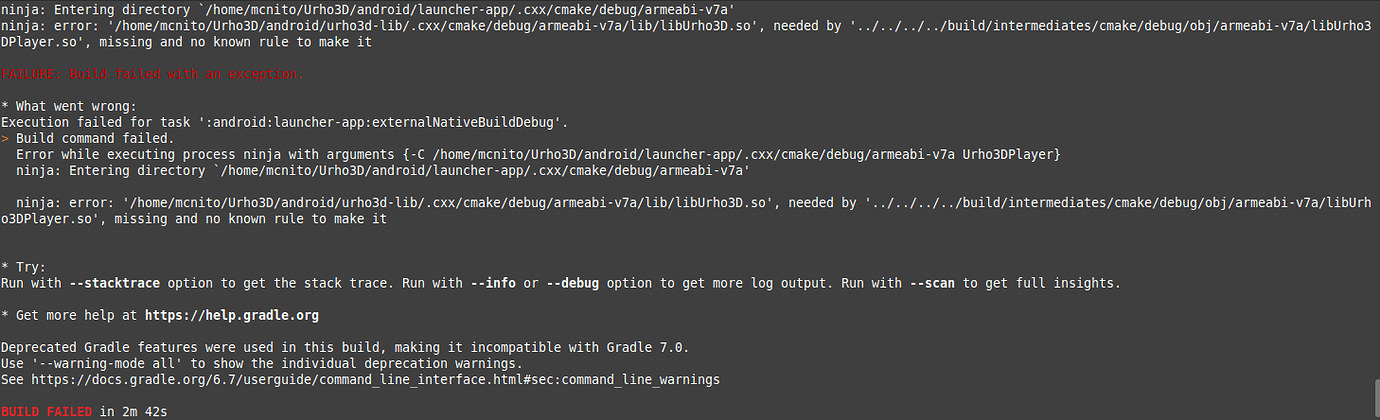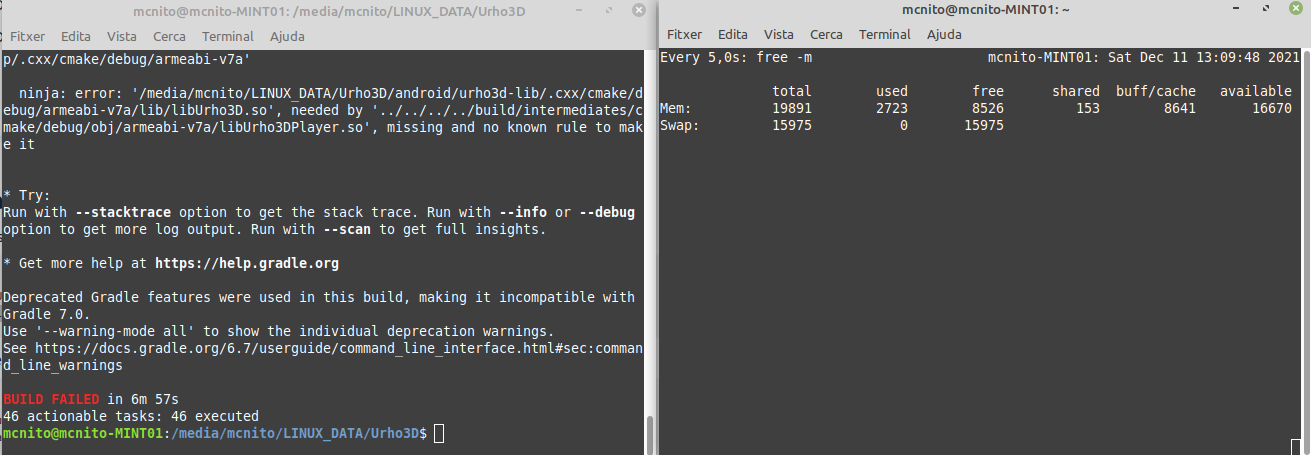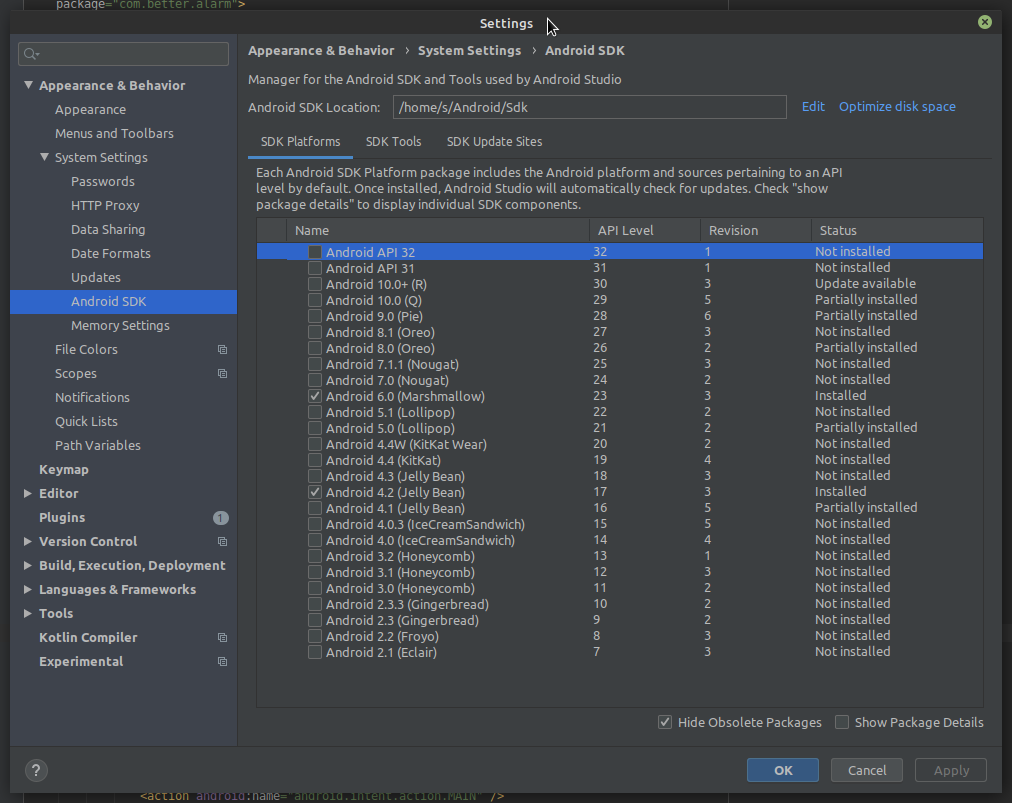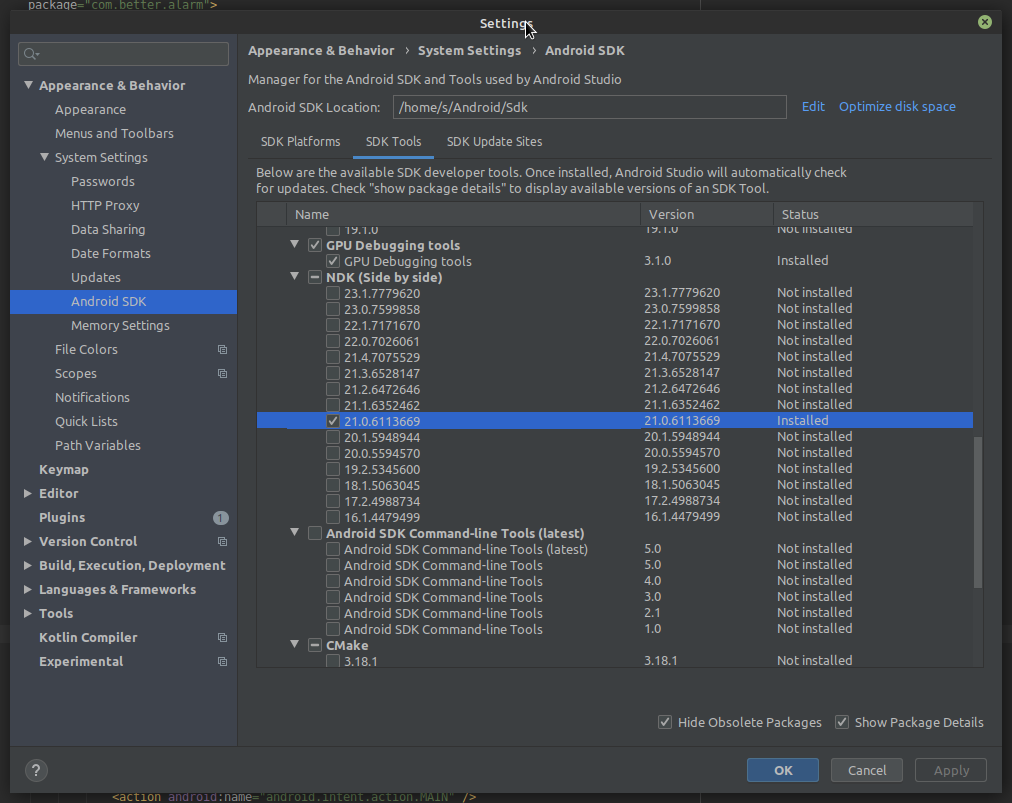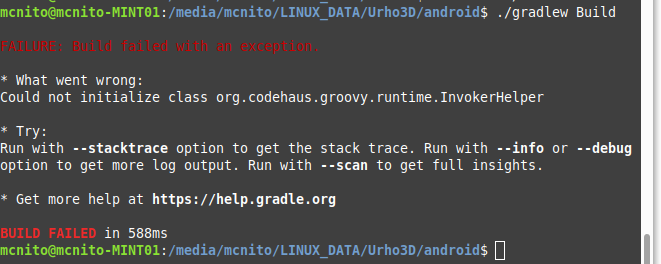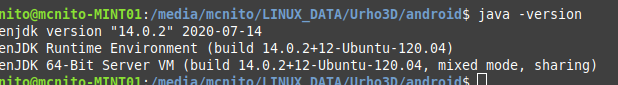Hi,
This not worked. I’ve even tried in a clean Linux Mint installation, with the following commands:
git clone https://github.com/urho3d/Urho3D.git
cd Urho3D
script/dockerized.sh android rake build install
And I still get the same error:
Starting a Gradle Daemon, 1 incompatible and 1 stopped Daemons could not be reused, use --status for details
…
Task :android:launcher-app:externalNativeBuildDebug FAILED
Build Urho3DPlayer_armeabi-v7a
ninja: Entering directory `/home/mcnito/Urho3D/android/launcher-app/.cxx/cmake/debug/armeabi-v7a’
ninja: error: ‘/home/mcnito/Urho3D/android/urho3d-lib/.cxx/cmake/debug/armeabi-v7a/lib/libUrho3D.so’, needed by ‘…/…/…/…/build/intermediates/cmake/debug/obj/armeabi-v7a/libUrho3DPlayer.so’, missing and no known rule to make it
FAILURE: Build failed with an exception.
-
What went wrong:
Execution failed for task ‘:android:launcher-app:externalNativeBuildDebug’.
Build command failed.
Error while executing process ninja with arguments {-C /home/mcnito/Urho3D/android/launcher-app/.cxx/cmake/debug/armeabi-v7a Urho3DPlayer}
ninja: Entering directory `/home/mcnito/Urho3D/android/launcher-app/.cxx/cmake/debug/armeabi-v7a’
ninja: error: ‘/home/mcnito/Urho3D/android/urho3d-lib/.cxx/cmake/debug/armeabi-v7a/lib/libUrho3D.so’, needed by ‘…/…/…/…/build/intermediates/cmake/debug/obj/armeabi-v7a/libUrho3DPlayer.so’, missing and no known rule to make it
Deprecated Gradle features were used in this build, making it incompatible with Gradle 7.0.
Use ‘–warning-mode all’ to show the individual deprecation warnings.
See
Command-Line Interface
BUILD FAILED in 12m 26s
40 actionable tasks: 40 executed
My question is:
Should I try podman?
Should I try on any other Linux Distro?
Thanks!