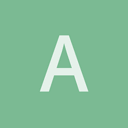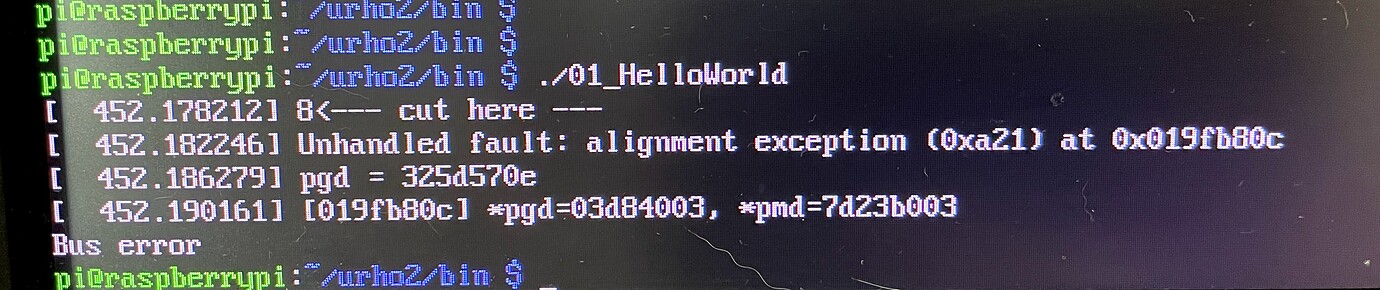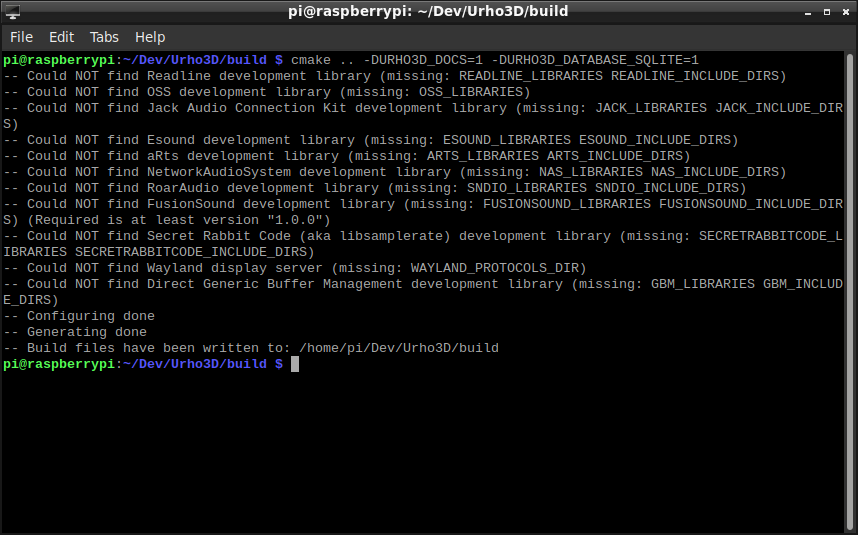I did read through the docs and was going off this page:
Going by that it will build, although I do have to install one extra thing. I think it’s libgles2-mesa-dev
I was curious about building SDL from source after looking into your suggestion with the SDL_VIDEODRIVER env var, bc after googling the correct syntax to set that to KMS/DRM I found an example where someone set a flag during build of SDL to enable it and override X. (simply setting the var as is just leads to Urho saying that KMSDRM is not available, assuming I got the var right)
But no matter how I install SDL, be it from source, Urho, through apt-get or a tar ball of a pre-built bin, I always get the same error about “No available video device”.
I must confess I’m at the limits of my skill here, but my next step is to compile some example C code for SDL and see if that works at all.