I have time to play with “bash on Ubuntu on Windows” today. I have a reasonable success to use it to build Urho3D both natively and cross-compile to target Windows platform using MinGW.
What does not work out of the box for me:
[ul][li]Resolving symlink during "make"
I guess it is because it is still in beta, it does not resolving the symlinks consistently. While in bash all appears to be OK, they are not resolved correctly inside a build process. So, compiler complains about missing 3rd-party headers (exactly the same error encountered by Stinkfist). I temporarily workaround the issue by not using symlink at all in my build. Not sure I should check in this tweak as Microsoft may fix this issue soon.[/li]
[li]The .profile is not being sourced automatically
This “bash on Ubuntu on Windows” does not follow the common practice. Instead of auto sourcing the ~/.profile which in turn source the ~/.bashrc, it seems to auto source the ~/.bashrc directly. This is stupid. Because of this, some of the usual settings that are to be expected do not work, for example the umask setting. I have to set the umask manually somewhere to something sane before creating more directories and files in my home directory.[/li][/ul]
What works for me:
[ul][li]apt-get
After configuring it to use a mirror server near my geo location, I have successfully installed all the build-essential packages and Urho3D prerequisite packages. The cmake version from official trusty repo is too old, so I grab a binary from CMake website directly.[/li]
[li]Building Urho3D using rake
After tweaking the build script not to use symlinks then life there is good.
 [/li][/ul]
[/li][/ul]
My take. It is worth all the troubles. I have now uninstalled my previous Windows installation of git-bash, ruby/rake, and mingw because now I got the real deal. Even better I have ccache installed too and it works as expected.




 [/li][/ul]
[/li][/ul]
 I have AVG and disabling the firewall didn’t work, and I was in disbelief reading “sometimes have to uninstall anti-virus software” on MS Ubuntu installation notes. I’ve been very reluctant to do something so ridiculous, but apt-get only worked after uninstalling AVG.
I have AVG and disabling the firewall didn’t work, and I was in disbelief reading “sometimes have to uninstall anti-virus software” on MS Ubuntu installation notes. I’ve been very reluctant to do something so ridiculous, but apt-get only worked after uninstalling AVG.
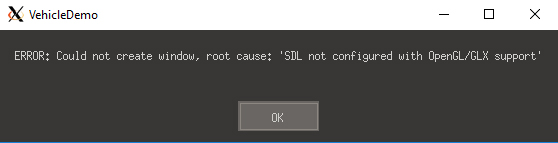
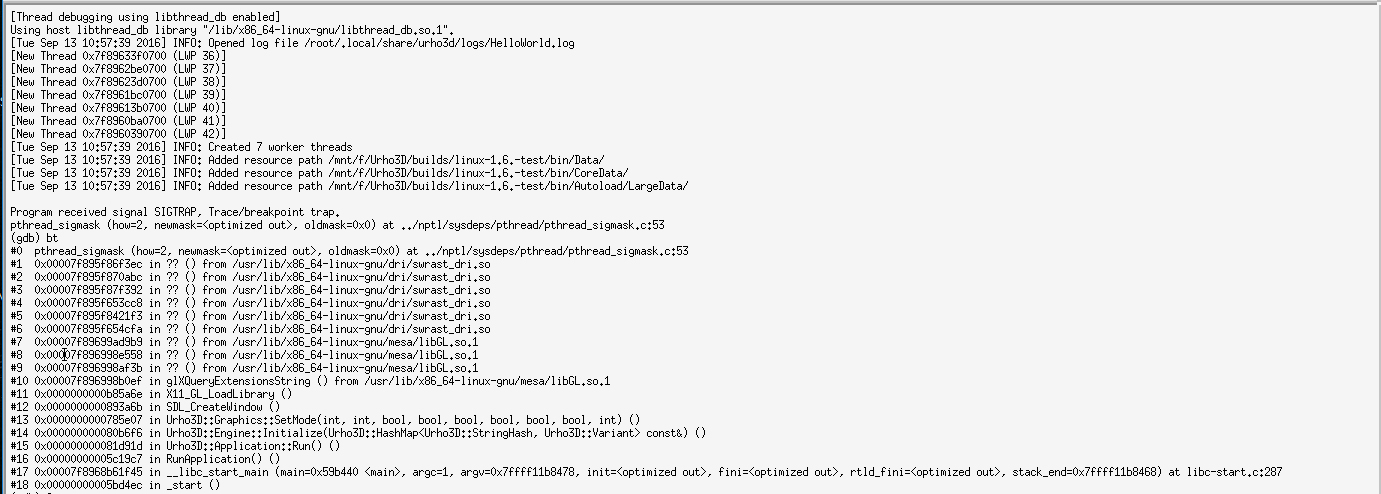
 .
.