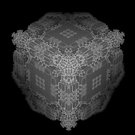some games and engines are using rgb/rgby tint/texture mask to create a “customize” system for players change character’s colors and after be storaged in a server or game data
i just realized that the albedo is gray, the models got normal map, spec, emission n metalic/metalness texture
unreal and unity got tutorial in docs and wikis, a game example of use this is warframe (evolution engine, peoples are saying dat is c++)
it is just a shader with a script to modify? it is working o urho3d? how it works on urho3d?
i don’t know if i can post links but, here is the example and a tutorial video “how it works on the evolution engine (warframe)”, i suppose use 2 textures for it? a rgb texture and the alpha texture (video last minutes on gimp)?:
- the color changer will change each rgby color