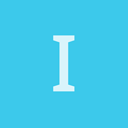Yes, can load the basic models in the resource folder. Here’s how it’s specified:
internal class Program
{
[MTAThread]
static void Main() => CoreApplication.Run(new UrhoAppViewSource<QuantumRoq>(new ApplicationOptions("Data")));
}
The model and all associated files when taken from here, as an example, load fine:
So the mutant model, works with all animations running error free.
But none of these will load, except Box and Plane:
When attempting to load teapot.mdl or any of the non-baisic, throws this exception:
Could not find resource models/Teapot.mdl. You can omit this exception by subscribing to Urho.Application.UnhandledException event and set Handled property to True.
ApplicationOptions: args -w -nolimit -x 1268 -y 720 -p “CoreData;Data” -touch -hd -landscape -portrait
However, the Sounds, as an example, do work when used. Also can load the materials. No models, no particles will load.
So the resource folder is mapped, else Sounds and the other working models wouldn’t be loaded.
If I had the C++ environment up and running, it would be rather simple to debug and step right to the issue. But much of what’s happening is hidden when using UrhoSharp. So trying to figure out how to troubleshoot such issues.
I’ve not got any experience with Blender or the asset importer, so don’t know if there is something in the format of the models, or something in the import that keeps them from working correctly.