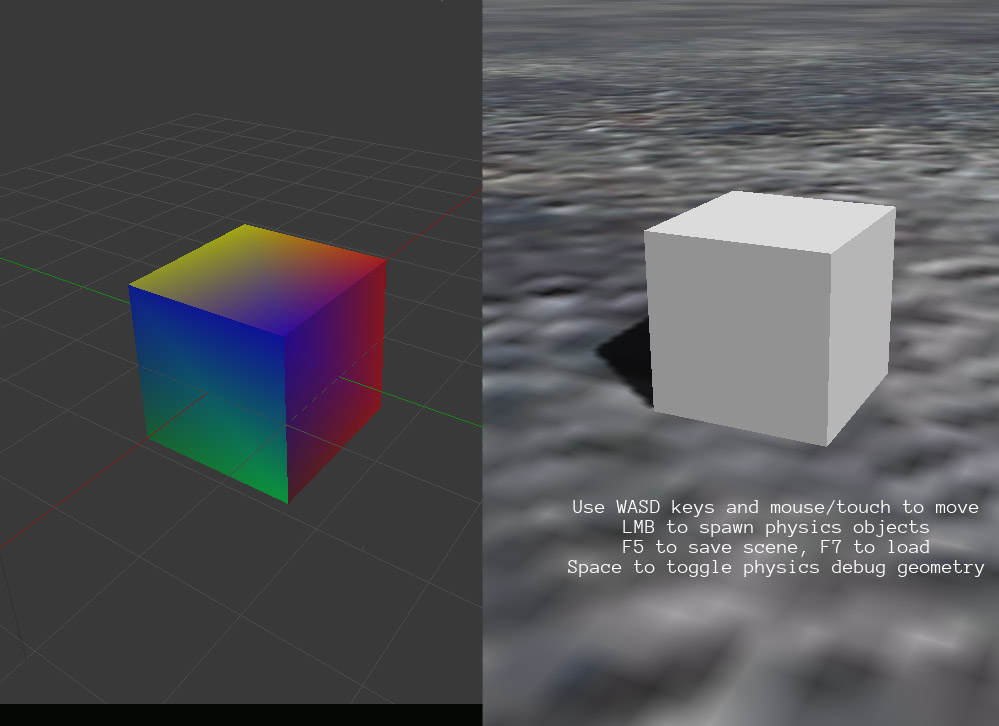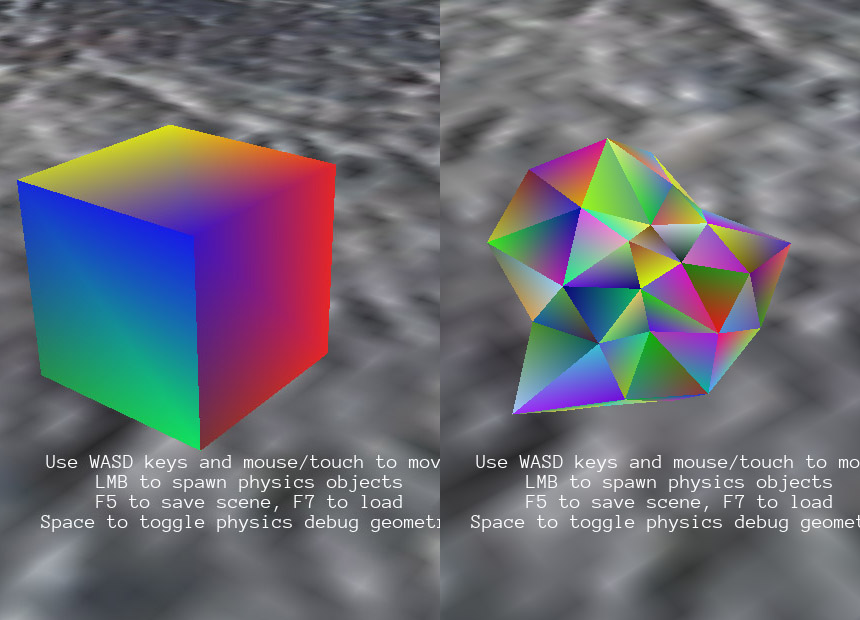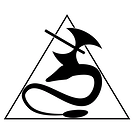I’ve create a cube in Blender with vertex colors only and verified that there are only MASK_POSITION | MASK_NORMAL | MASK_COLOR masks and data, and it renders a solid white cube with no color.
The material used is:
<material>
<technique name="Techniques/NoTextureVCol.xml" />
</material>What am I missing for the vertex colors to show?
edit: added pic