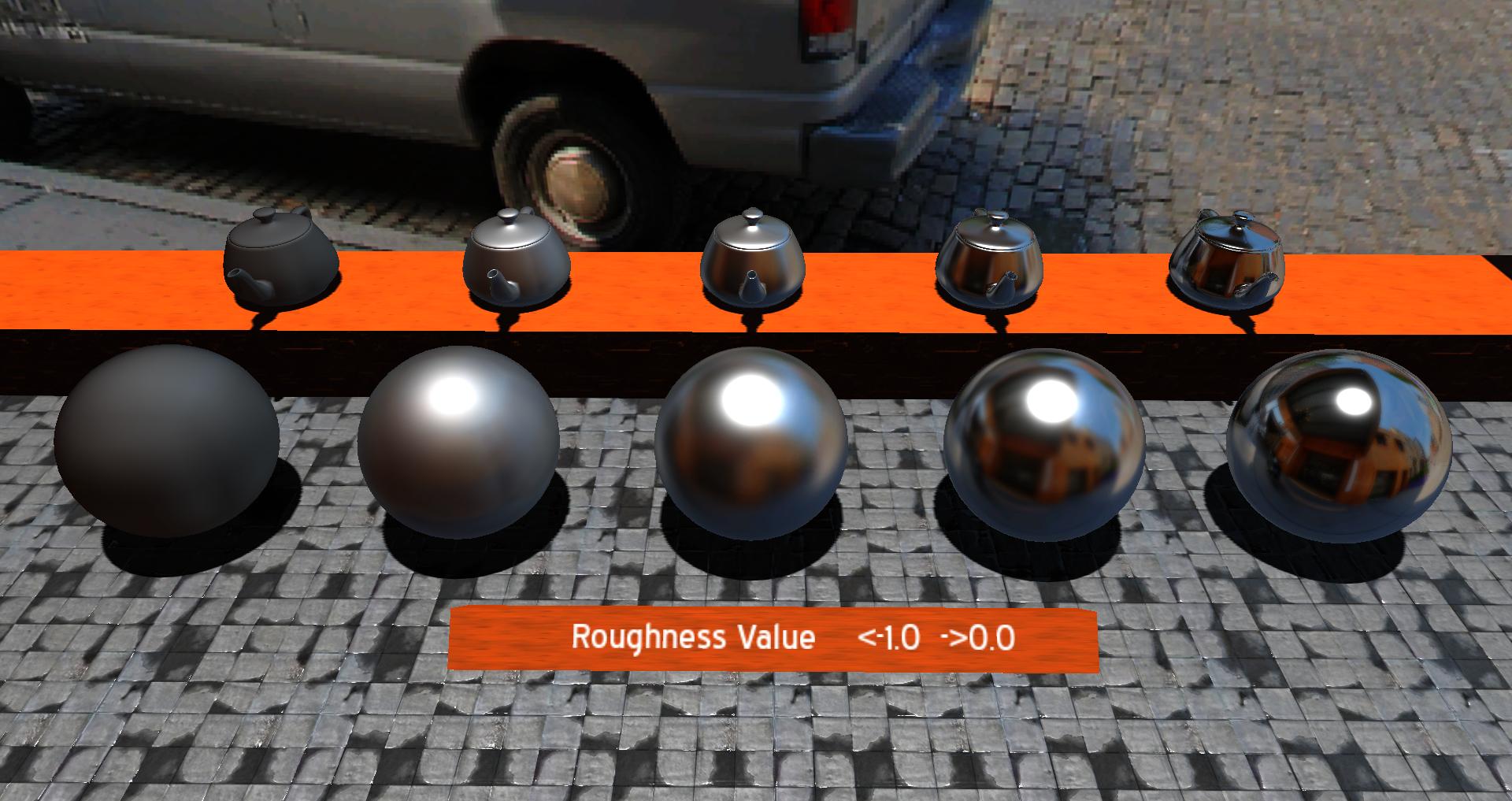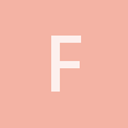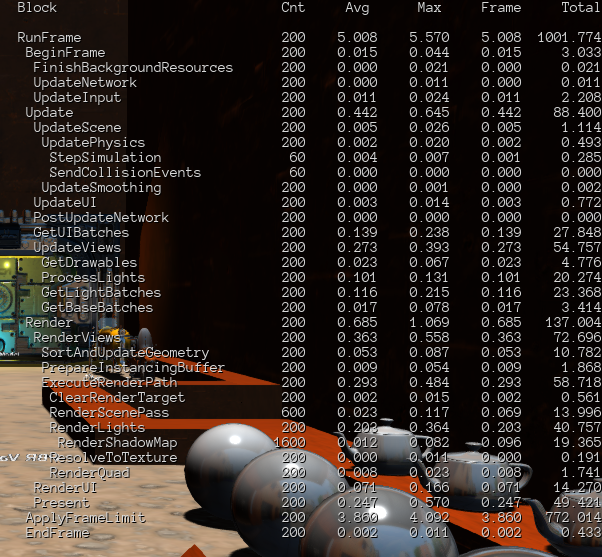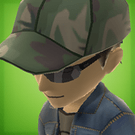I have recently picked up work on improving the renderer, currently none of these changes are public but in the future they will likely be merged with the master branch of Uhro. All feedback is welcome as i want this to be the best it can.
Current features include:
[ul] [li]Physically based inverse square light falloff
[/li][li]Pre-filtered IBL(currently handled externally)[/li][/ul]
Upcoming features:
[ul][li]Screen space reflections[/li]
[li]Screen space soft shadows[/li]
[li]Area lighting[/li]
[li]Ambient occusion[/li]
[li]New water shader[/li]
[li]And more…[/li][/ul]
Screenshots
[color=red]To correctly view images you will need to open then in a separate window[/color]
Inverse square light falloff
This uses the technique shown in Epic’s PBR paper for unreal to get a realistic falloff of light.
Pre-filtered IBL
This may be difficult to see the difference but take my word for it performance is massively increased. likely not viable for mobile due to file size limits.

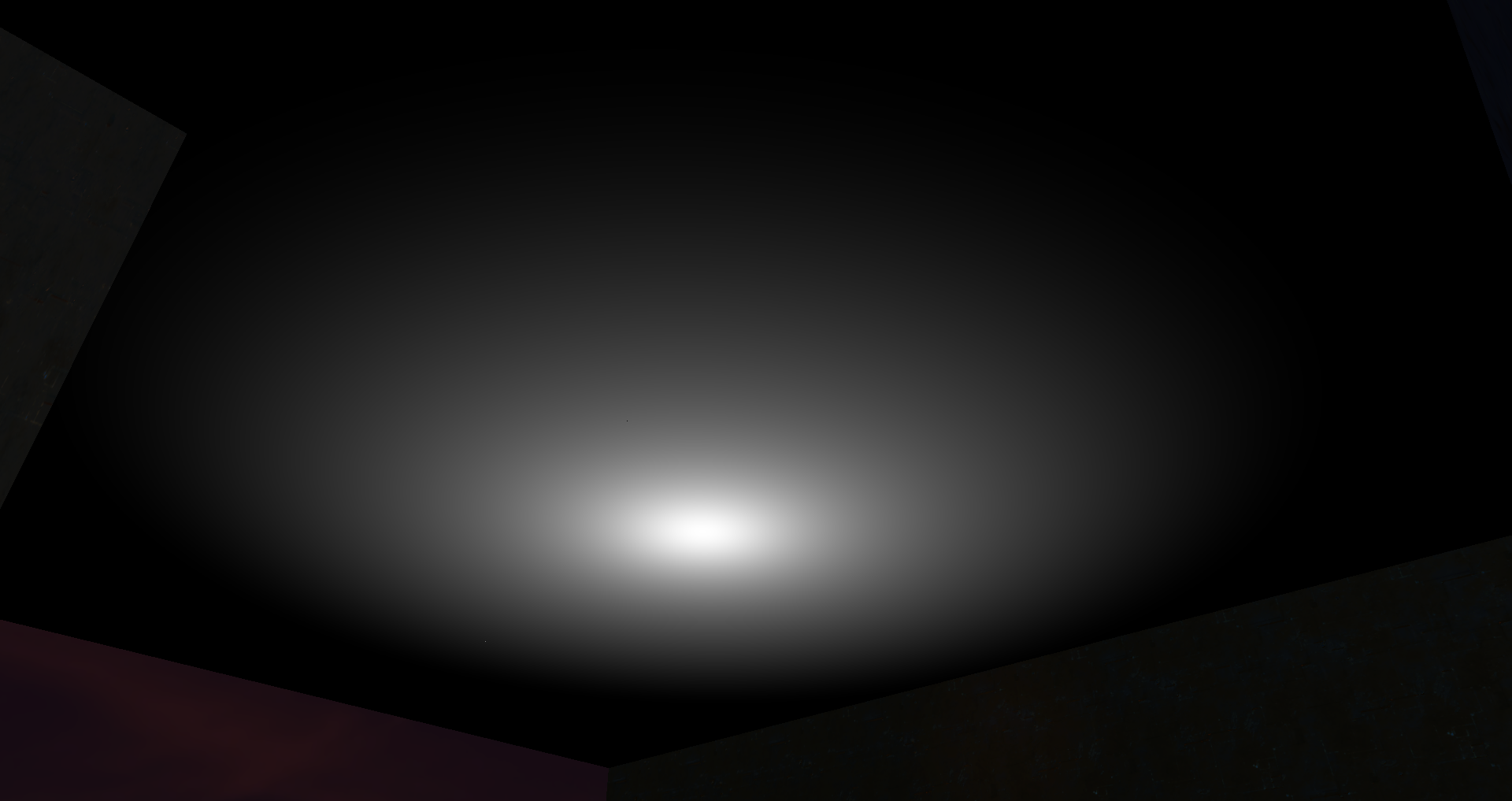
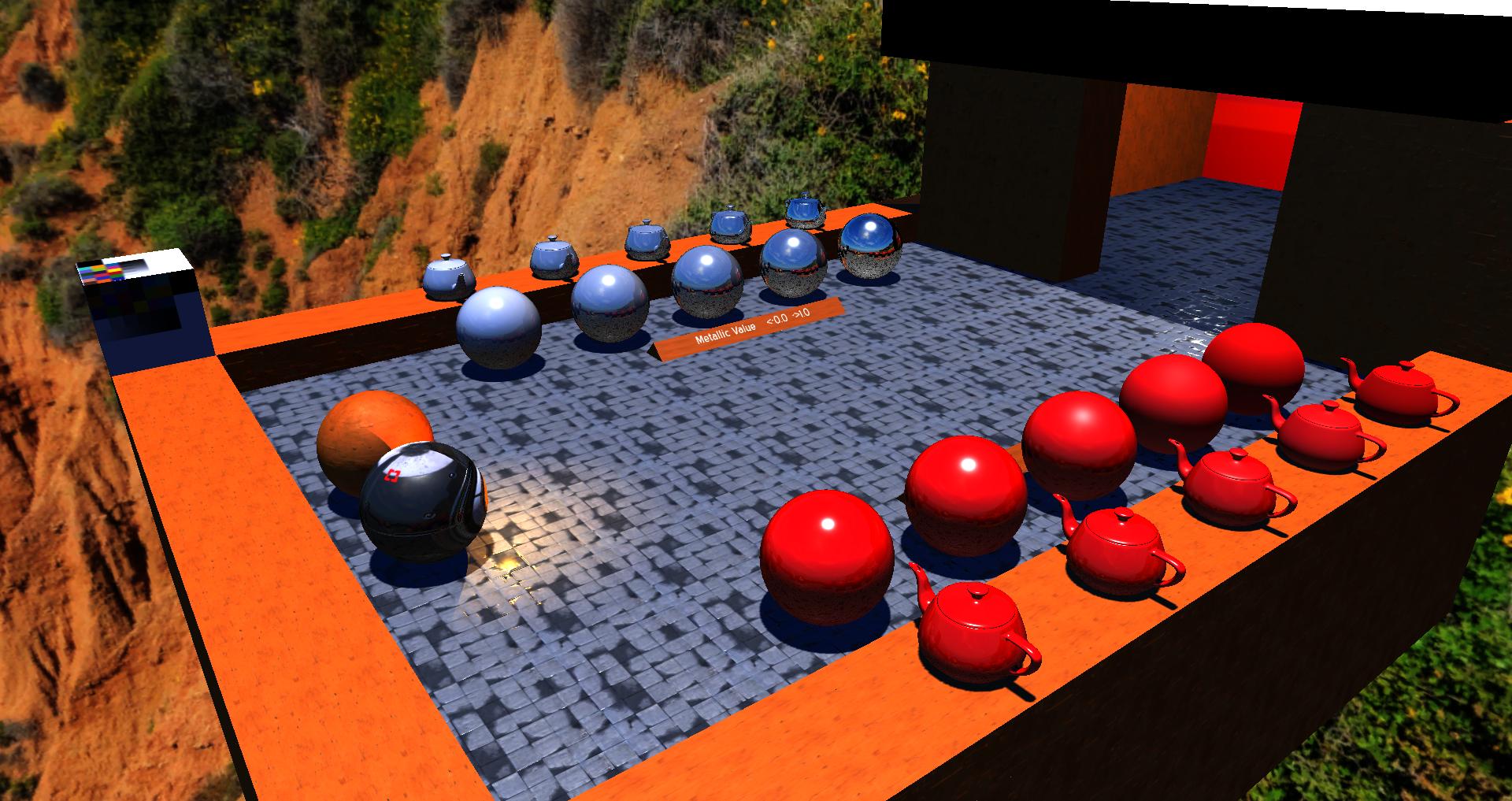

 Again, great job so far!
Again, great job so far!