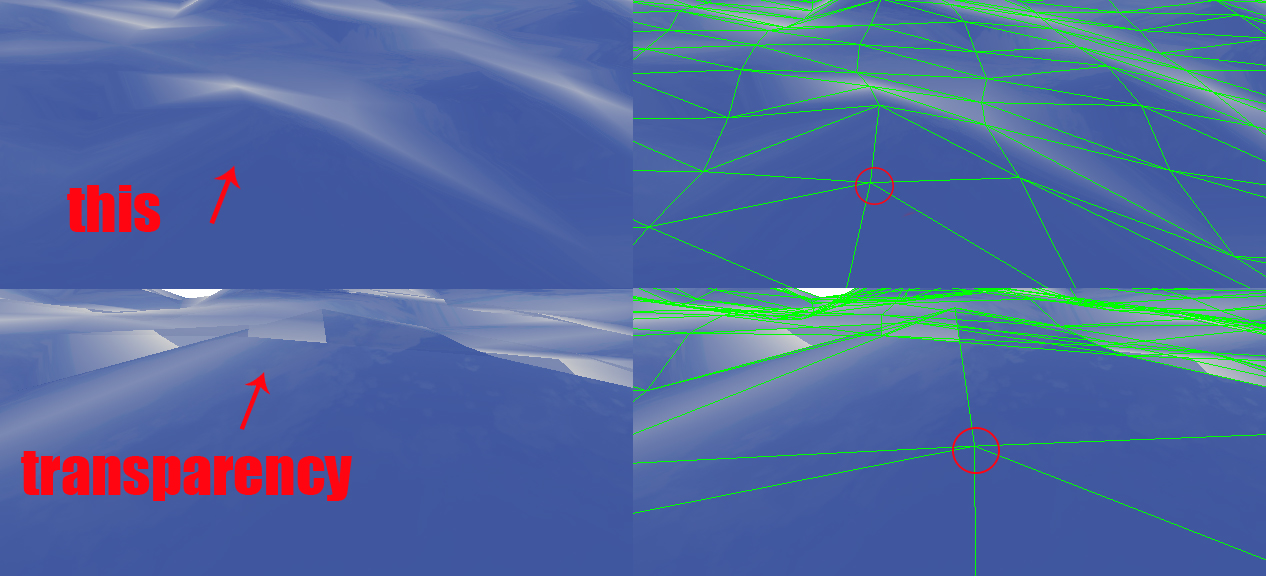Ok, I’m a novice graphics programmer and don’t understand what’s going on with what’s shown in the pic nor what it’s called.
The problem is when looking at a wave in a way which will overlap some waves behind it, I see some triangle become transparent and renders what’s behind it making it look like there’s a hole there.
How to fix this? This occurs in DX9 and OpenGL, the transparency setting is 0.94, freznel env map.
Edit: the red circle is a vertex reference to give some perspective from one pic to the other.