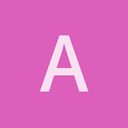Hi,
Is there a way to start Urho3D without X Window System on raspberry pi ?
pi@raspberrypi ~/alex/Urho3D/Bin $ ./23_Water
[Wed Jul 16 09:41:38 2014] INFO: Opened log file /home/pi/.local/share/urho3d/logs/Water.log
[Wed Jul 16 09:41:38 2014] INFO: Added resource path /home/pi/alex/Urho3D/Bin/CoreData/
[Wed Jul 16 09:41:38 2014] INFO: Added resource path /home/pi/alex/Urho3D/Bin/Data/
libEGL warning: DRI2: xcb_connect failed
libEGL warning: DRI2: xcb_connect failed
libEGL warning: GLX: XOpenDisplay failed
[Wed Jul 16 09:41:38 2014] ERROR: Could not open window
Thanks,
Alex