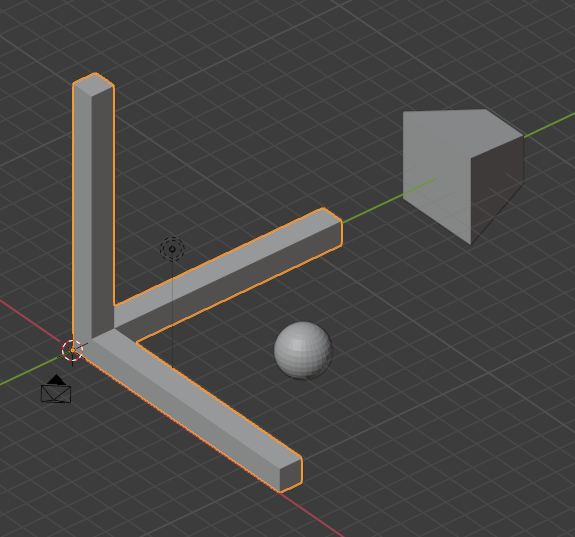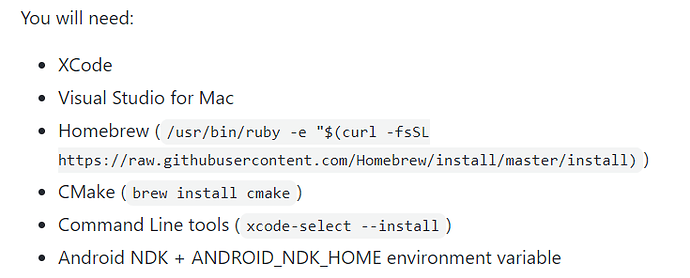This is probably a newbie misunderstanding, but I have a question about the default Urho3D coordinates. In the Conventions section of the documentation it says:
- Left-handed coordinates. Positive X, Y & Z axes point to the right, up, and forward, and positive rotation is clockwise.
However, when using the UrhoSharp implementation I see positive X pointing to the left. Positive Y & Z do indeed point up and forward.
This is driving me crazy because I am trying to port code from an iOS SceneKit implementation and there the coordinates are left handed as described in the above conventions.
Here is the code that is setting the scene up:
scene = new Scene();
octree = scene.CreateComponent<Octree>();
universeNode = scene.CreateChild();
universeNode.SetScale(Const.SCENE_SCALE);
cameraPanNode = scene.CreateChild();
CameraNode = cameraPanNode.CreateChild();
camera = CameraNode.CreateComponent<Camera>();
CameraNode.Position = new Vector3(0, 0, Const.DEFAULT_POV_DISTANCE * Const.SCENE_SCALE);
Can someone help me understand what is going on here? I don’t have any code anywhere (to my knowledge) that would flip the coordinate system.