Hi,
I created an application which integrates Urho3D in a QML window via external window.
The problem I ran into is about threads. Indeed, in my code, I have :
int main(int argc, char *argv[])
{
QGuiApplication app(argc, argv);
QQmlApplicationEngine engine;
//declaration of instances, ...
....
//Urho3D
mUrho3DContext = new Urho3D::Context();
mUrho3DApplication = new Urho3DApplication(mUrho3DContext);
//qml interface is loaded
engine.load(QUrl(QStringLiteral("qrc:/main.qml")));
mUrho3DApplication->Run();
return app.exec();
}
The problem is that when Urho3D starts, it keeps the hand and consequently “return app.exec()” is never executed, which is a real problem for my Qt application which requires that instruction to run correctly.
So is it possible to run all Urho3D in a complete separated thread so that my main thread is handled by Qt, so no Urho3D in the main thread? For what I read, Urho3D needs the main thread so … not sure about the feasability of what I need.
Thanks.

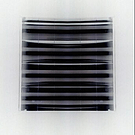




 .
.