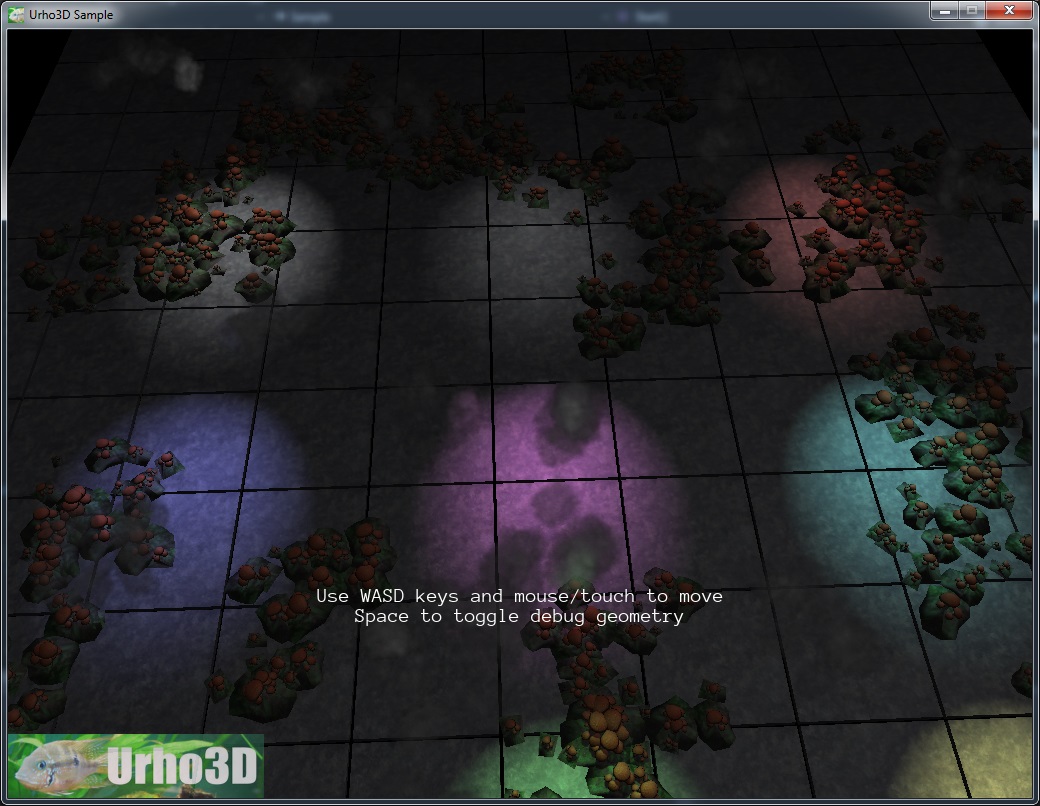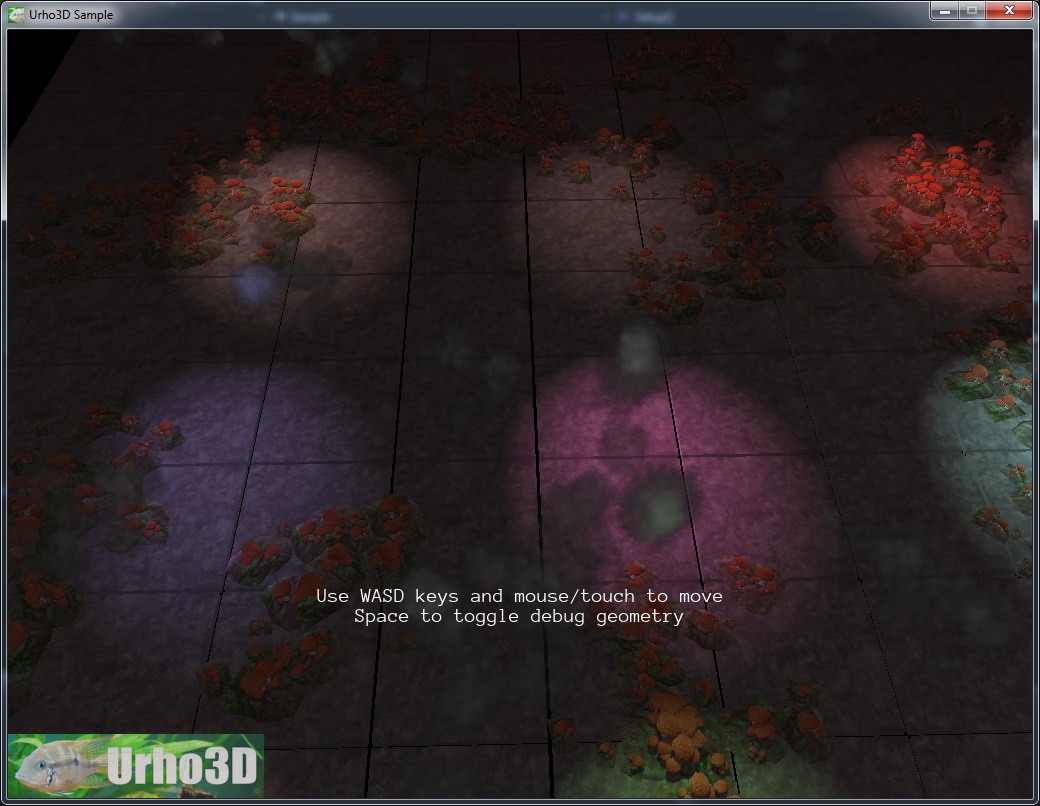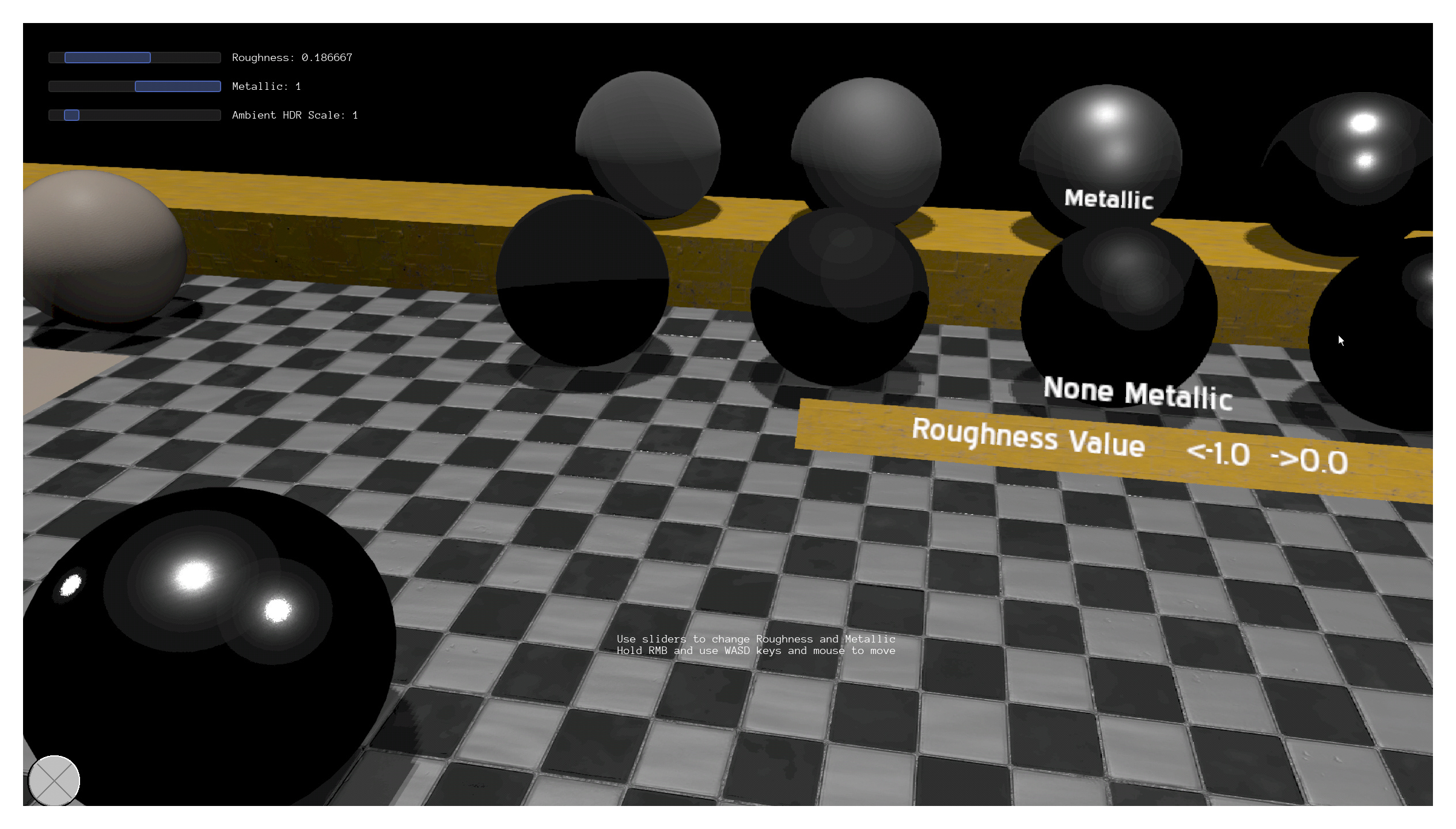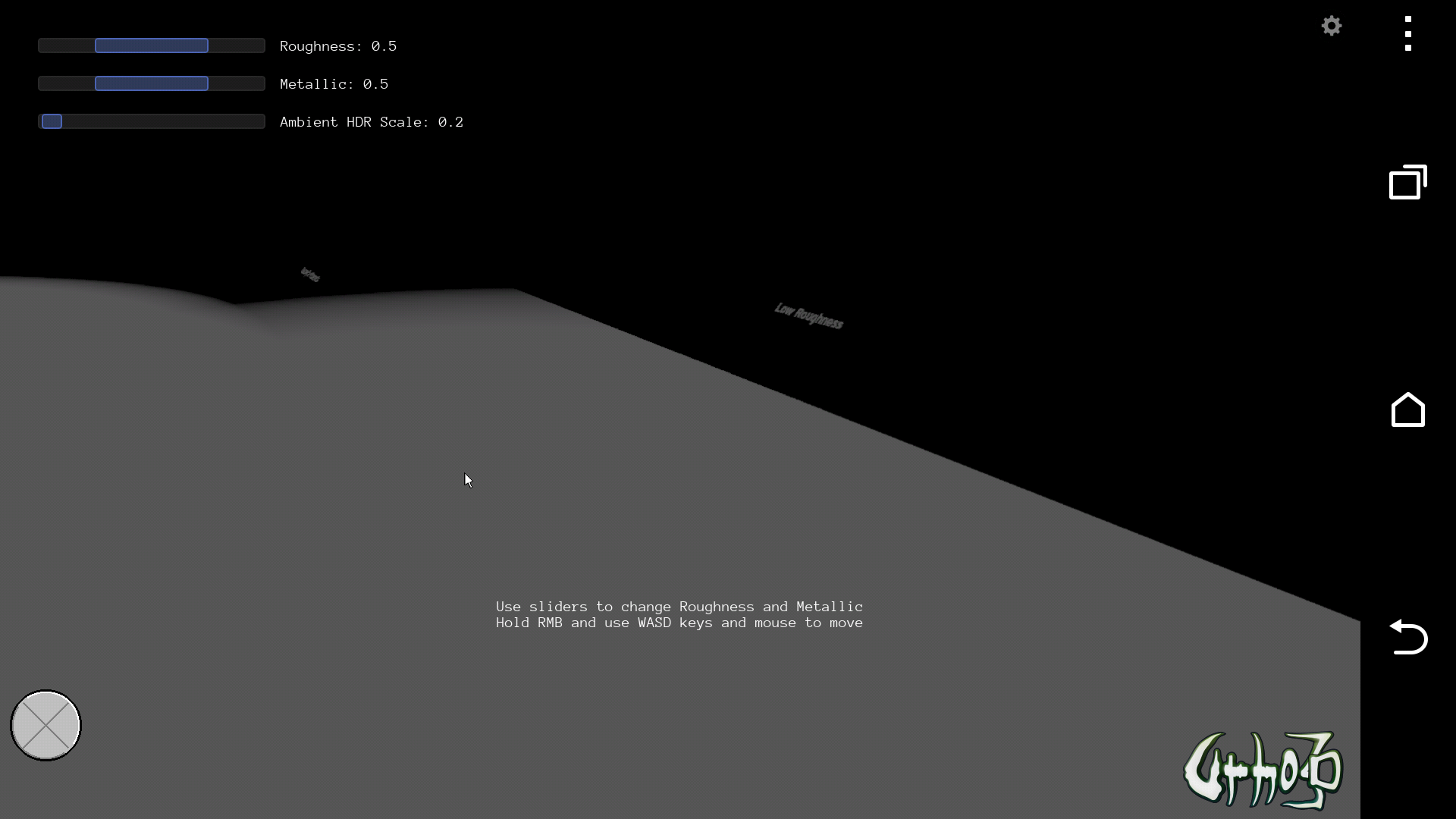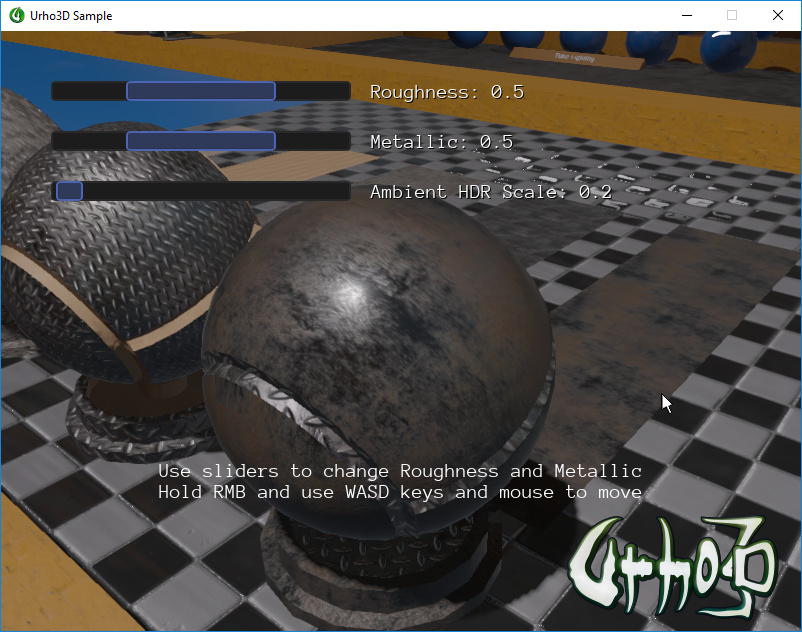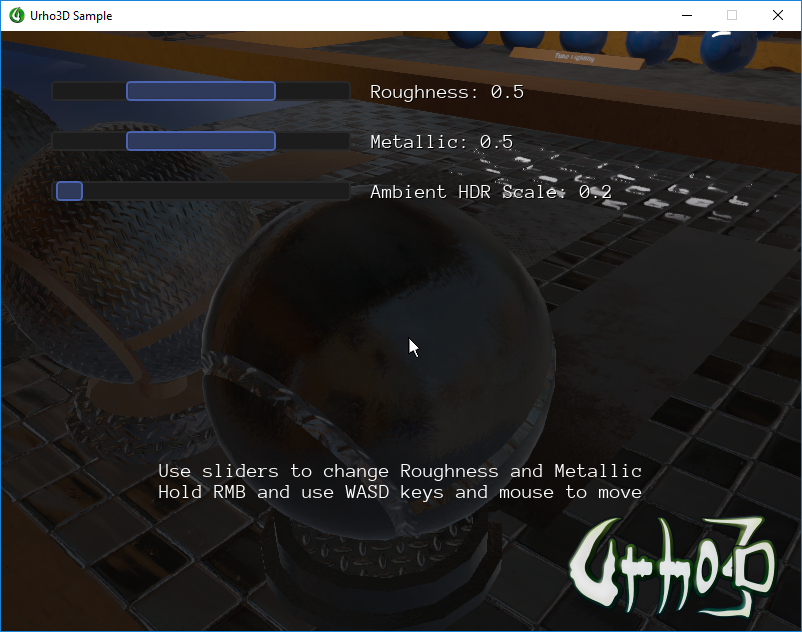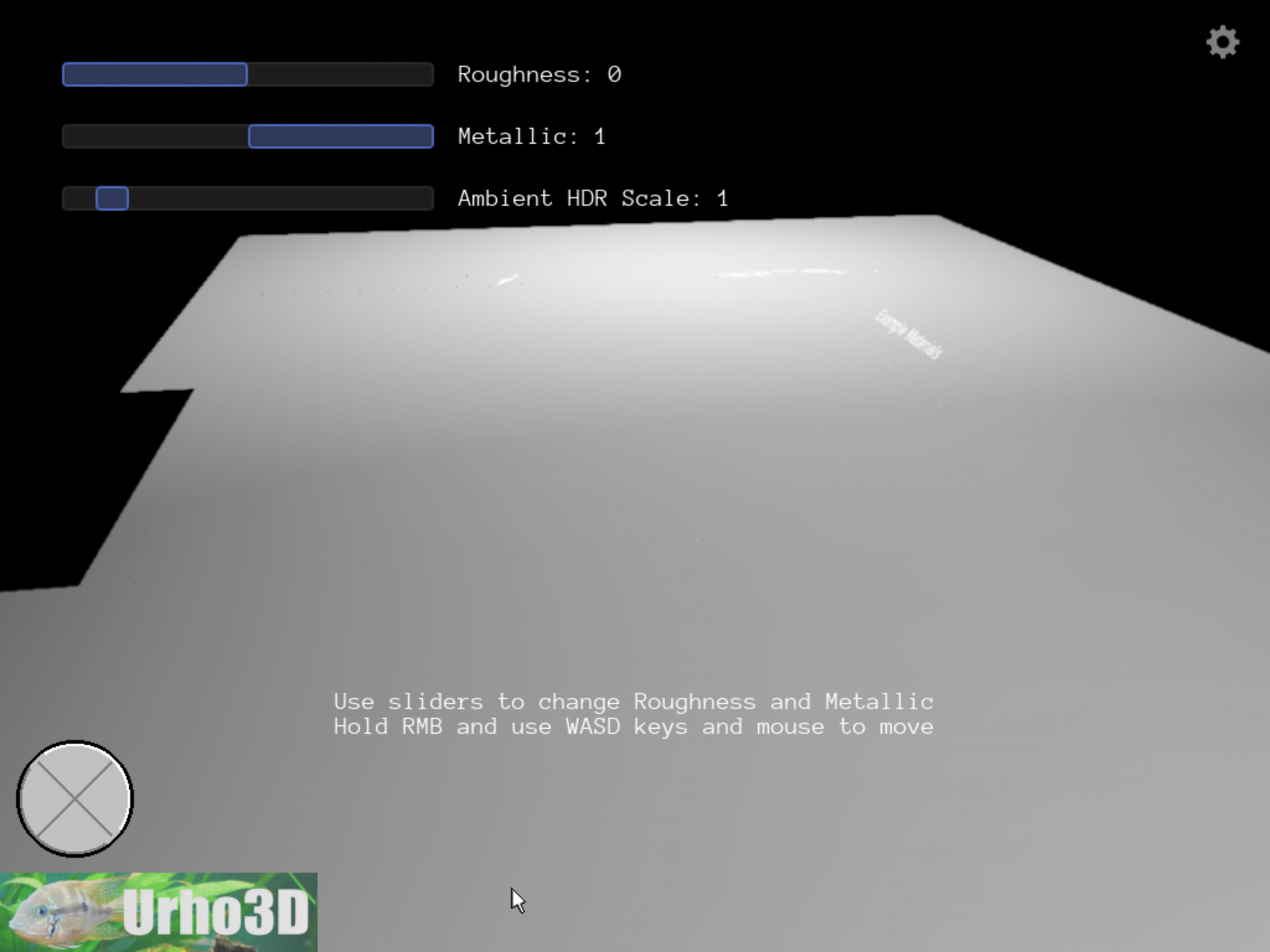The black noise thing happens when When I have a light attached to the camera’s node.
Lights are cut in half and seems to have a red tint.
with Forward only the PBR model is affected.
With PBRDeferred it happens on everything.
In the editor it shows up fine, I’m not sure what’s the difference (editor is forward?).
Images (only the rifle model is PBR):
PBRDeferred, camera light:
(The clean part at the far away ramp is out of the camera light’s range)
PBRDeferred:
Forward:
Note that while forward handles lights correctly (except camera light), it isn’t an option for projects that use many lights.