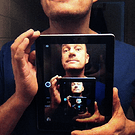arpo
Im adding a arrow to a dropdown element. It’s positioned to the right of it’s parent container. But I want to offset it some pixels to the left. How do I do this? I tried border but without luck.
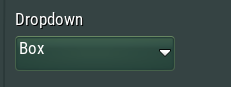
Here’s my XML
<element type="DropDownList" style="dropDownWrapper">
<attribute name="Name" value="ModelPreview" />
<element type="BorderImage">
<attribute name="Image Rect" value="194 3 206 11" />
<attribute name="Min Size" value="12 8" />
<attribute name="Max Size" value="12 8" />
<attribute name="Horiz Alignment" value="Right" />
<attribute name="Vert Alignment" value="Center" />
<attribute name="Border" value="0 0 10 0" />
</element>
<element type="Window" internal="true" popup="true" style="none">
<element type="ListView" internal="true" style="none">
<element type="BorderImage" internal="true" style="none">
<element internal="true" style="none">
<element type="Text" style="dropDownOption">
<attribute name="Text" value="Box" />
</element>
</element>
</element>
</element>
</element>
</element>