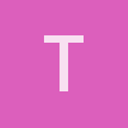Hey !
I have a problem with the sound in urho3D.
Sound* sound = cache->GetResource<Sound>("Music/Ninja Gods.ogg");
sound->SetLooped(true);
Node* node = scene_->CreateChild("Sound");
SoundSource* sound_source = node->CreateComponent<SoundSource>();
sound_source->SetSoundType(SOUND_MUSIC);
sound_source->Play(sound);
i use this command to play sound when i start my program but it doesn’t work…
Does any people have this problem too ??
Thanks for your answer
Have a nice day