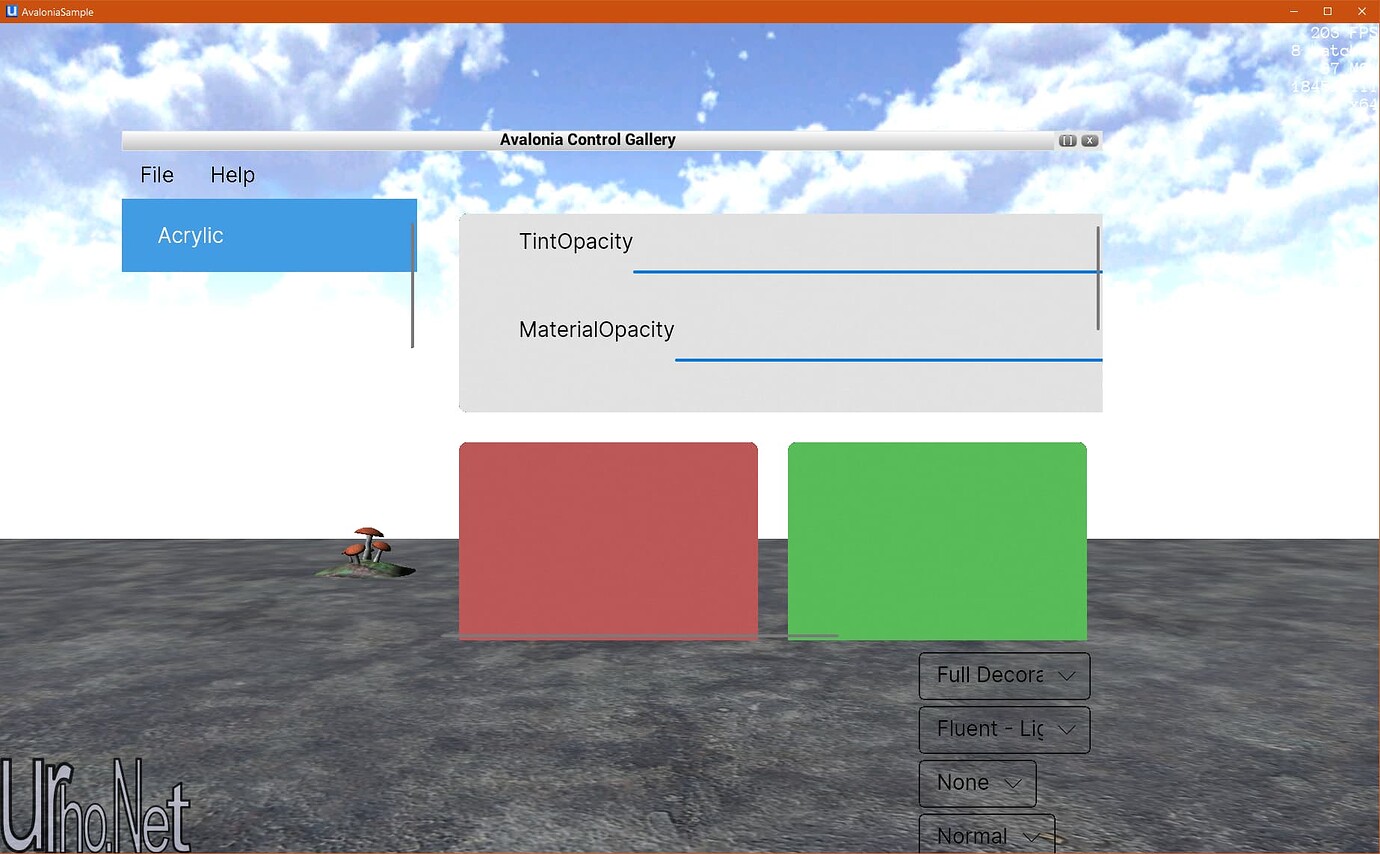Does Urho’s UI support non-rectangular UI elements for things like
void UI::GetElementAt(UIElement*& result, UIElement* current, const IntVector2& position, bool enabledOnly)
? I ask as I’m trying to use the Spline class
@godan
posted a few years ago (
Node Graph with Urho UI
), but it seems to not handle the mouse being over it or not. Checking the source, it looks like the important check is
bool UIElement::IsInside(IntVector2 position, bool isScreen)
, which seems to just check the position vs the size of the element, which I assume would result just a rectangular check. Is there any support for curves like the spline curve I mentioned or a circle, for example?
If it’s not already there, what do you think would be the best way to add support? ScreenToElement is already virtual, so it should be possible to map from the element to the screen using some sort of fancy coordinate change (beyond a simple matrix multiply) that would achieve the effect. Alternatively, IsInside could be made virtual.
Any other ideas/information is welcome.