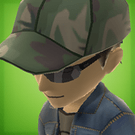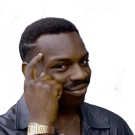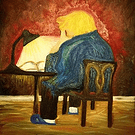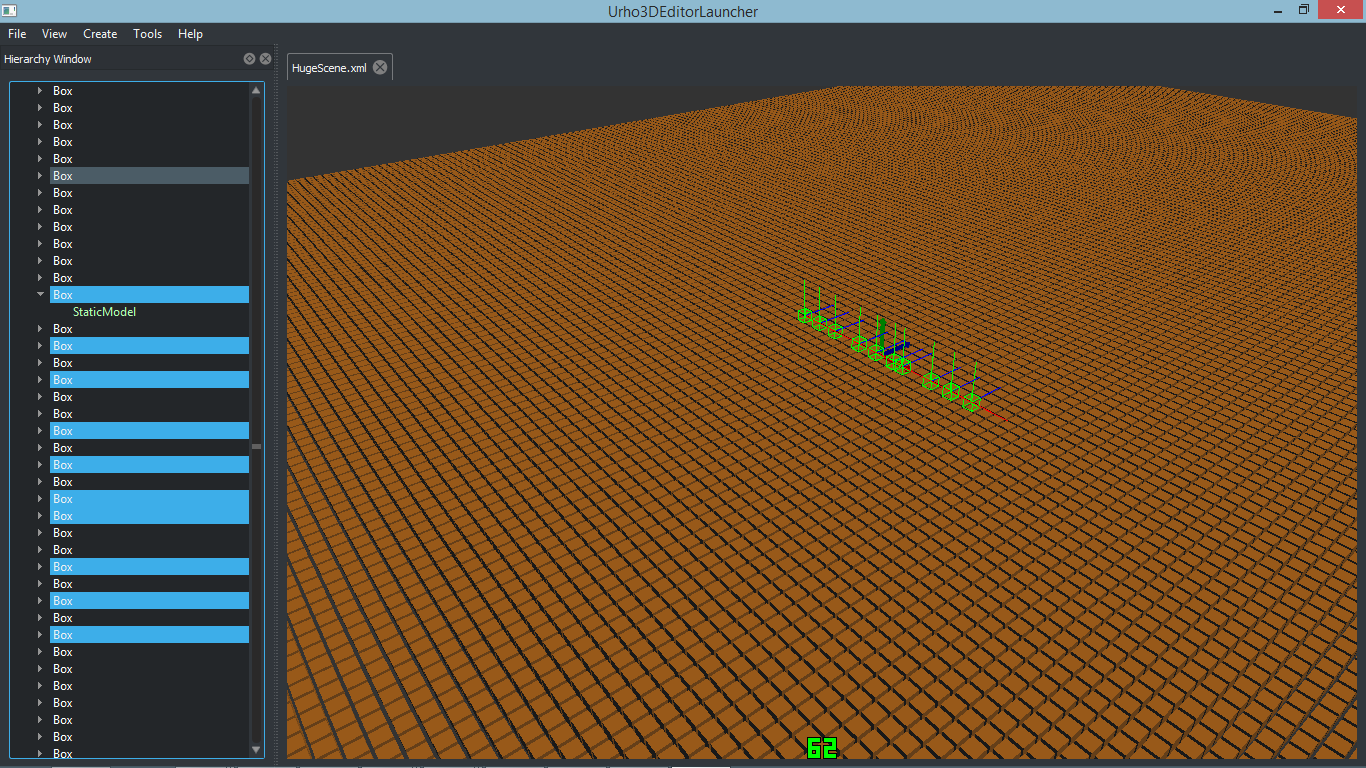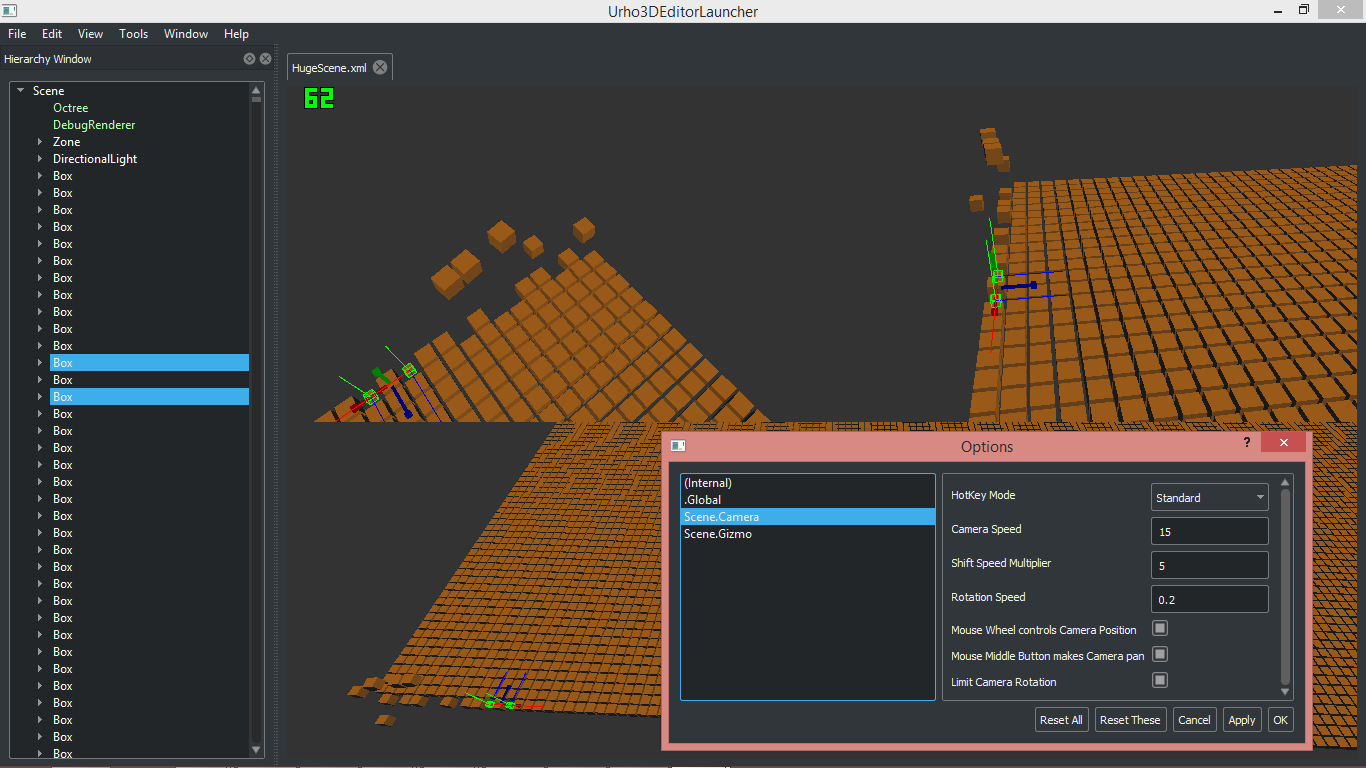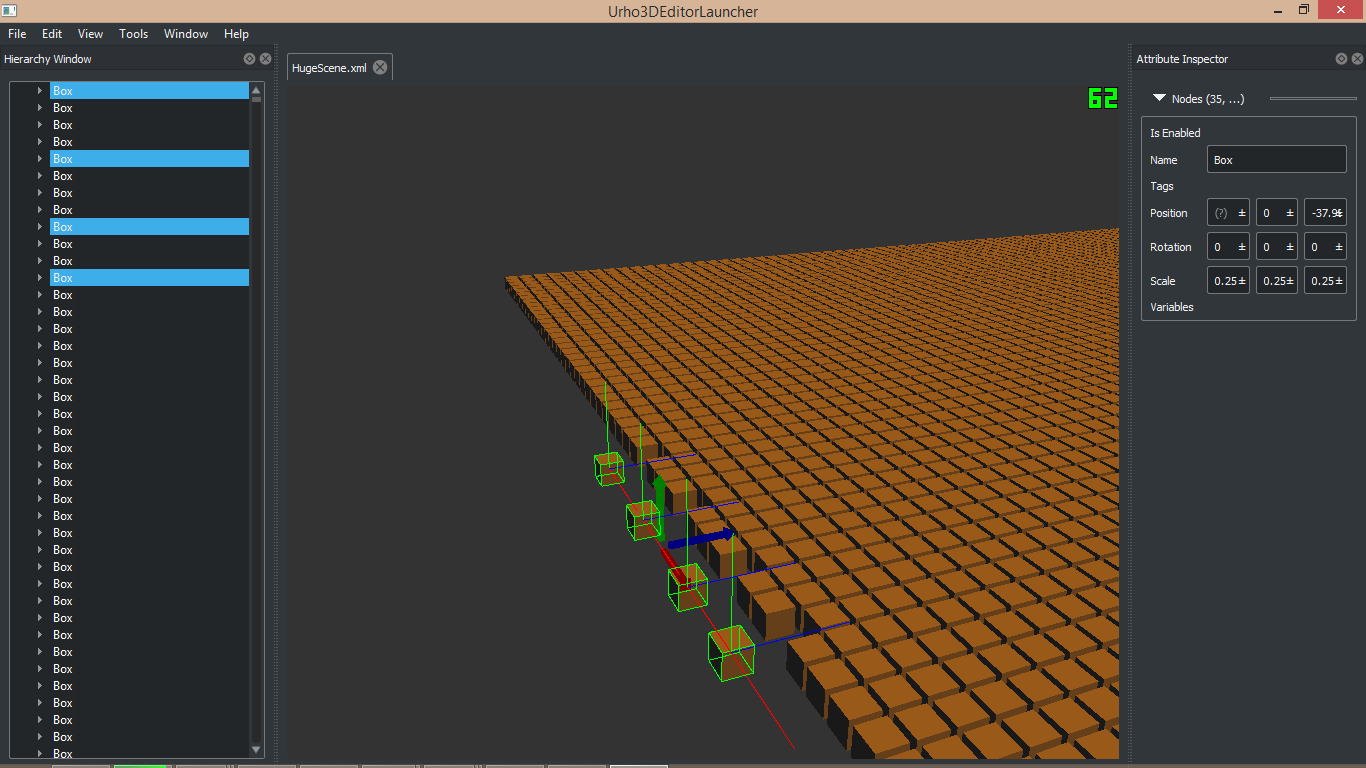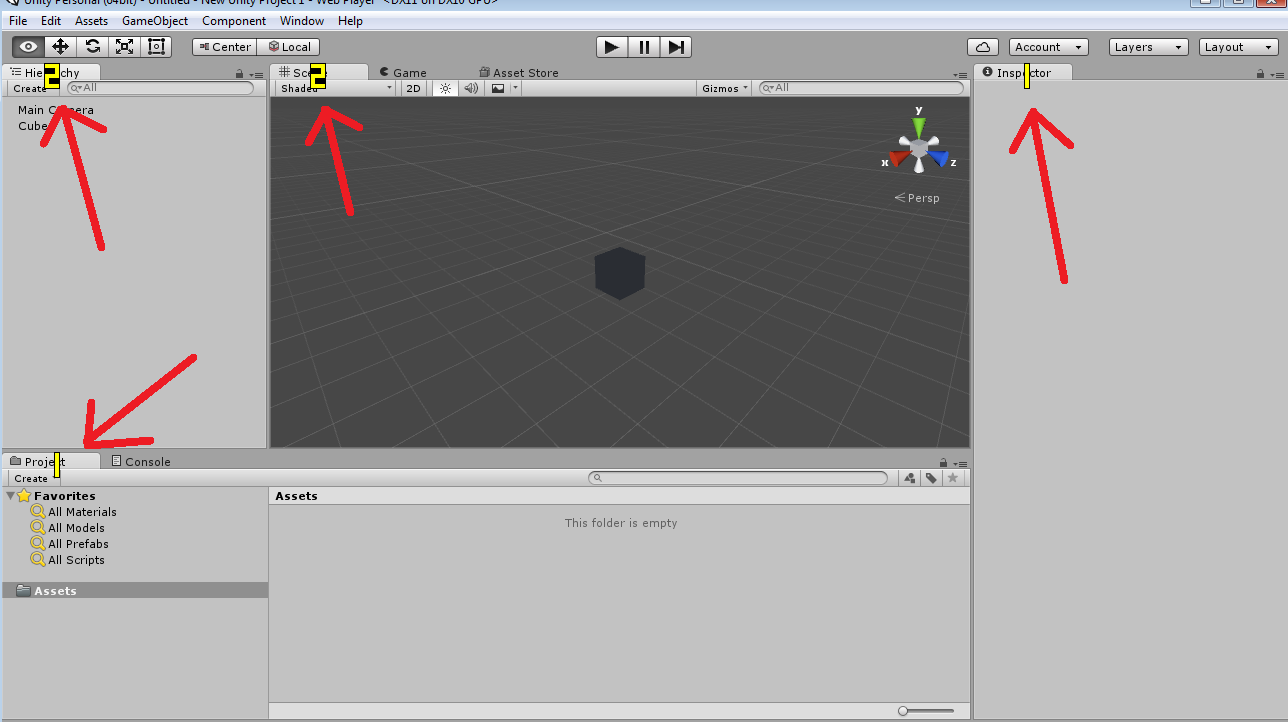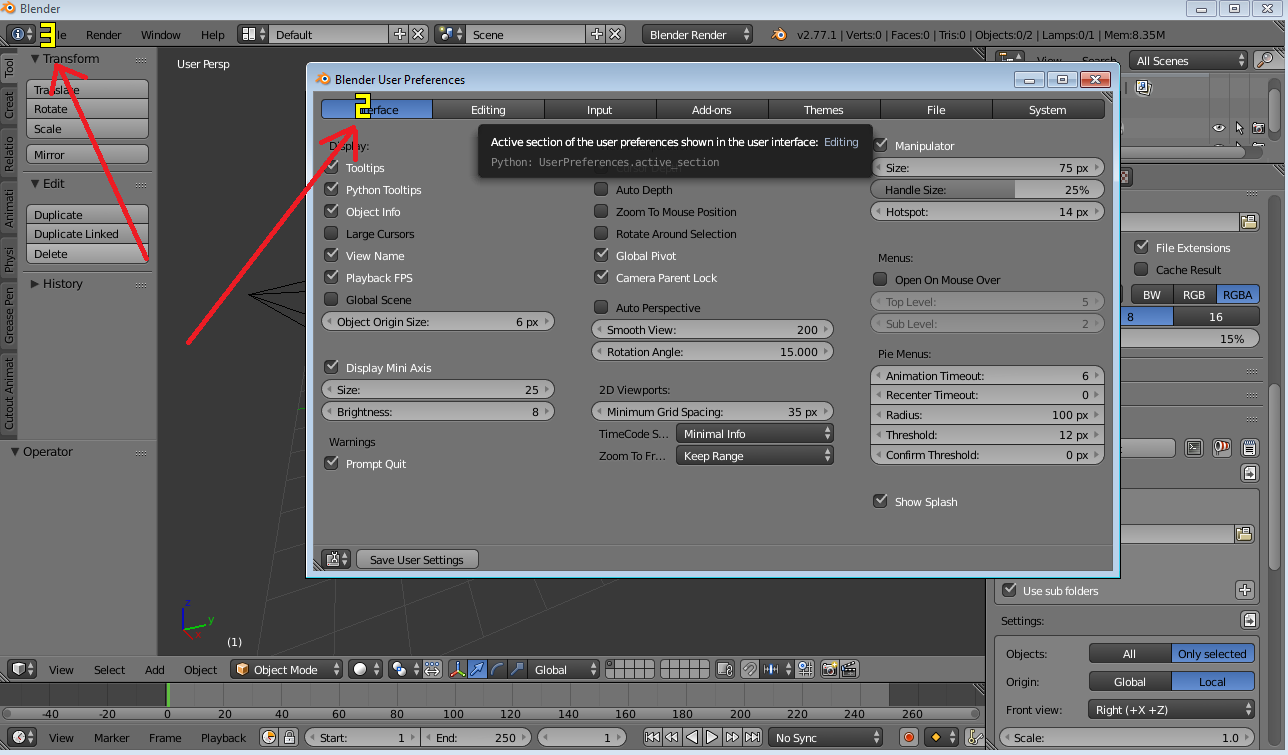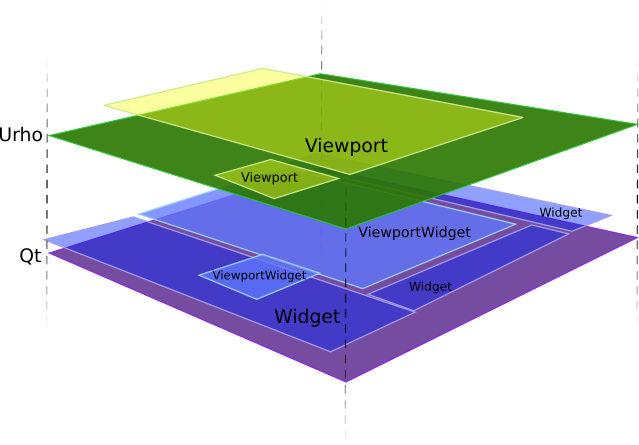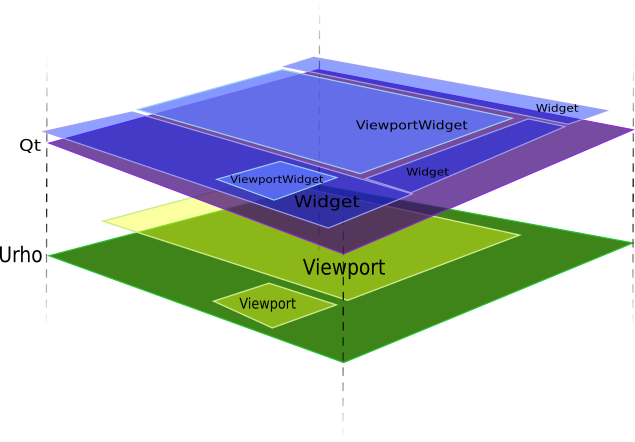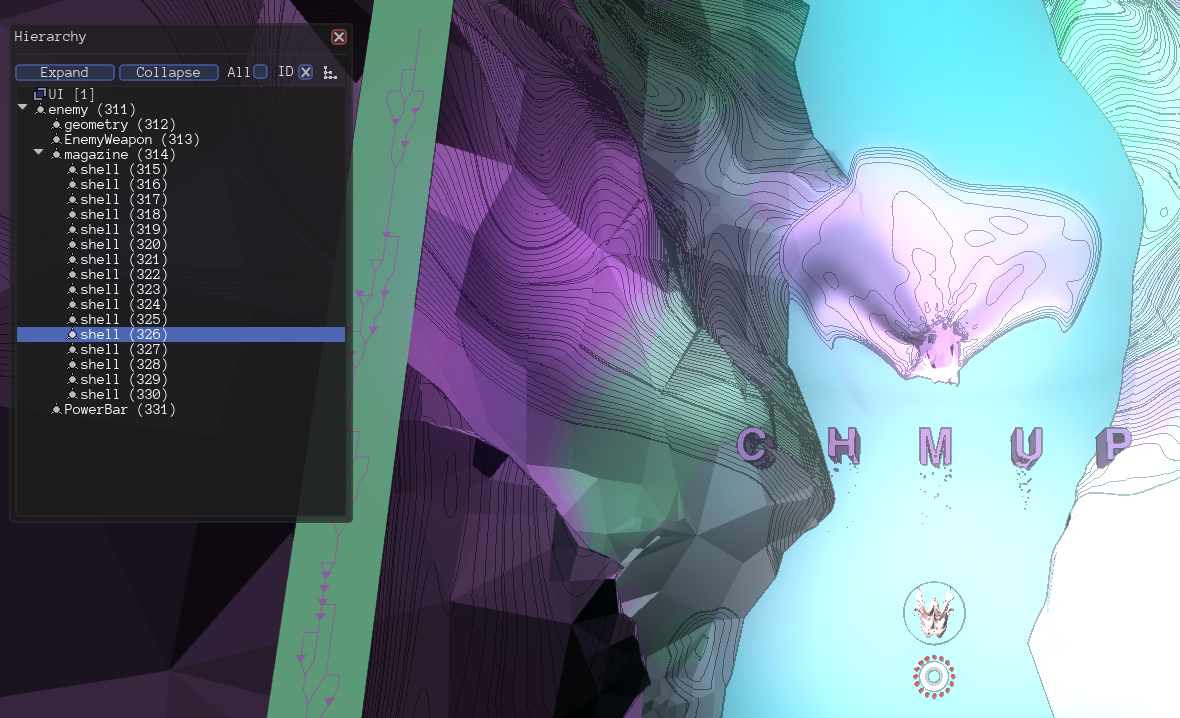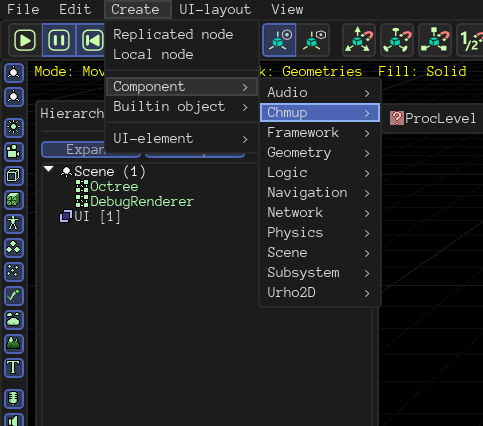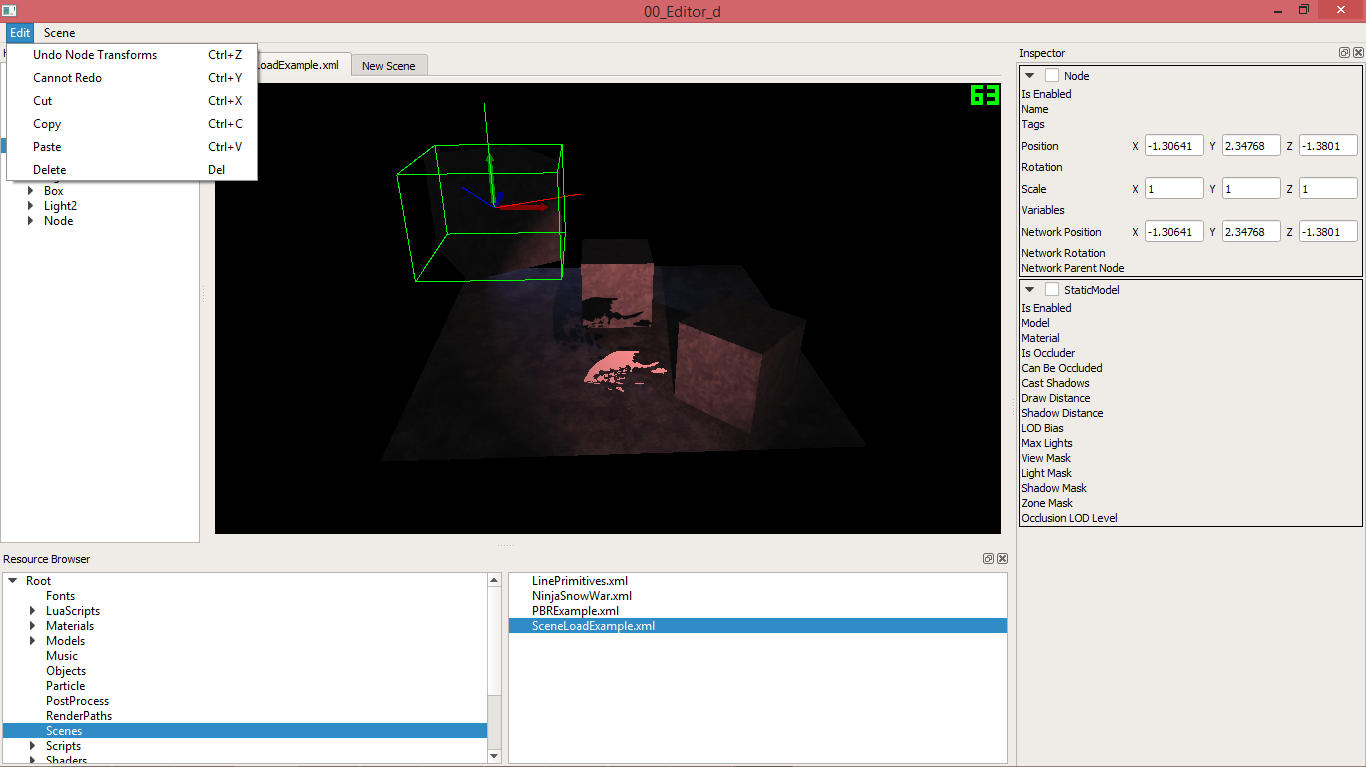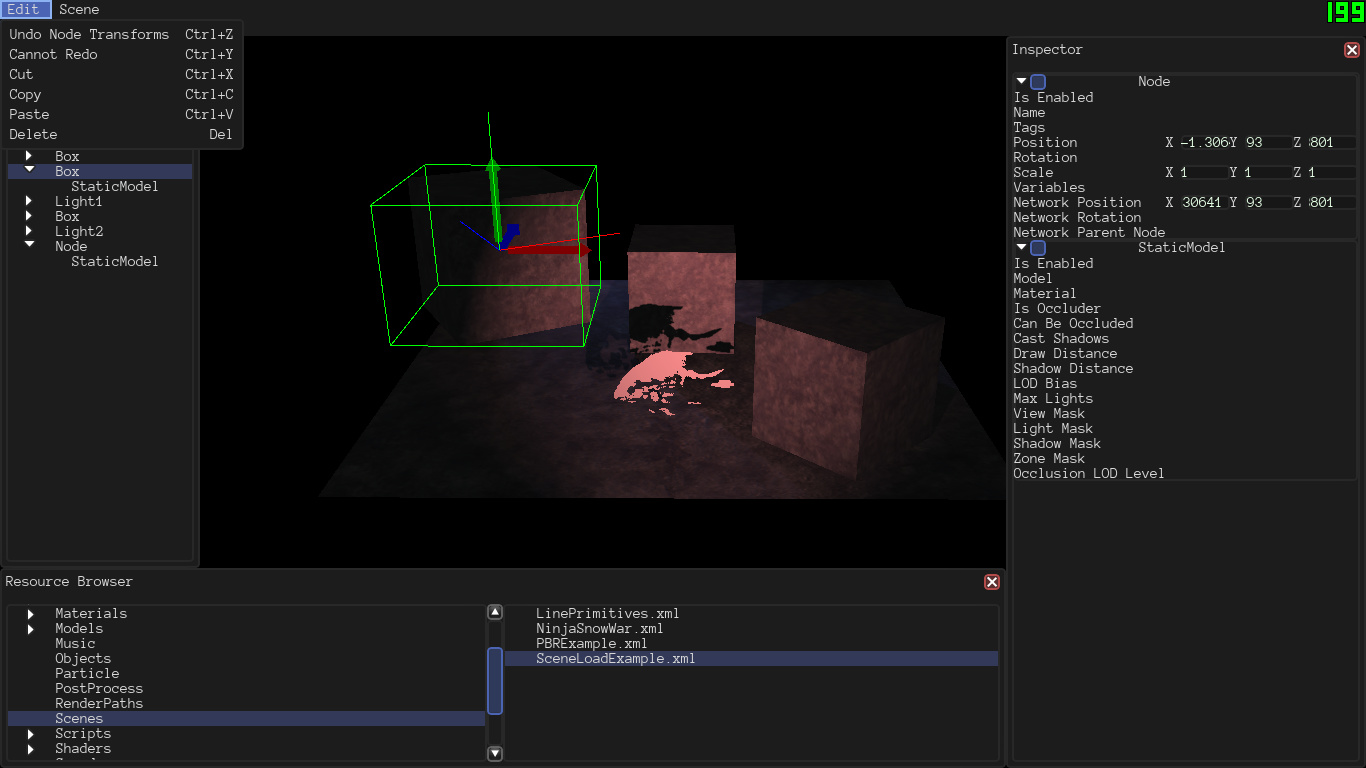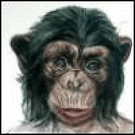I am working on Qt-based Editor for Urho.
WIP
Initial content of topic
I’ve seen here several threads about Urho Editor. I’ve even started one.
I think that Editor needs tighter integration with game code.
Sometimes I even feel a passion to improve something here, but I don’t want to start without way, milestones and goals.
@cadaver
, do you have some strong opition about Editor developement or just good ideas?
Now I can imagine three ways of Urho usage:
- Custom app that uses Urho as library.
- Custom script that uses Urho player (probably extended with custom objects)
-
Playable scene that contain all game logic inside scripts like Unity (probably extended with custom objects), with minimal entrypoint script/application
Changes in Editor depends on that how many ways we want to cover.
I have bucket of different ideas and thoughts (mine and others’)
- Migrate Editor to C++. Partially or completely? Will it give any benefits? It looks like hard job. (optionally covers 1,2)
- Allow Editor to be called from custom game script. Full or limited editor? How to make interaction? (covers 2, optionally covers 1)
- Allow custom game script to be called from Editor. What limitations? How to implement interaction? (covers 2)
- Add standalone play of ‘playable scene’. It’s simple, but it don’t cover 2-nd way. It’s enough for me, but what about others?.. (covers 3)
- Just do nothing and let Editor be temporary utility untill user write his own ingame editor with bj&hs. (covers nothing ?_(?)_/?)
I don’t promise that I’ll start work immediatelly or that it will be high-priority task for me.
However, let’s discuss at least.
My final goal is to have something like this:
https://www.youtube.com/watch?v=wF_19xIfiGo
Now it is hacky and buggy, with almost untouched Editor code. And I hate hack and bugs, do u 'now?