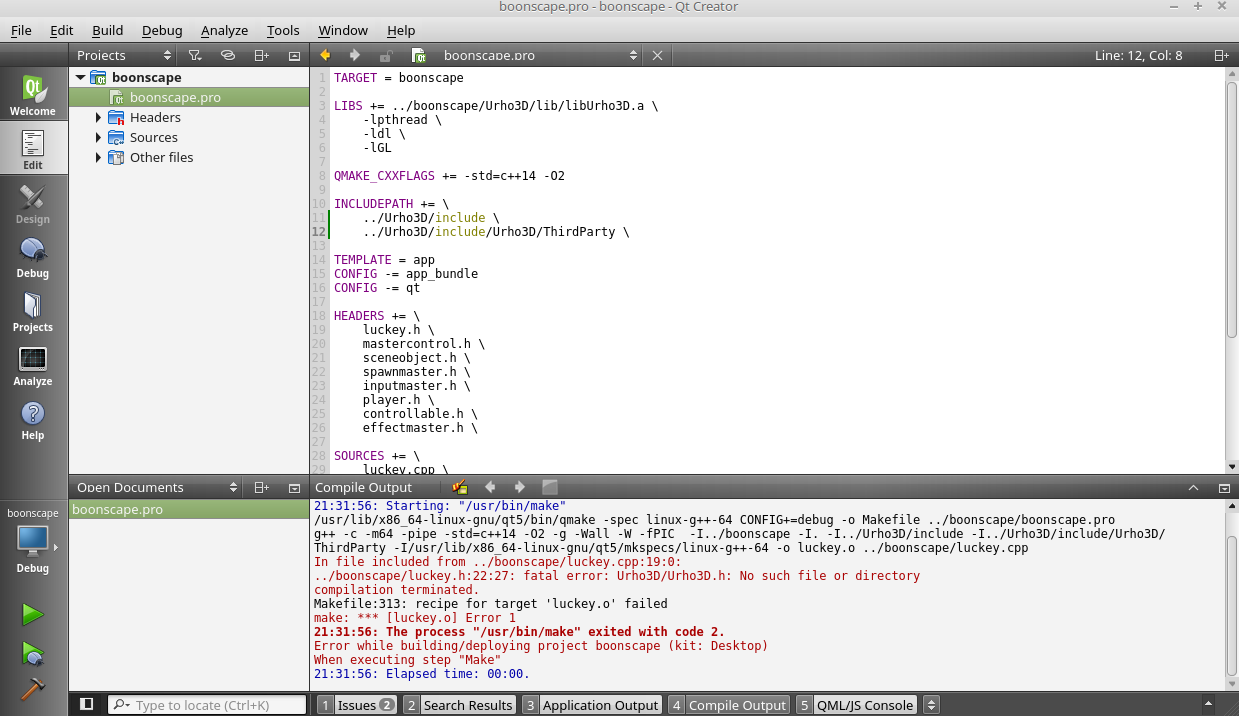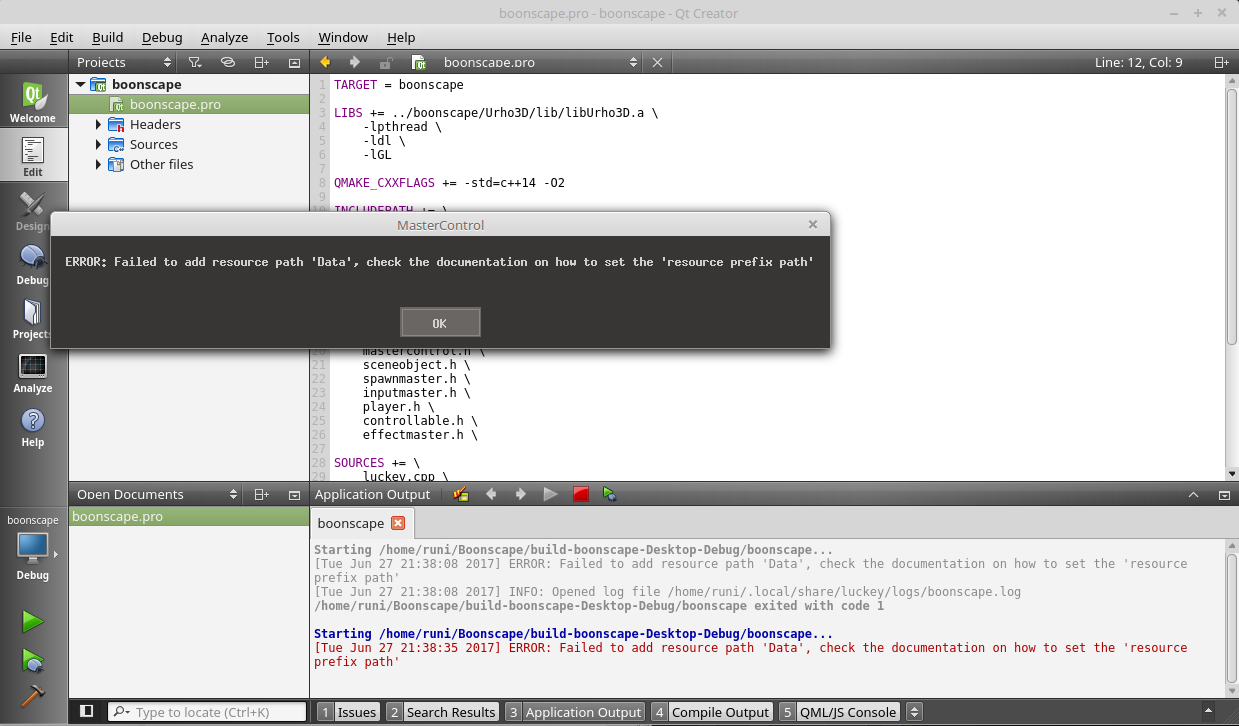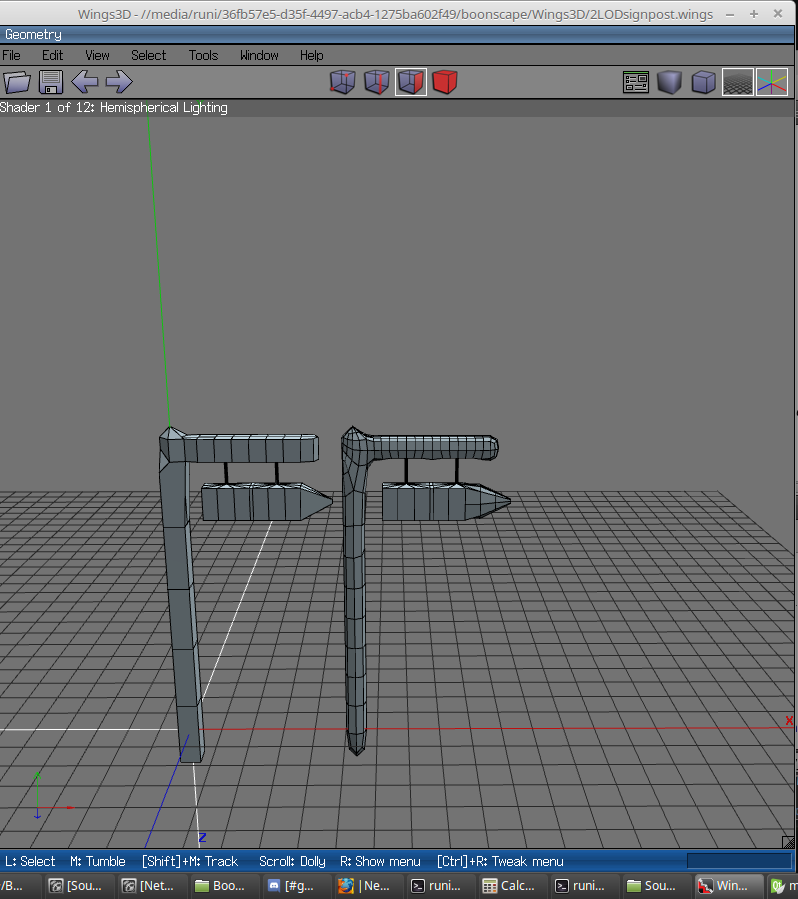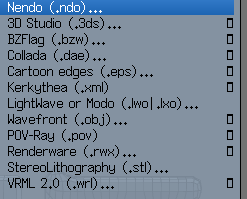I’ve been messing around with the example projects and have made a few modifications that I would likely want to include eventually. The first one was a minimap so I was fortunate to have an example of how to add a secondary viewport, and it didn’t take very long to transform it into a topdown view from a rearcam.
But one thing striked me as odd, even just going through the examples and docs idly to get a feel for them left me still wondering how to sculpt it into a game. GUI’s are eluding me still, but I can deal with that for now.
I assume doors, menus, lifts, ladders, and all of that will become apparent to me the more I comb through examples and the docs.
But while I wait for that I just want to ask, what have you been able to create so far?
You don’t have to share code or anything, I’m just curious what people have been able to muster up since you’re probably learning from the same information

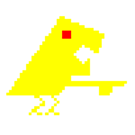



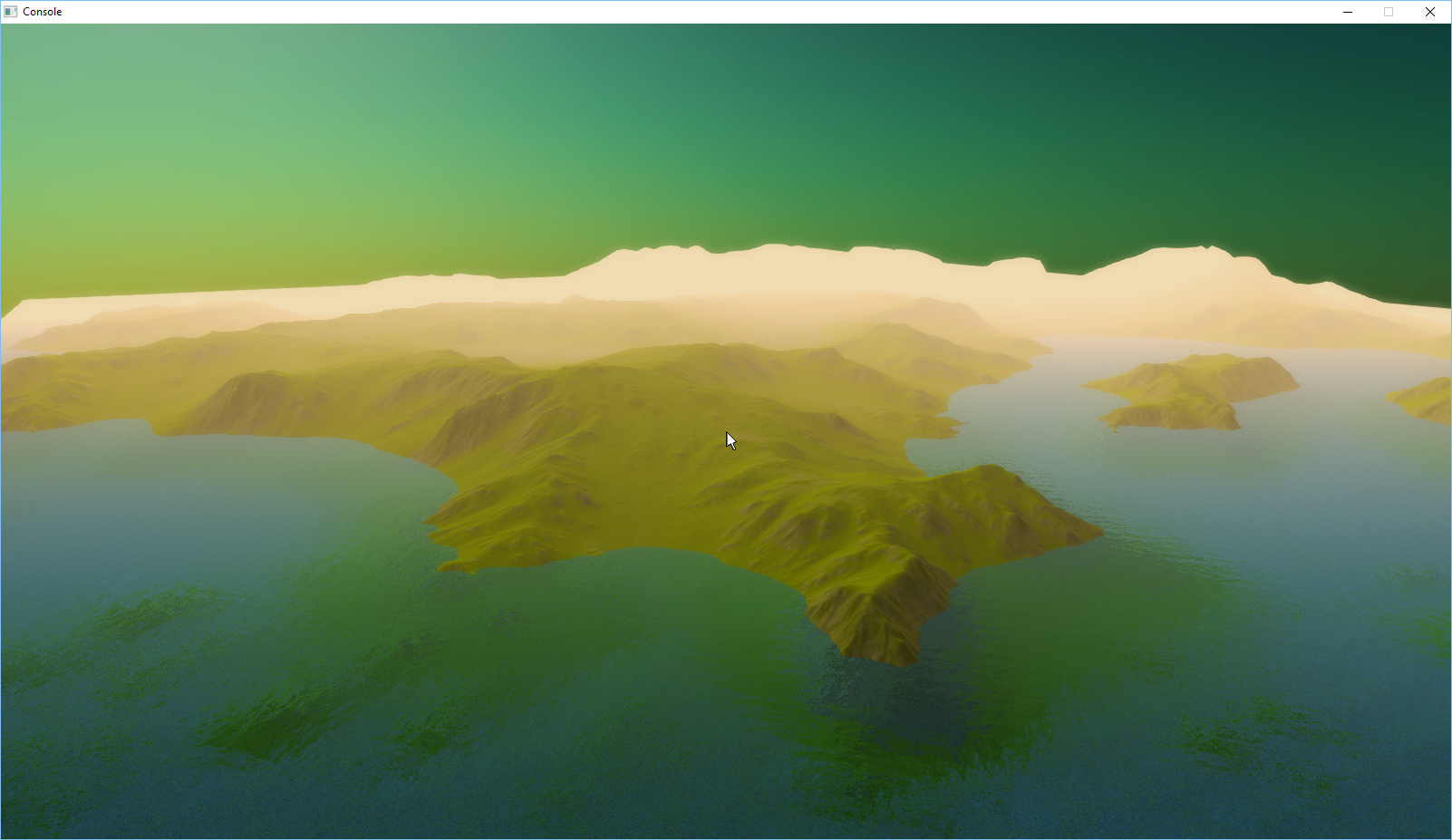


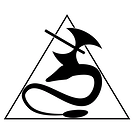


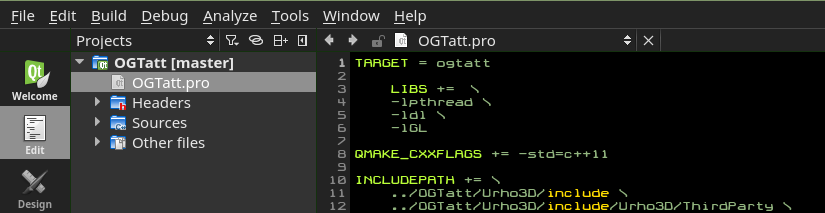
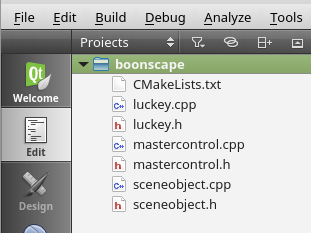
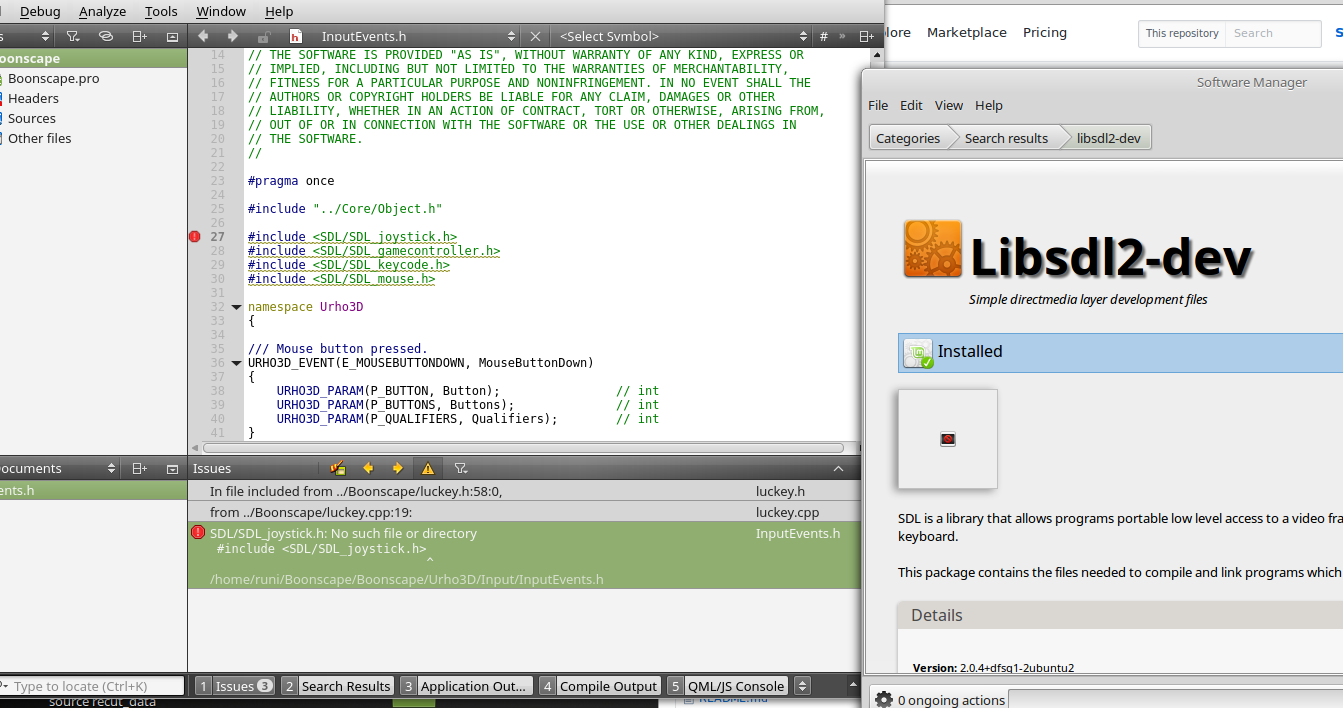 Uh oh I only just narrowly avoided this with Urho3d.h. I think i just installed what I needed to, but not sure how to mate them
Uh oh I only just narrowly avoided this with Urho3d.h. I think i just installed what I needed to, but not sure how to mate them

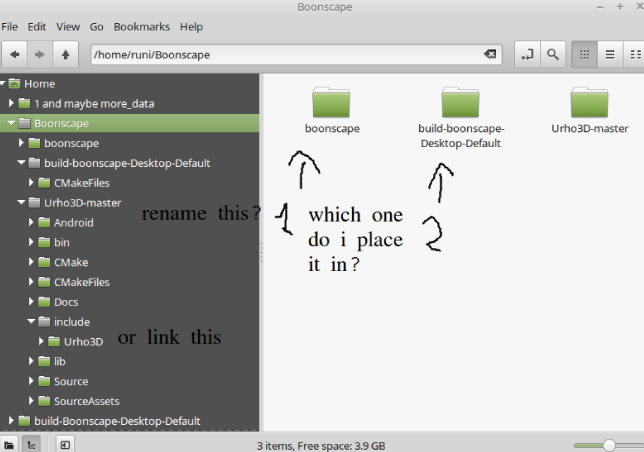
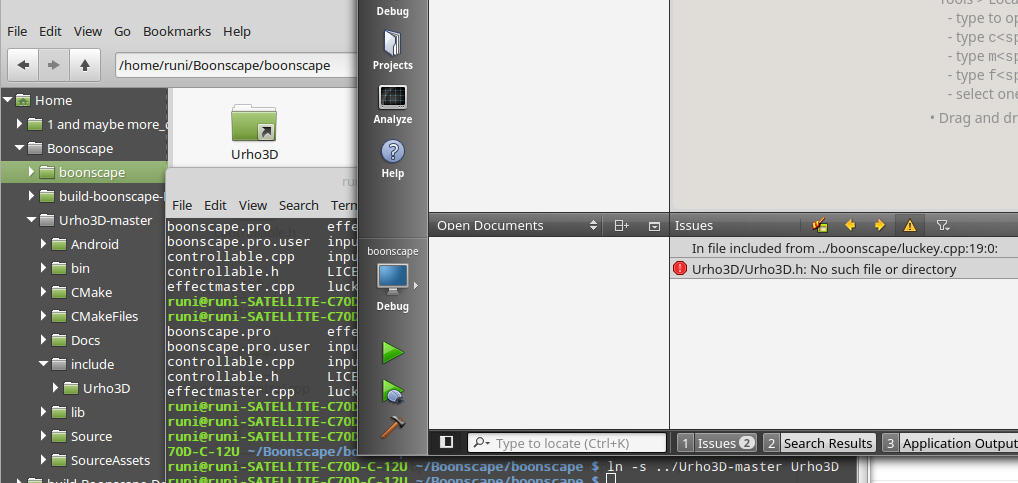 This felt like it should have worked
This felt like it should have worked
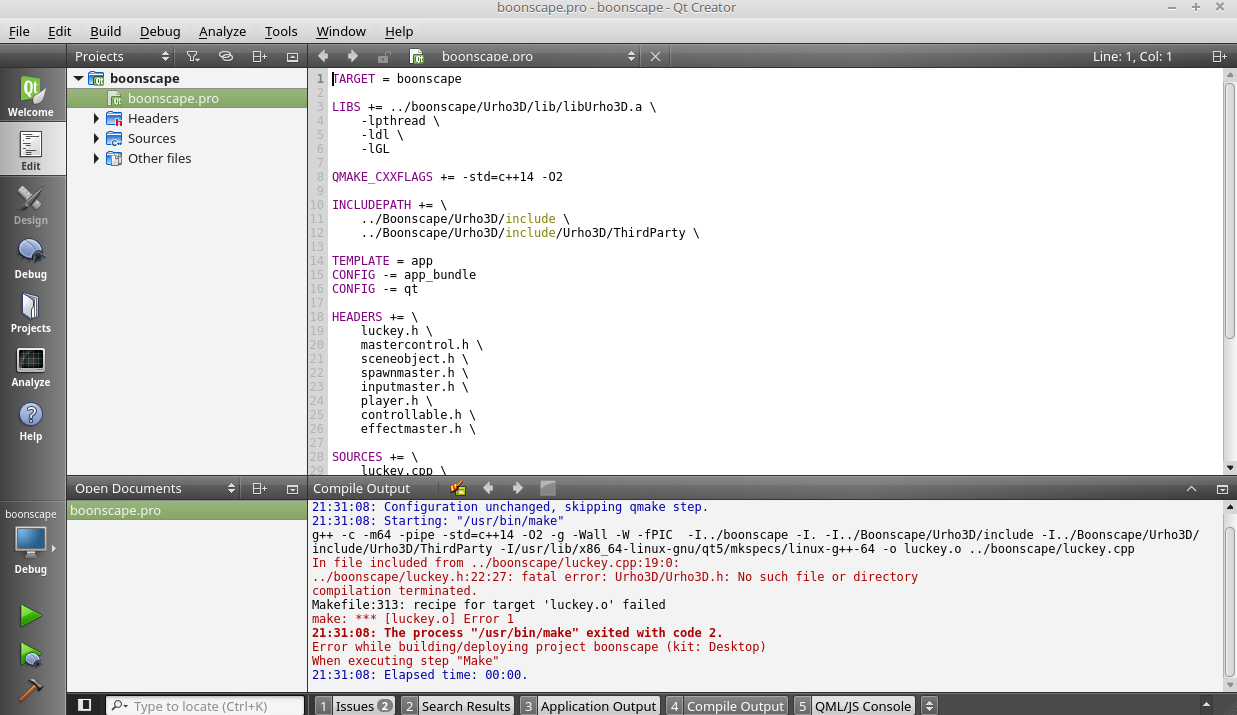 I’ve tried both of these now and both result in the same.
I’ve tried both of these now and both result in the same.