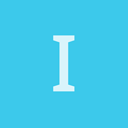I saw a previous post here .
And read the documentation here .
I’m starting with this sample code .
And note that when the planeNode code in the sample is removed or shifted lower to execute after the navMesh.Build() statement, then the sample code starts generating this error:
System.Exception: Could not build navigation mesh tile data.
So it appears the NavigationMesh component is scouring the Scene node and must find at least one static model. The documentation states:
NavigationMesh collects geometry from its child nodes that have been tagged with the Navigable component.
And the sample code does indeed have one statement that adds a navigable component, but right to the scene. If that component is removed, no error is generated by navMesh.Build(), but no navigation takes place either.
Now, my issue is that I’ve copied this code and put it into another project.
Now matter what I do, the ‘Could not build navigation mesh tile data’ message appears, often many times. With or without the planeNode code inserted.
Just trying to figure out why.
The navigation does mostly work even with this error, but somehow is not very smooth. The sample works fairly smoothly. So it seems something is wrong with my code/setup.
If the NavigationMesh is added to a node, rather than the scene, then the error comes once. If added to the scene, the error is generated about 10 times.