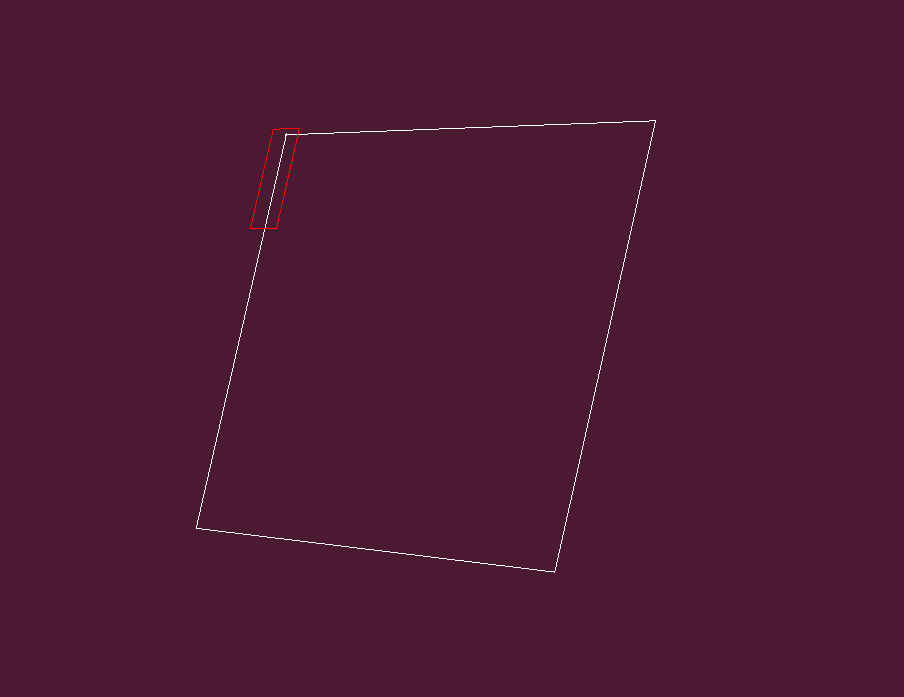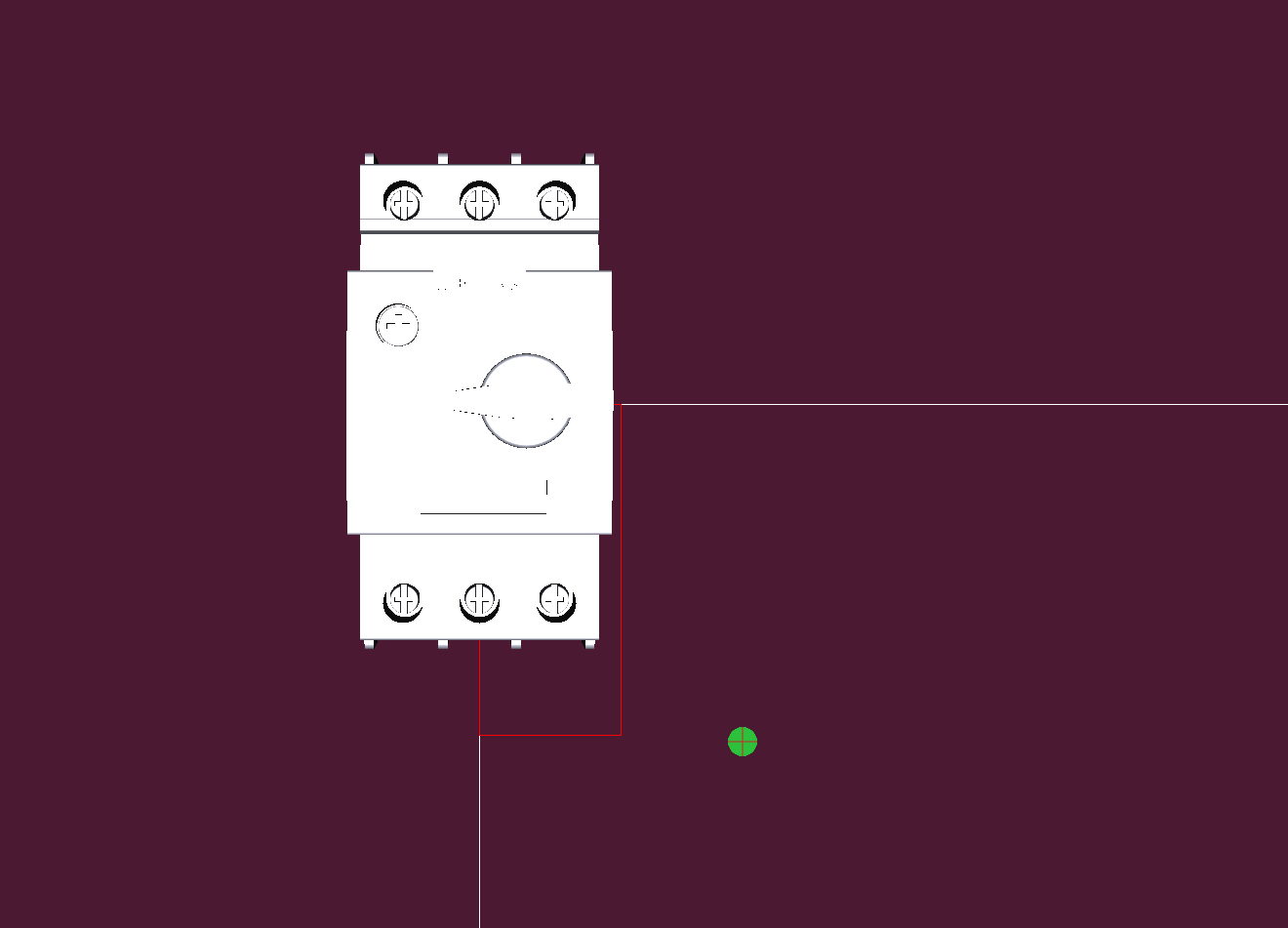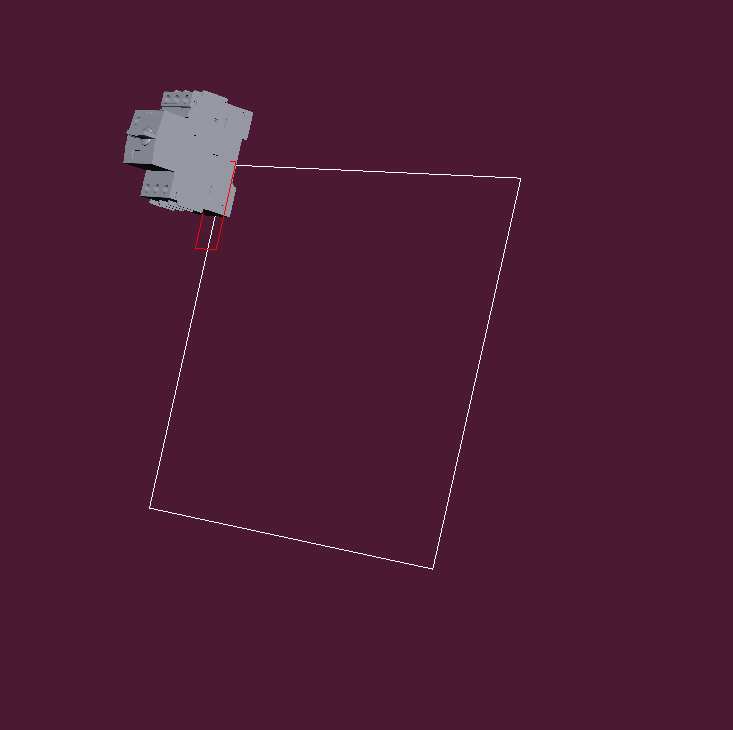Im displaying a model which works fine most of the time, but occasionally when i change the position and direction of the camera, the model disapears:
I dont understand how this can be happening, two of those images are in very similar positions so i dont believe it is the lighting, what else could cause this kind of effect? What i have noticed is that when the model is in the upper third of the screen it seems to disapear