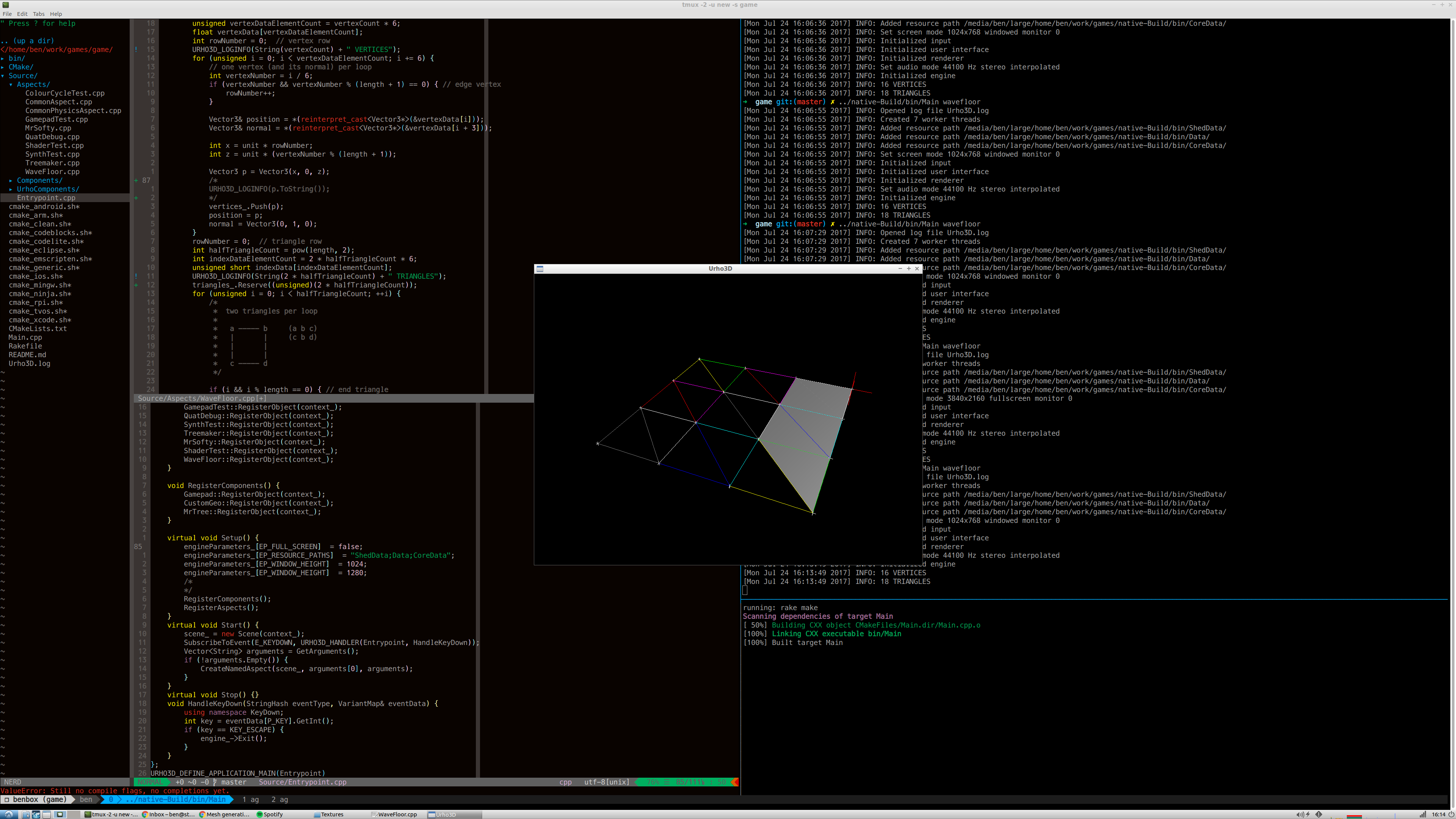Do you mean change the order of the vertices in the triangle or the order in which vertices are created initially?
He means the order of vertices in a triangle. Urho3D uses a clockwise order to define the front of a face. See this link for an explanation of face culling
https://learnopengl.com/#!Advanced-OpenGL/Face-culling
. Keep in mind, Urho3D uses clockwise order for the front of the face.
The IndexBuffer defines which vertices are used to define your faces. {0,1,2} means that your face (triangle) is created by the vertices v0, v1, v2 (stored in the VertexBuffer at the indices 0, 1 and 2) which must then be in clockwise order to define the front of your triangle.