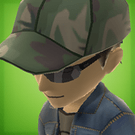I am setting up a large forest scene .
Are node clone or clonecomponent viable strategies for like :
main:
Instantiate a minimum number of
base models
in main ,with static models.
update:
Search in a larger group of nodes for those (without component, just pos rot scale) inside a
sphere centered on player
, with the help of
kd trees
.
Clone base models component ( static model ) for sphere contained nodes .
Remove component for nodes outside sphere .
?