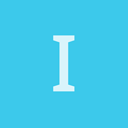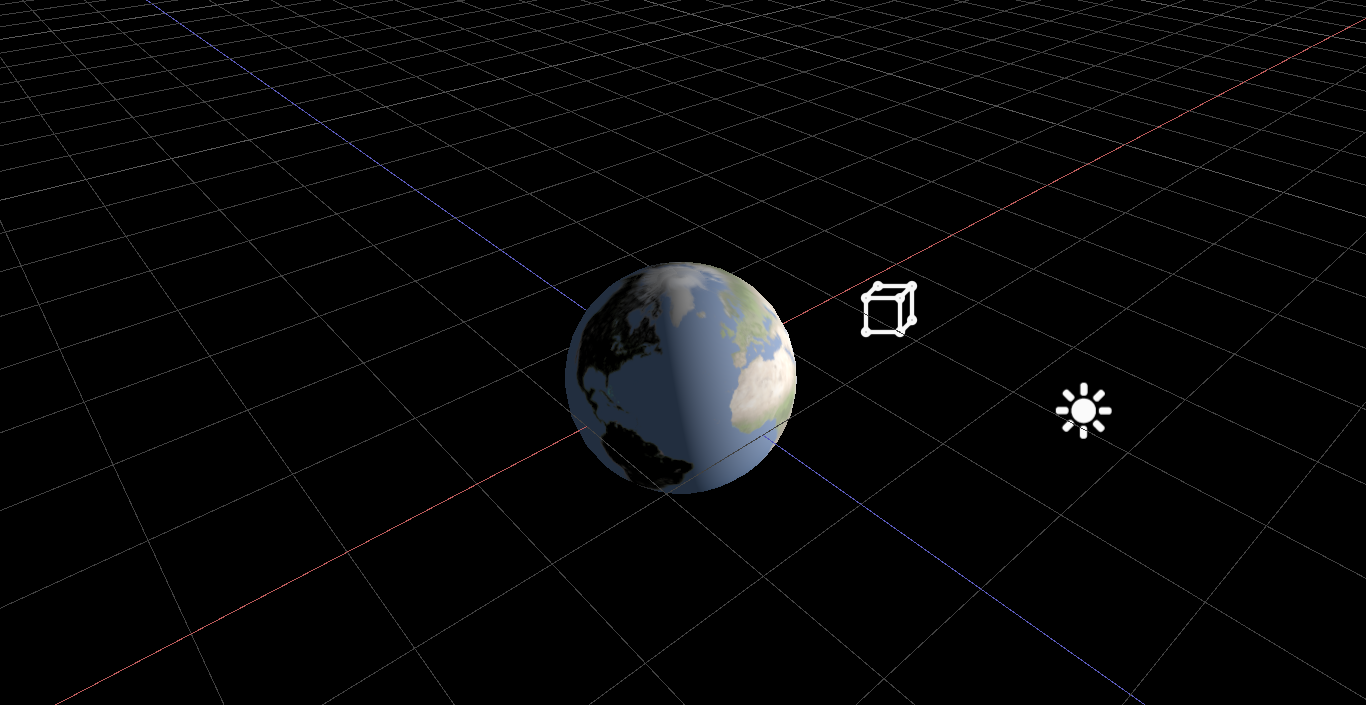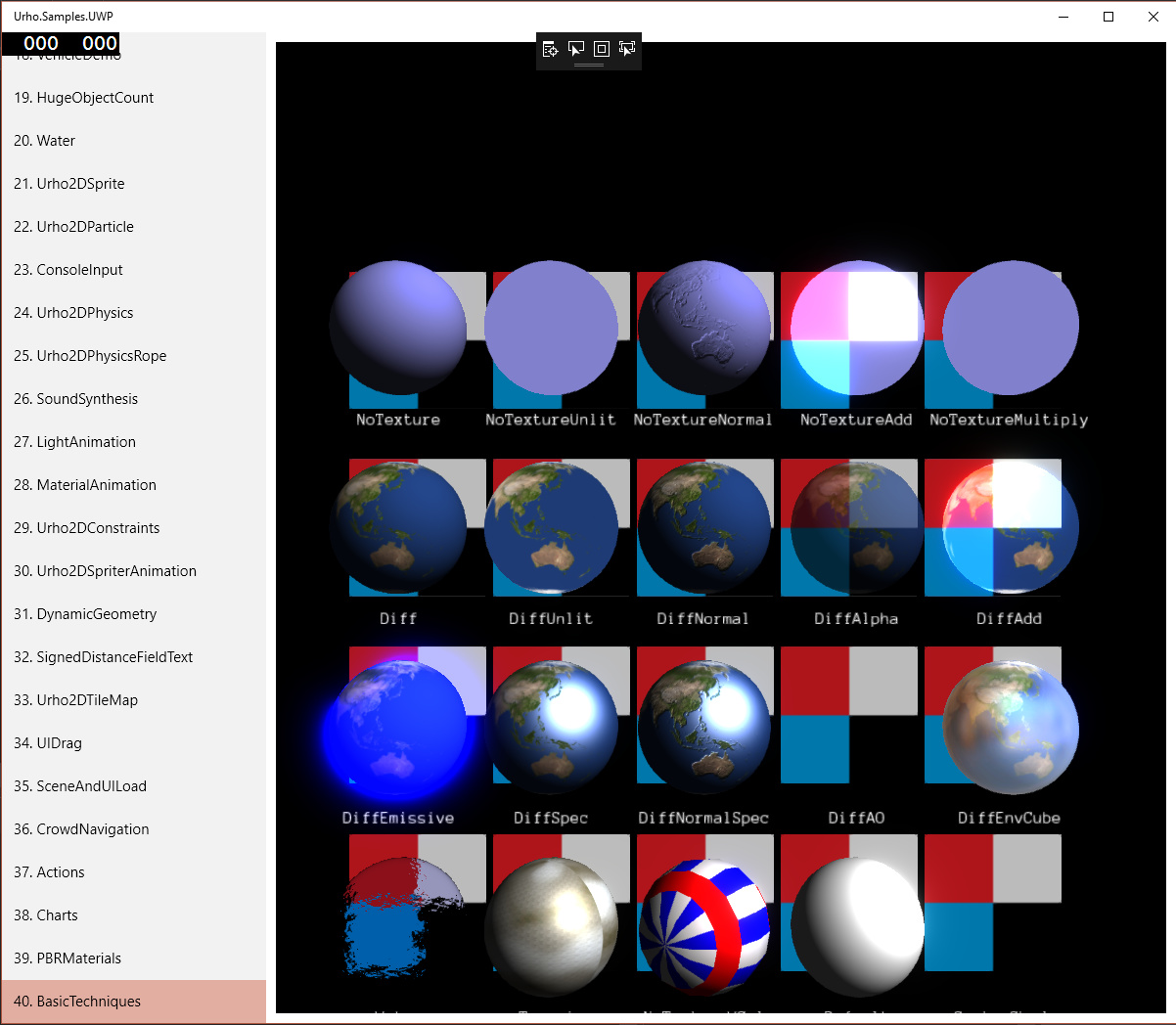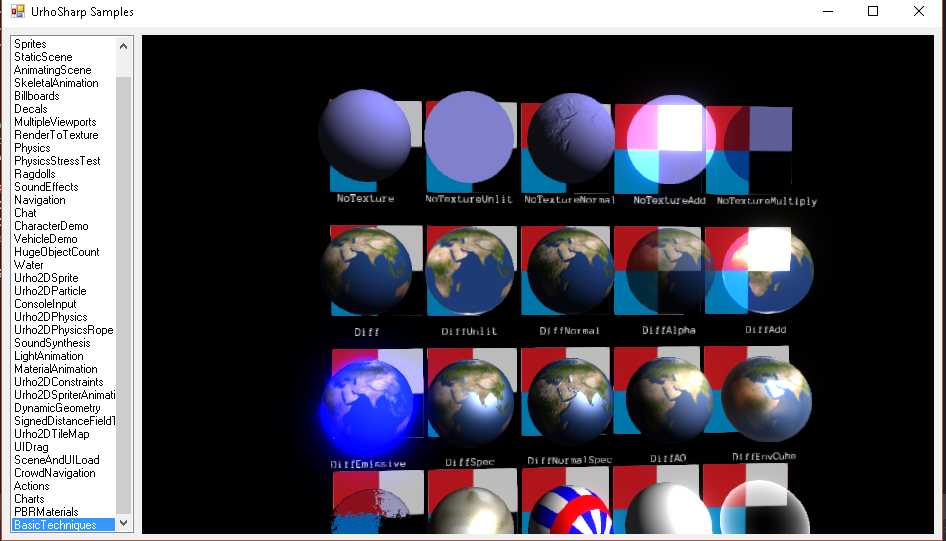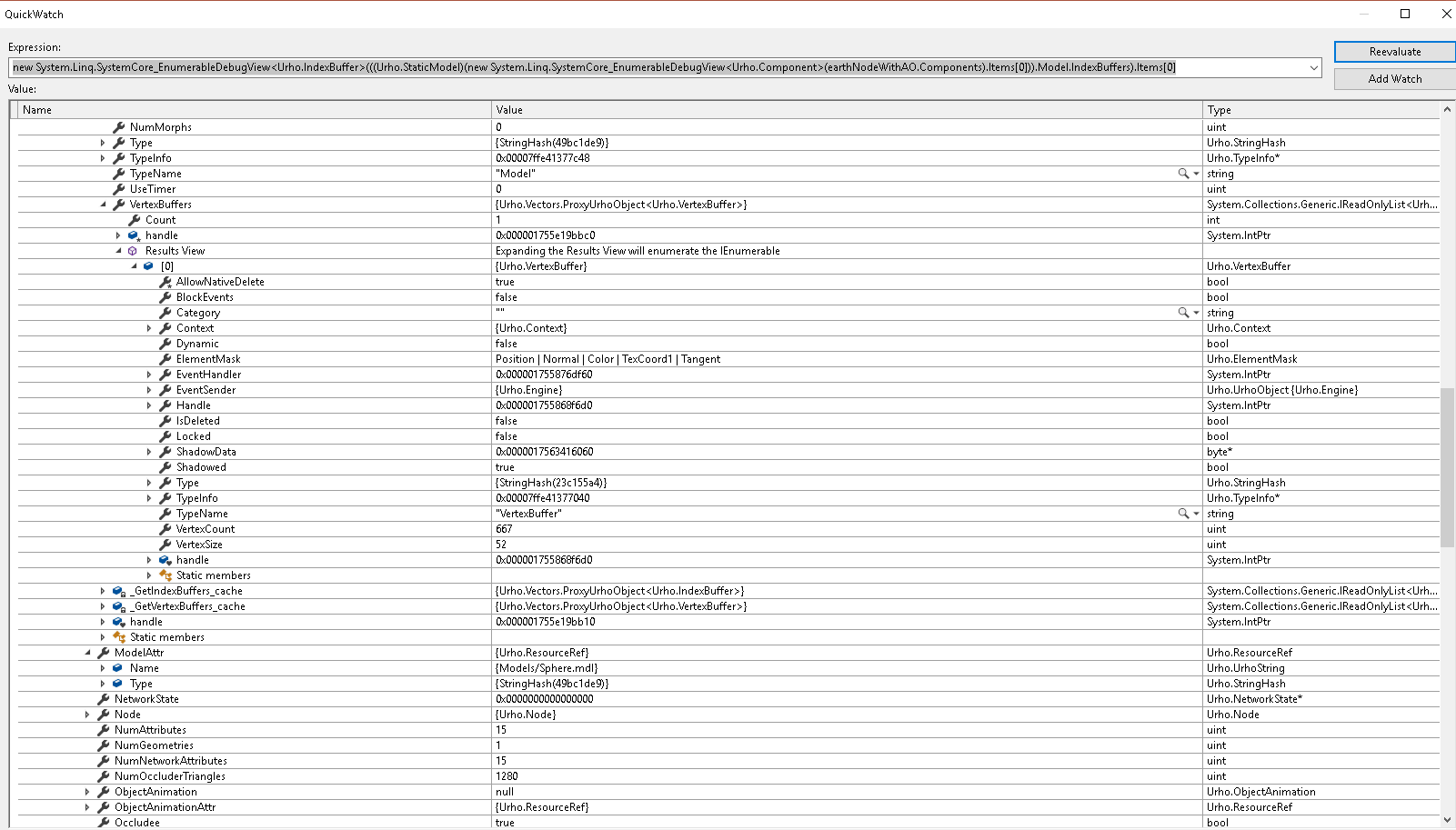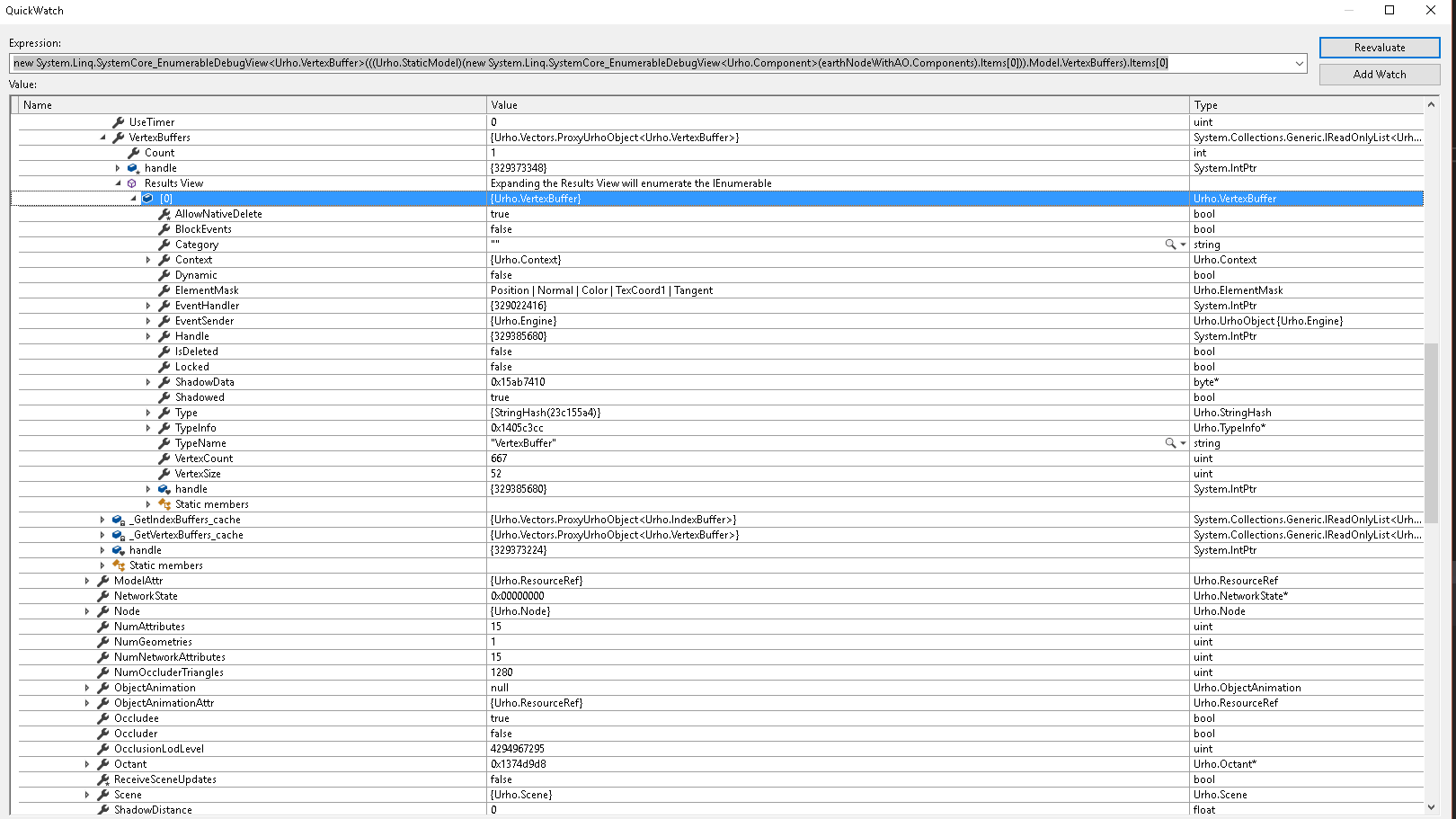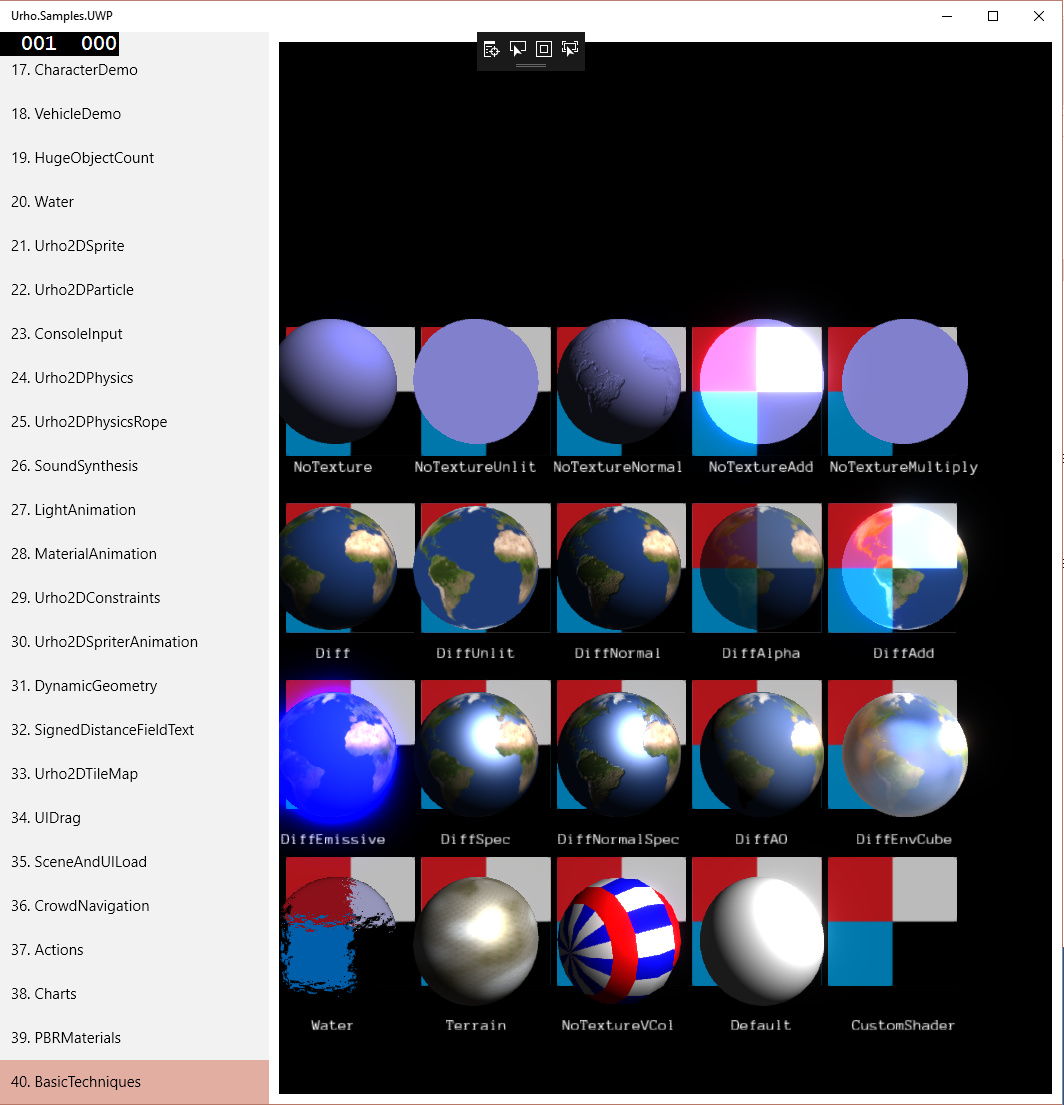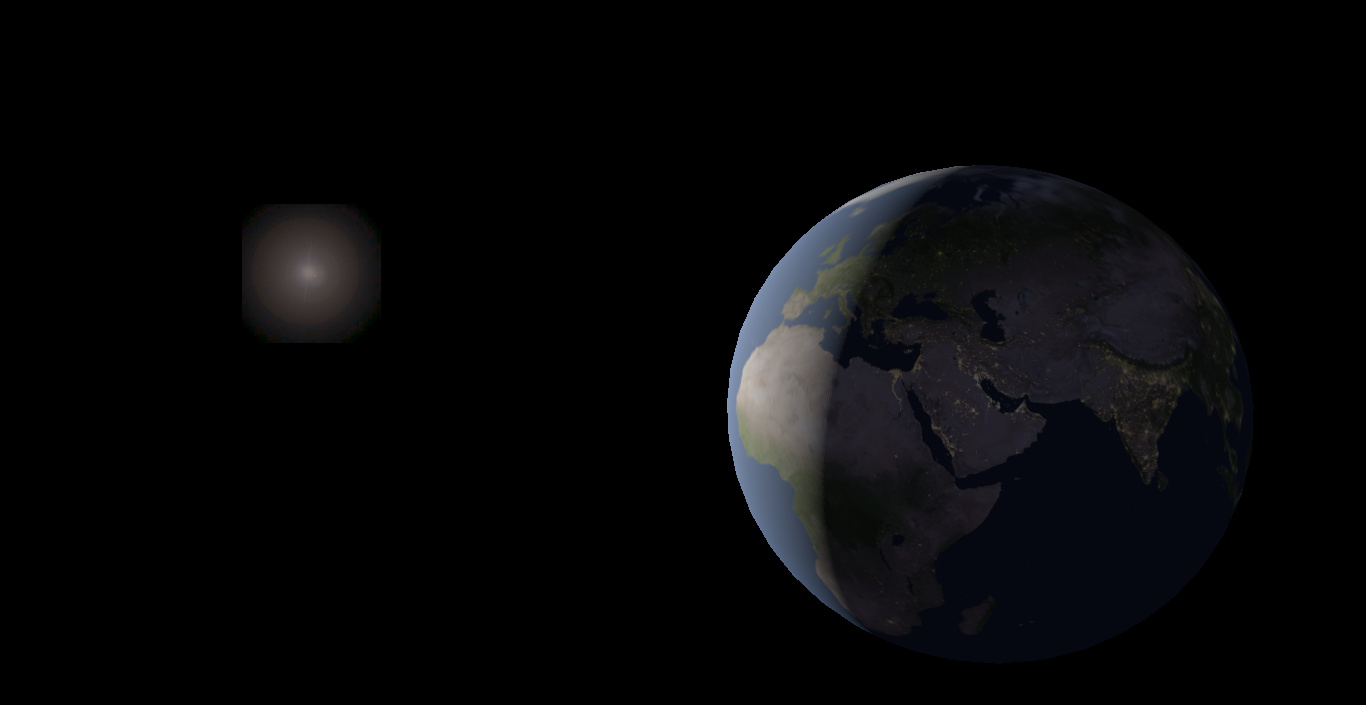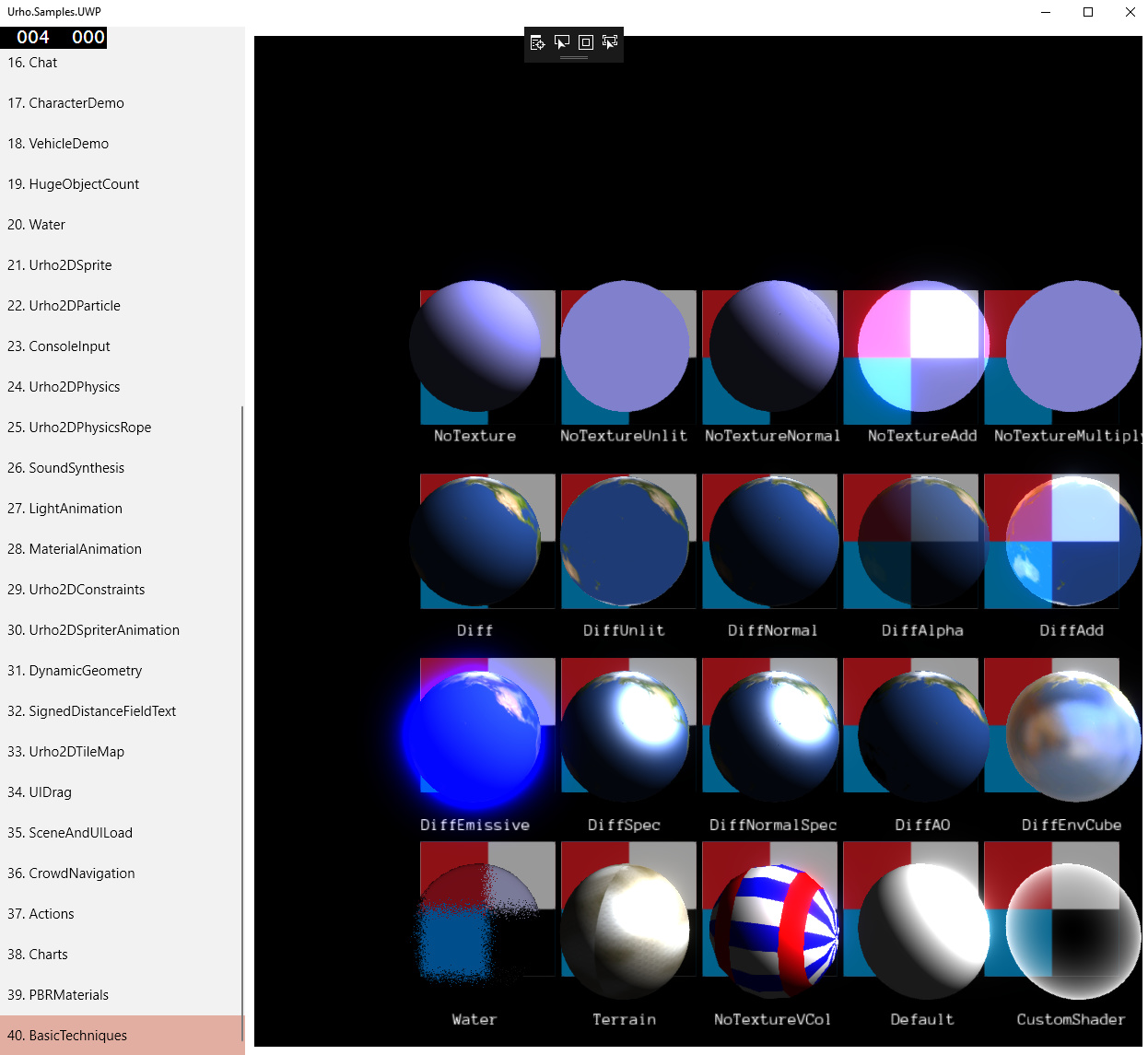I’m converting the Basic Rendering Techniques sample to run on hololens. Currently have all the techniques working but two.
ERROR: Failed to create input layout for shader LitSolid(AO) due to missing vertex element(s) (HRESULT 80070057)
System.Exception: Failed to create blend state (HRESULT 80070057).
That technique is defined here: https://github.com/xamarin/urho-samples/blob/master/FeatureSamples/Assets/Data/Sample43/MatDiffAO.xml
The code using it is here: https://github.com/xamarin/urho-samples/tree/master/FeatureSamples/Core/43_BasicTechniques
As an aside, the other technique not working is the CustomShader technique which is missing the HLSL shader. Can anyone offer how to get the HLSL shader given the GLSL shader?
It’s not complex: https://github.com/xamarin/urho-samples/blob/master/FeatureSamples/Assets/Data/Shaders/GLSL/Sample43CustomShader.glsl
This sample works on other platforms.