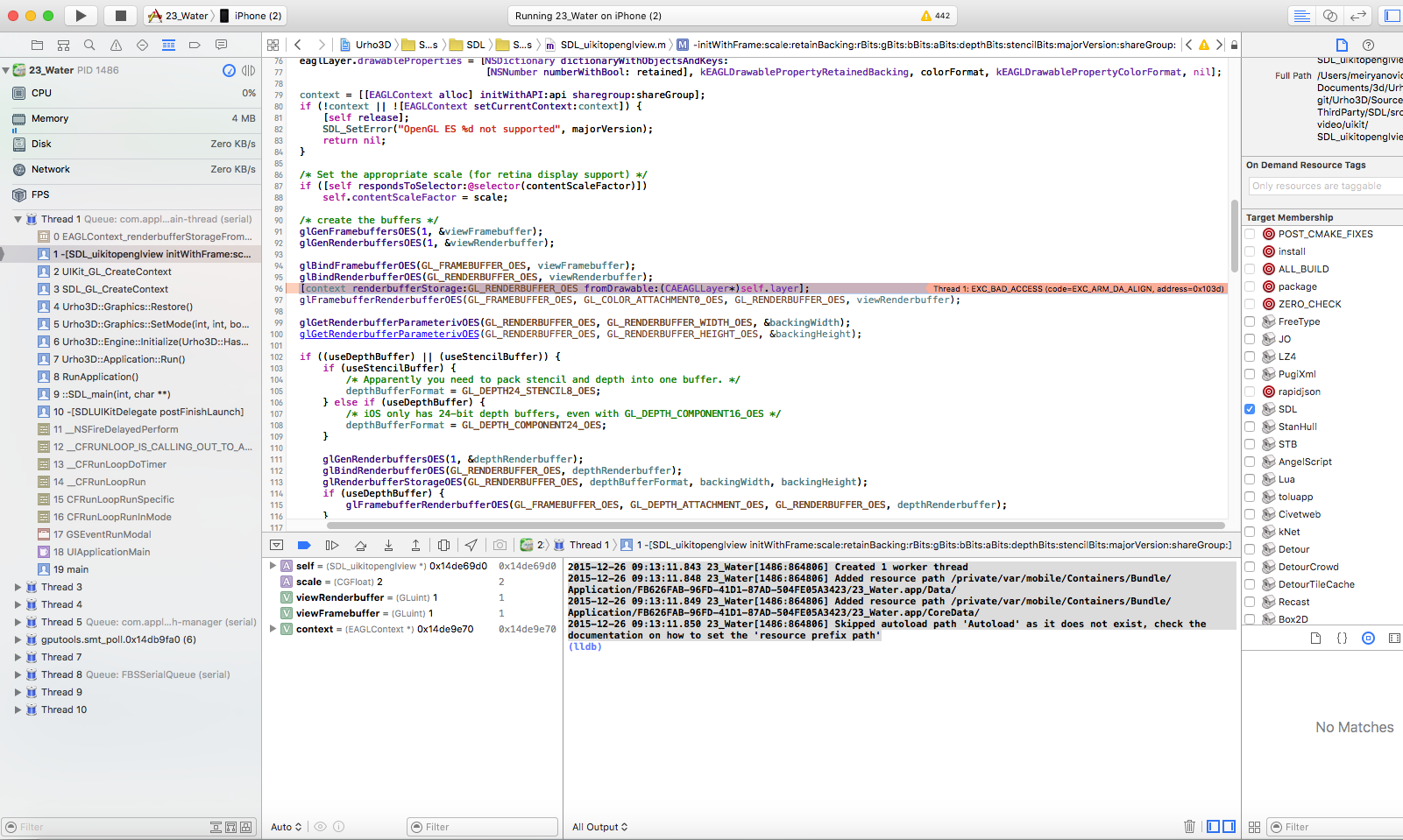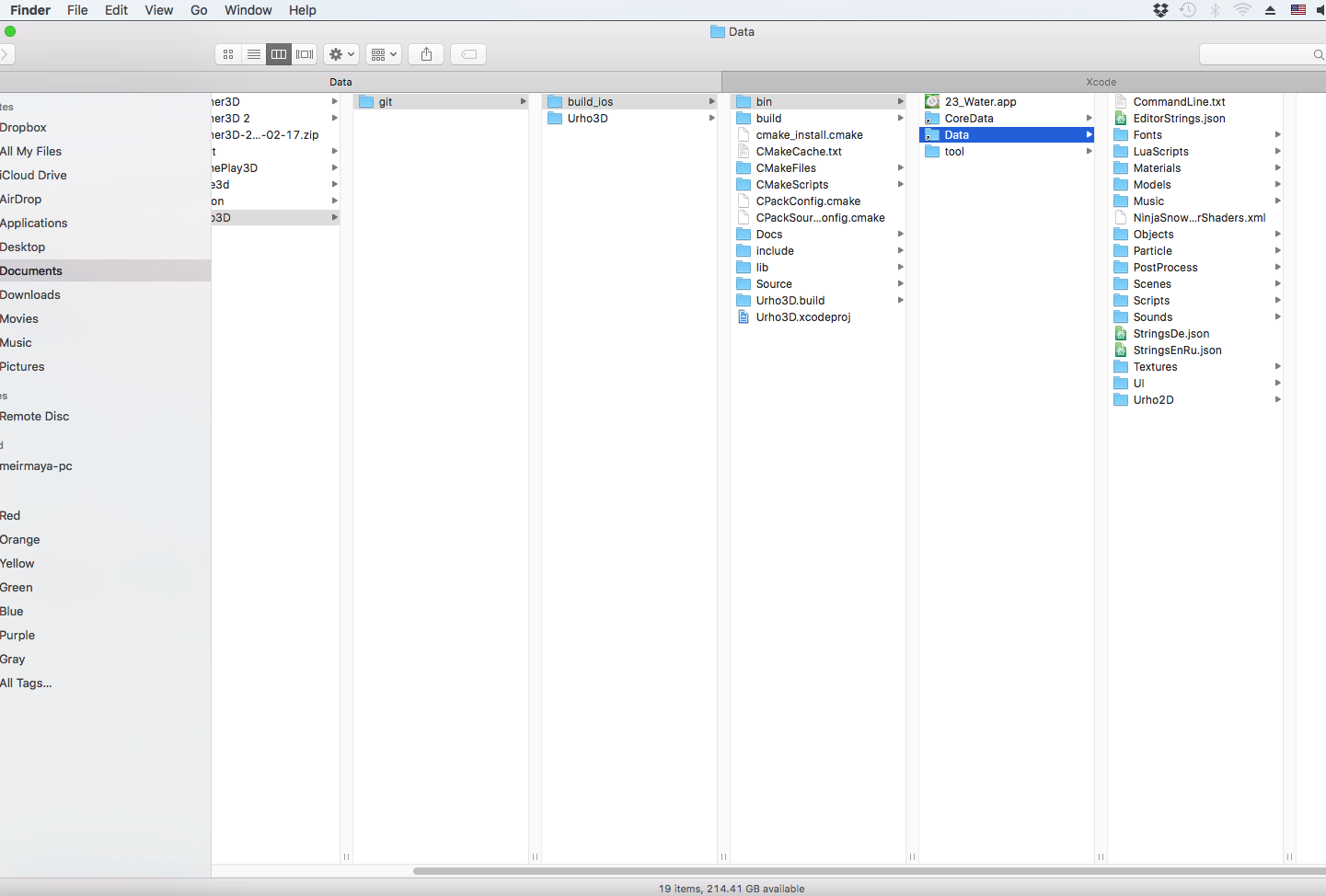I think is deserved dedicated thread .
reading this :
urho3d.github.io/documentation/1 … lding.html
in the documentation
or this thread :
topic1406.html
i didn’t understand what i should do .
i compiled successfully the 23_Water example and tried to deploy it to my device ( iPhone 5 )
but it gave me error :
015-12-26 09:13:11.843 23_Water[1486:864806] Created 1 worker thread
2015-12-26 09:13:11.848 23_Water[1486:864806] Added resource path /private/var/mobile/Containers/Bundle/Application/FB626FAB-96FD-41D1-87AD-504FE05A3423/23_Water.app/Data/
2015-12-26 09:13:11.849 23_Water[1486:864806] Added resource path /private/var/mobile/Containers/Bundle/Application/FB626FAB-96FD-41D1-87AD-504FE05A3423/23_Water.app/CoreData/
2015-12-26 09:13:11.850 23_Water[1486:864806] Skipped autoload path 'Autoload' as it does not exist, check the documentation on how to set the 'resource prefix path'
from SDL_uikitopenglview.m
line 96
[context renderbufferStorage:GL_RENDERBUFFER_OES fromDrawable:(CAEAGLLayer*)self.layer];
also all my data files are in the bin directory
is there something that i missed in creating the or deployment the project to device ?