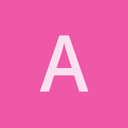Hi,
I am not sure how to explain this in a good way, and I am not sure about the proper terms, so please bear with me.
We have a situation where we have a node with a model, component and texture, and the centre of the node is somewhere outside what the camera can se. The model is big enough to be seen inside the camera, and as you would expect, it gets rendered in the scene and all is fine.
But, if I move the nodes centre a bit further away the model disappear from the scene. The model is still big enough to be visible in the scene, but for some reason it just disappear as soon as its position moves it “too far” away. It is moved outside, to the left or right so to speak, and not further into the scene.
I guess there is some optimisation going on, and that the SetViewport has part in it, but as the model should be visible in my scene, I do not want it to be optimized away

Is there some parameter I should adjust? I have tried to play with the renderer and SetOccluderSizeThreshold and SetMaxOccluderTriangles without success. But honestly I do not know what I am doing.
Anyone got any suggestion? I would not be the least surprised if there is something obvious we have missed.
Sincerely,
Alexander Sundqvist