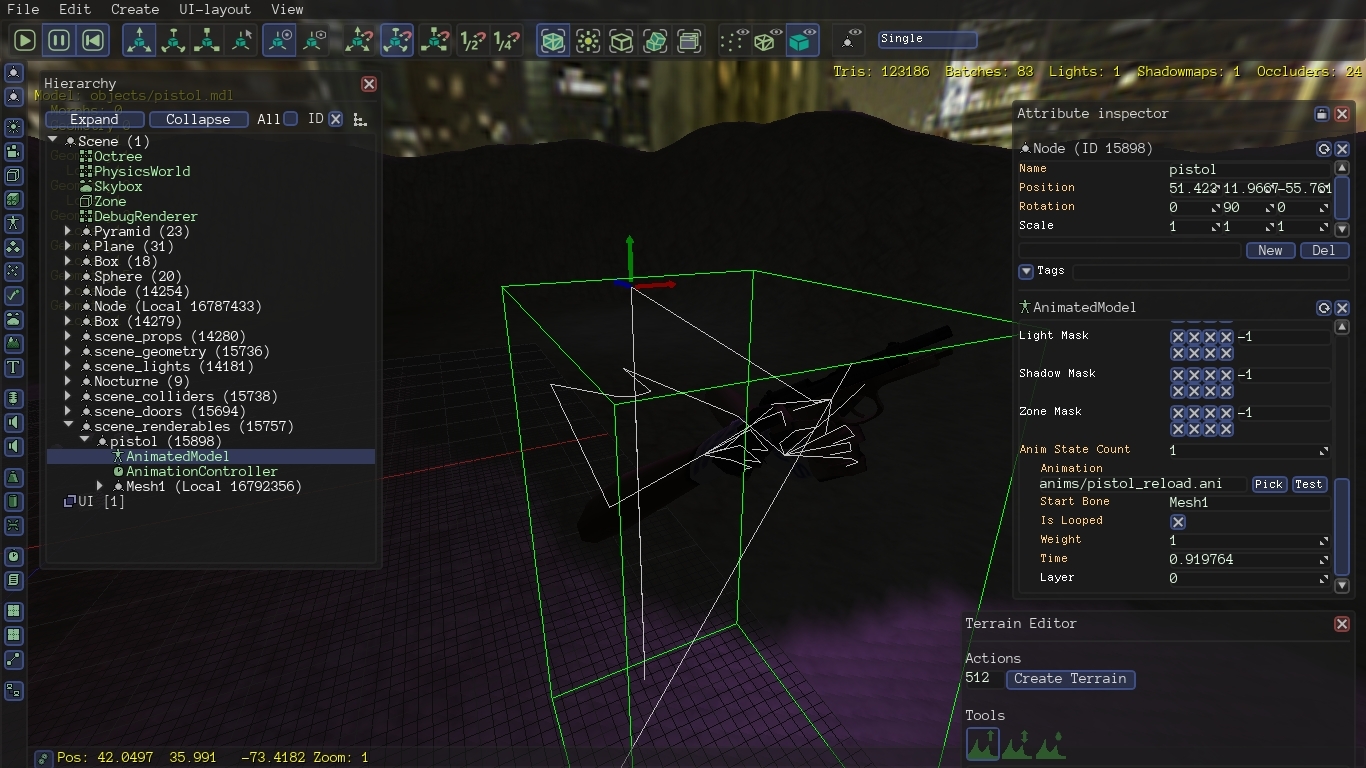I’ve been banging my head against the wall the last few days trying to figure out the problem. When using AssetImporter through the editor to import my FBX file, meshes, textures, materials, and animations all went through fine. However when playing the animation, part of the bones are not correctly positioned, like this: (the weapon model and the hand model are not in sync):
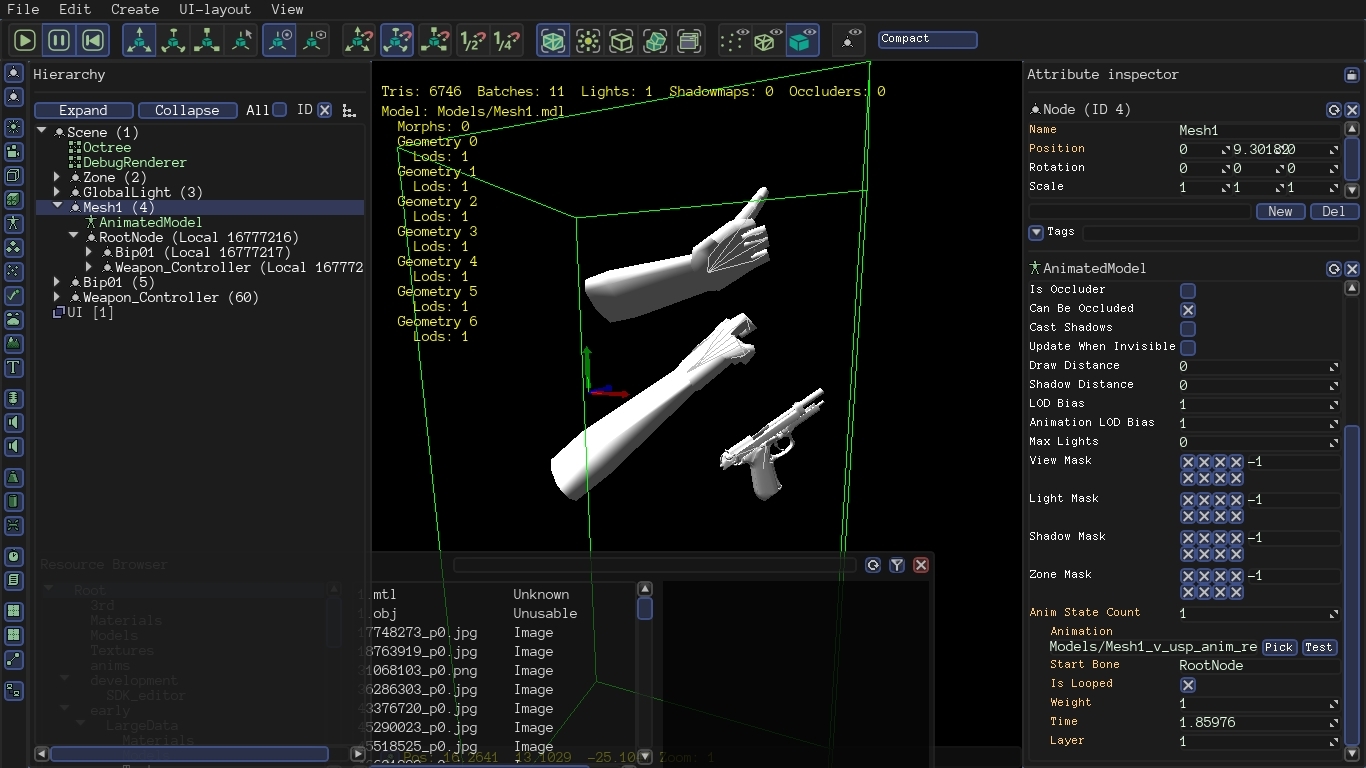
Whereas when I tried to import the file to both Autodesk FBX Converter and FBX Review, both shows correct bone positioning and animations: here and here ; and even fragMotion: i.imgur.com/V4zytig.jpg
What exactly is causing the issue, and is there any tools that I can use to somehow alter the animation data stored in .ani files? I tried moving nodes around in the editor, trying different AssetImporter options (-np), even to the point of writing an alternative version of Animation::Save() to save the animations to a xml but still no luck trying to alter animation data.