I have modified one of the samples having an empty plane displayed and be able to move around. Now I want to display some polygons on the ground.
Right now I am only abe to add square rectangles to the scene by using another plane. But what if the polygon isn’t a square?
How can I do that?
Archive 19/01/2023.
Howto draw Lines/Polygons into Scene
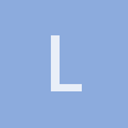
lama2005

restless
Maybe you can get answer here Runtime Geometry Creation

jmiller
Hello, and welcome to the forum!

There are some informative topics related to
lines
,
Procedural Geometry Helpers
,
A Mesh Generator
…

SirNate0
There’s also
DebugRenderer::AddPolyhedron (const Polyhedron &poly, const Color &color, bool depthTest=true)
which I think should allow arbitrary polygons (you could just add one face).