Hi!
As the title says, I just want to know, whether it is possible to enable/draw debug geometry for Urho camera ?
I am asking it, since the Camera class also has the method called DrawDebugGeometry( ) .
BR,
Ladislav
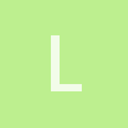
Hi!
As the title says, I just want to know, whether it is possible to enable/draw debug geometry for Urho camera ?
I am asking it, since the Camera class also has the method called DrawDebugGeometry( ) .
BR,
Ladislav

You have to register to E_POSTRENDERUPDATE and call camera->DrawDebugGeometry() yourself. This might look something like this in your application code:
MyApplication::Start() {
SubscribeToEvent(E_POSTRENDERUPDATE, URHO3D_HANDLER(MyApplication, HandlePostRenderUpdate));
}
MyApplication::HandlePostRenderUpdate() {
DebugRenderer* debug = scene_->GetComponent<DebugRenderer>();
for (const auto& camera : listOfCameras_)
camera->DrawDebugGeometry(debug, true);
}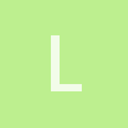
Hi @TheComet !
Thanks for replying. Tried your code, it works well, but the debug geometry lines were displayed only for inactive cameras, but not for the current active one (which is attached to viewport). Is that OK?
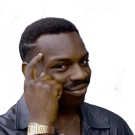
Debug geometry displays view frustum. Active camera can not see it’s own debug geometry because it’s lines align with screen edges.
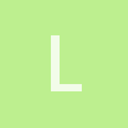
It makes sense!
Thanks!