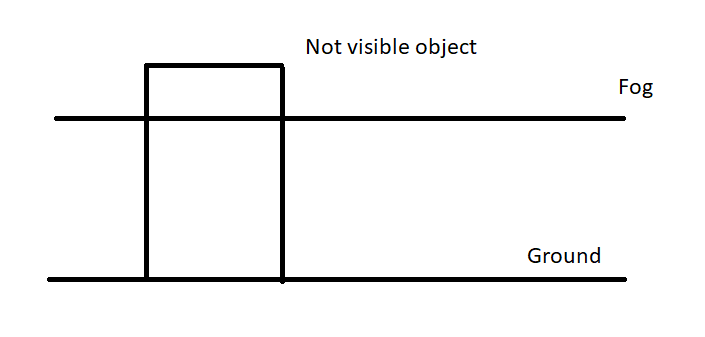Hi, I want to achieve fog of war effect like this:
I got a code for changing alpha of fog, but I need to first render ground and buildings, and then fog, beacuse fog is lower than buildings.
I was trying to change renderpasses, techniques, like here:
How to control render order?
But the objects are still rendered above fog and I dont see transparency on texture
Now I made two viewports and cameras with different view masks but can’t get to render them at the same time (or I render one and second is covering firsts render), I have either only fog or objects and map. I need to somehow set the fog camera to render only fog object and not background, but how?
btw. I’m new to this engine, but I really like it, good work guys.