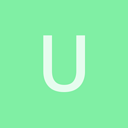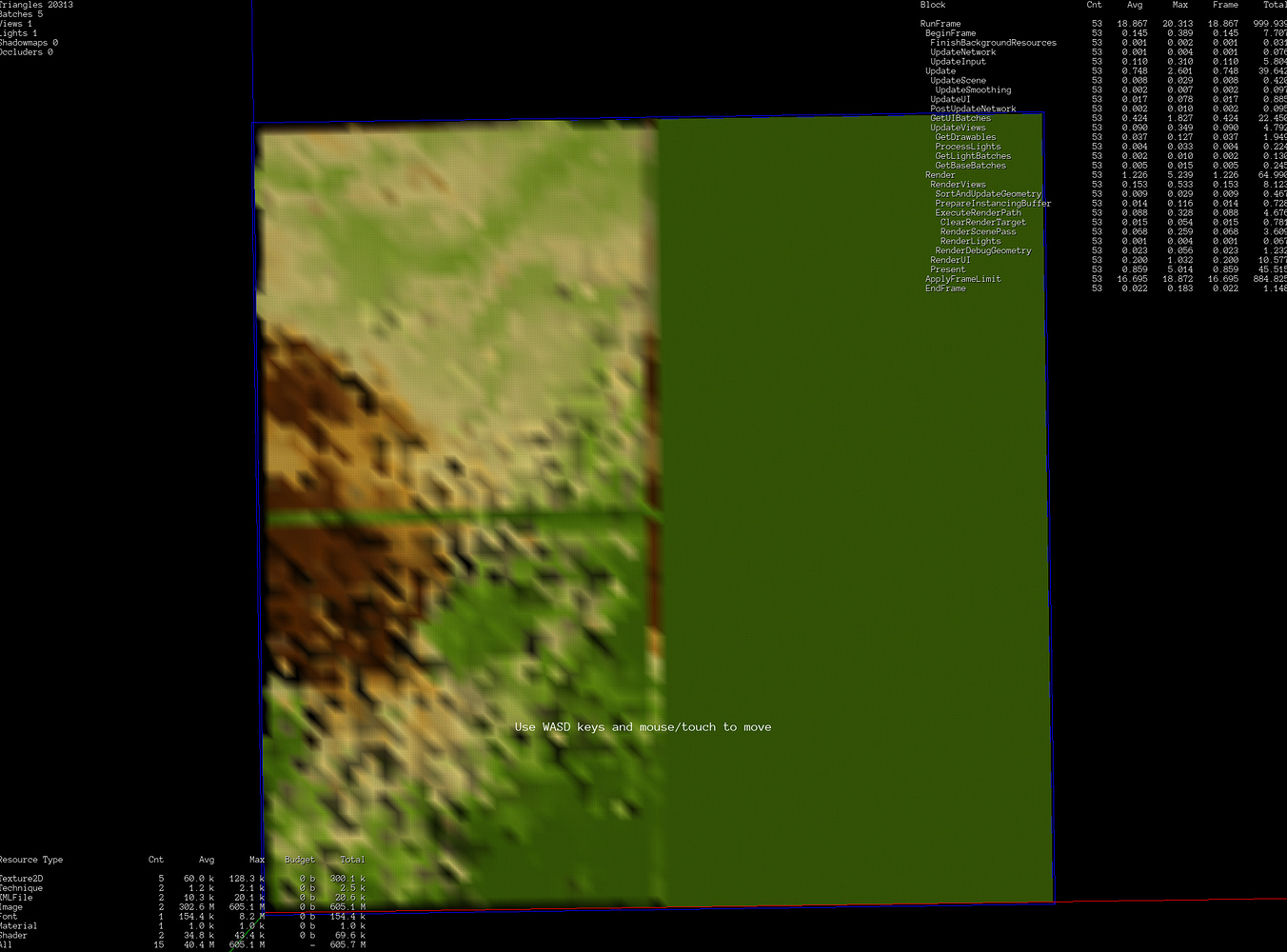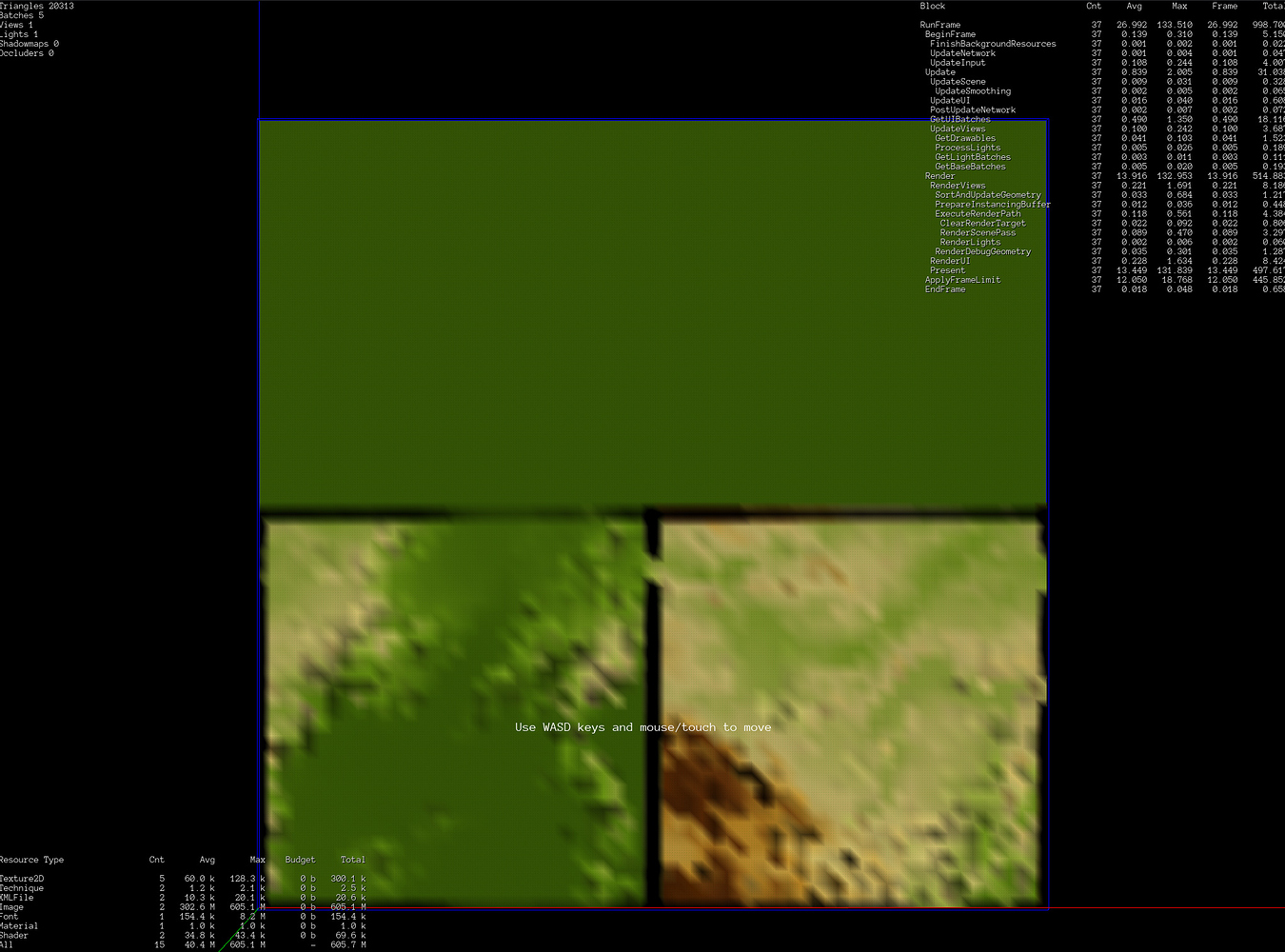I could make different images for different LODs, but for my case, I have LODs from 0 ~ 8. For example, I could make a low resolution image for the whole map (lod = 8), then maybe 4 with lod = 7. That’s the minimum number of images I need but
that would occupy 5 texture units already!
IIUC, we have only 16 texture units for certain. But I still needs other textures (e.g. normal, spec, several terrain details). If we have different images for different lod, we need the same number of image for normal, spec etc too.
I am not sure what’s the good solution for this.
Anyway, I tried to cut my source image into 4 pieces.
Looks like my computer is okay to load texture image with size <= 8192.
My texture image size is about two times larger. So I divided my image into 4 pieces. A very rough demo code:
const int kMaxSupportedSingleHeightMapSize = 8192;
for (int i = 0; i < 4; ++i) {
auto texture = SharedPtr<Texture2D>(new Texture2D(context_));
int index_x = i % 2;
int index_y = i / 2;
int x0 = std::max(0, index_x * kMaxSupportedSingleHeightMapSize);
int x1 = std::min(heightmap_image_->GetWidth() - 1, (index_x + 1) * kMaxSupportedSingleHeightMapSize);
int y0 = std::max(0, index_y * kMaxSupportedSingleHeightMapSize);
int y1 = std::min(heightmap_image_->GetHeight() - 1, (index_y + 1) * kMaxSupportedSingleHeightMapSize);
SharedPtr<Image> heightmap_test = SharedPtr<Image>(heightmap_image_->GetSubimage(IntRect(x0, y0, x1, y1)));
texture->SetFilterMode(FILTER_NEAREST);
texture->SetData(heightmap_test, false);
// I also changed those values, but does not make difference for my case.
std::vector<TextureUnit> units{TU_DIFFUSE, TU_NORMAL, TU_SPECULAR, TU_EMISSIVE,};
batches_[0].material_->SetTexture(/*texture unit*/units[i], texture);
}
And then I get different texture image for vertex displacement in the shader:
float GetHeight(vec2 pos) {
vec2 texCoord;
vec2 heights;
if (pos.x <= cMapSize.x && pos.y <= cMapSize.y) {
texCoord = vec2(pos.x / cMapSize.x, pos.y / cMapSize.y);
heights = texture(sHeightMap0, texCoord).rg;
} else if (pos.x > cMapSize.x && pos.y <= cMapSize.y) {
texCoord = vec2(pos.x / cMapSize.x - 1.0, pos.y / cMapSize.y);
heights = texture(sHeightMap1, texCoord).rg;
} else if (pos.x <= cMapSize.x && pos.y > cMapSize.y) {
texCoord = vec2(pos.x / cMapSize.x, pos.y / cMapSize.y - 1.0);
heights = texture(sHeightMap2, texCoord).rg;
} else if (pos.x > cMapSize.x && pos.y > cMapSize.y) {
texCoord = vec2(pos.x / cMapSize.x - 1.0, pos.y / cMapSize.y - 1.0);
heights = texture(sHeightMap3, texCoord).rg;
}
...
}
with the material definition
<material>
<technique name="Techniques/CdlodTerrain.xml" />
// units 0 ~ 3 reserved for heightmap images.
<texture unit="0" name="" />
<texture unit="1" name="" />
<texture unit="2" name="" />
<texture unit="3" name="" />
<texture unit="4" name="HeightMapsTest/DEM_print.png" />
<texture unit="5" name="Textures/TerrainDetail1.dds" />
...
</material>
This cutting-image method works fine for a smaller heightmap.
But for my case, some textures do not show. It looks like they are unloaded automatically somehow.
If I randomly exchange the order of heightmap in shader, for example:
float GetHeight(vec2 pos) {
...
heights = texture(sHeightMap3, texCoord).rg;
...
heights = texture(sHeightMap2, texCoord).rg;
...
heights = texture(sHeightMap1, texCoord).rg;
...
heights = texture(sHeightMap0, texCoord).rg;
...
}
Different texture images will be remained.
The bottom-left is a different one.
(don’t mind the edges, it’s not there yet)
So I think it’s the OpenGL automatically unloading texture if they are taking too much memory?
BTW: my source heightmap texture image is ~170MB in png (size ~ 16k pixels).
But how can I verify that and is there any way from Urho3D API to query which texture is loaded/unloaded in real time?
Or what other way should I address this problem overall?