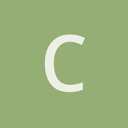Hi all,
I attempted several times to install Urho3D on RPi, which failed.
Finally, I reinstalled Raspbian Jessie OS.
Then reinstalled Urho3D with the following method(with RPi’s experimental OpenGL disabled, and GPU=768 MB.) :
[code]sudo apt-get update
sudo apt-get install build-essential
sudo apt-get install freeglut3 freeglut3-dev
sudo apt-get install unixodbc-dev
sudo apt-get install libevdev2
sudo apt-get install libasound2-dev
sudo apt-get install libaudio-dev
sudo apt-get install libesd0-dev
sudo apt-get install libpulse-dev
sudo apt-get install libroar-dev
sudo apt-get install libreadline6-dev
sudo apt-get install git cmake make
sudo git clone
https://github.com/urho3d/Urho3D
cd Urho3D
sudo ./cmake_rpi.sh /home/pi/Urho3D
sudo make[/code]
Now after installation, when I run ./Urho3DPlayer , it gives the following error:
[Thu Oct 13 10:56:17 2016] INFO: Opened log file /home/pi/.local/share/urho3d/logs/NinjaSnowWar.as.log
[Thu Oct 13 10:56:17 2016] INFO: Created 3 worker threads
[Thu Oct 13 10:56:17 2016] INFO: Added resource path /home/pi/Urho3D/bin/Data/
[Thu Oct 13 10:56:17 2016] INFO: Added resource path /home/pi/Urho3D/bin/CoreData/
[Thu Oct 13 10:56:17 2016] INFO: Added resource path /home/pi/Urho3D/bin/Autoload/LargeData/
[Thu Oct 13 10:56:17 2016] ERROR: Could not create window, root cause: 'Could not initialize OpenGL / GLES library'
What is the problem !!?
How can I successfully get Urho3D to work on RPi !!!?!?!?!?
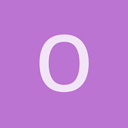



 and may opt to not respond at all and let others to help you). After calling cmake, verify the generated build tree contains this file: /Source/ThirdParty/SDL/include/generated/SDL_config.h and verify this file contains entries that indicate SDL has detected the video driver for RPI and OpenGL ES 1 and 2. If not then install the missing prerequisite package and rinse & repeat, each time deleting the previously generated build tree first when you are reusing a same build tree path.[/li][/ul]
and may opt to not respond at all and let others to help you). After calling cmake, verify the generated build tree contains this file: /Source/ThirdParty/SDL/include/generated/SDL_config.h and verify this file contains entries that indicate SDL has detected the video driver for RPI and OpenGL ES 1 and 2. If not then install the missing prerequisite package and rinse & repeat, each time deleting the previously generated build tree first when you are reusing a same build tree path.[/li][/ul]